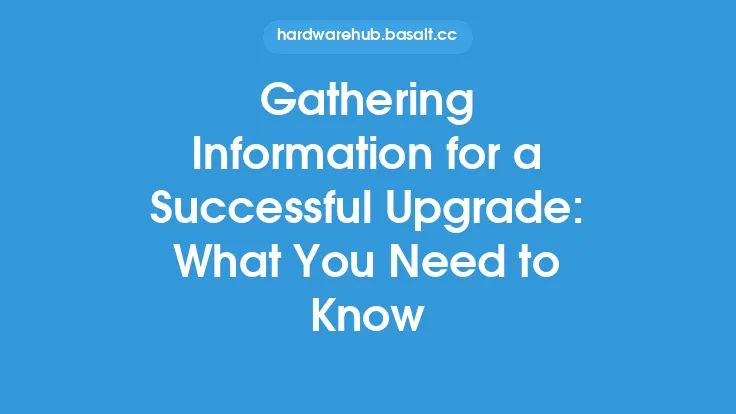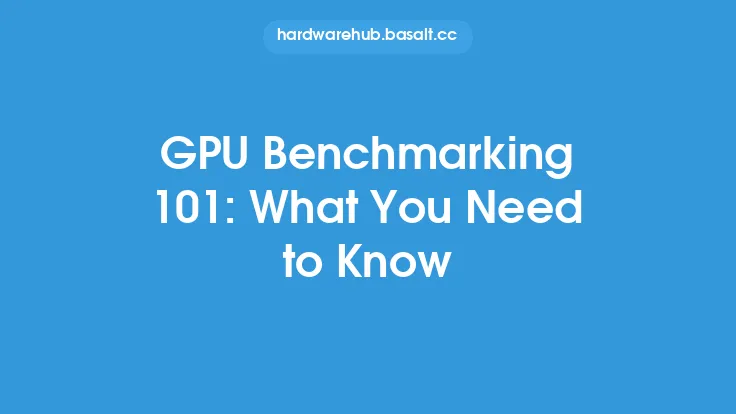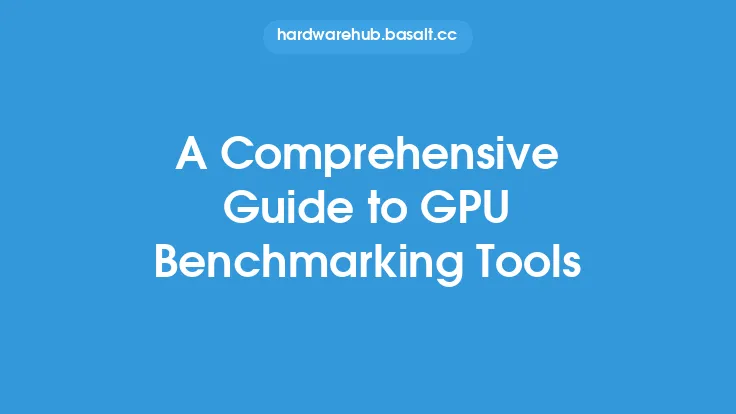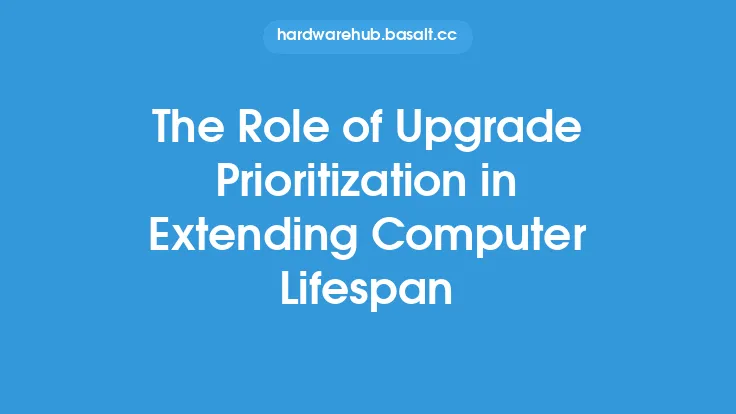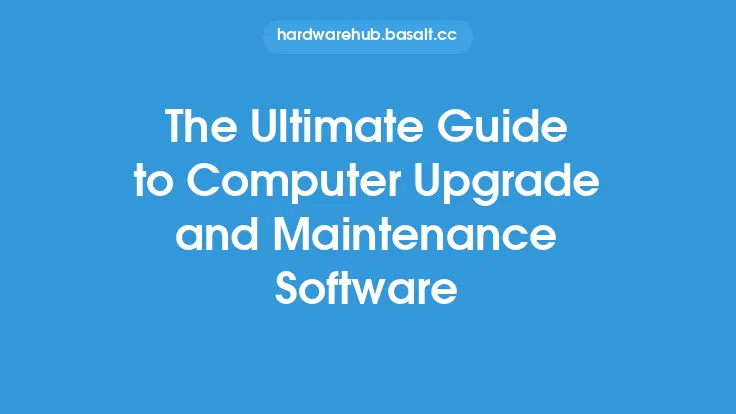When it comes to upgrading a computer, one of the most critical decisions is determining which components to prioritize. With numerous options available, it can be overwhelming to decide where to allocate resources. This is where benchmarking tools come into play, providing valuable insights to inform upgrade prioritization decisions. Benchmarking tools are software programs designed to test and measure the performance of various computer components, such as processors, graphics cards, memory, and storage devices. By utilizing these tools, users can identify bottlenecks, compare performance, and make data-driven decisions about which upgrades will have the most significant impact.
Introduction to Benchmarking Tools
Benchmarking tools can be broadly categorized into two types: synthetic and real-world. Synthetic benchmarks simulate various workloads and stress tests to evaluate component performance, whereas real-world benchmarks use actual applications and scenarios to measure performance. Popular synthetic benchmarking tools include 3DMark, Cinebench, and Geekbench, while real-world benchmarks like PCMark and Unigine Heaven provide a more accurate representation of real-world performance. These tools can be used to test individual components or the entire system, providing a comprehensive understanding of performance bottlenecks and areas for improvement.
Identifying Performance Bottlenecks
One of the primary benefits of using benchmarking tools is identifying performance bottlenecks. By running benchmarks, users can determine which components are limiting system performance and prioritize upgrades accordingly. For example, if a system is struggling with graphics-intensive applications, a benchmarking tool like 3DMark can help identify whether the graphics card is the bottleneck. Similarly, if a system is experiencing slow storage performance, a benchmarking tool like CrystalDiskMark can help determine whether the storage device is the limiting factor. By identifying these bottlenecks, users can focus their upgrade efforts on the components that will have the most significant impact on overall system performance.
Comparing Component Performance
Benchmarking tools also enable users to compare the performance of different components. This is particularly useful when considering upgrades, as it allows users to evaluate the potential performance gains of different components. For instance, if a user is considering upgrading their graphics card, they can use a benchmarking tool like GPU-Z to compare the performance of different graphics cards. Similarly, if a user is considering upgrading their processor, they can use a benchmarking tool like Cinebench to compare the performance of different processors. By comparing component performance, users can make informed decisions about which upgrades will provide the best performance gains.
Informing Upgrade Prioritization Decisions
The data collected from benchmarking tools can be used to inform upgrade prioritization decisions. By analyzing the results of benchmarking tests, users can determine which components are most in need of an upgrade. For example, if a system is struggling with CPU-intensive applications, a benchmarking tool like Geekbench can help identify whether the processor is the bottleneck. If the results indicate that the processor is the limiting factor, the user can prioritize upgrading the processor. Similarly, if a system is experiencing slow storage performance, a benchmarking tool like ATTO Disk Benchmark can help determine whether the storage device is the bottleneck. By using benchmarking tools to inform upgrade prioritization decisions, users can ensure that their upgrade efforts are focused on the components that will have the most significant impact on overall system performance.
Best Practices for Using Benchmarking Tools
To get the most out of benchmarking tools, it's essential to follow best practices. First, users should ensure that their system is properly configured and optimized before running benchmarks. This includes updating drivers, disabling unnecessary programs, and ensuring that the system is properly cooled. Second, users should select benchmarking tools that are relevant to their specific use case. For example, if a user is a gamer, they may want to use a benchmarking tool like 3DMark to evaluate graphics performance. Third, users should run multiple benchmarks to get a comprehensive understanding of system performance. By following these best practices, users can ensure that their benchmarking results are accurate and reliable.
Common Benchmarking Tools
There are numerous benchmarking tools available, each with its strengths and weaknesses. Some popular benchmarking tools include 3DMark, Cinebench, Geekbench, PCMark, and Unigine Heaven. 3DMark is a popular benchmarking tool for evaluating graphics performance, while Cinebench is a popular tool for evaluating processor performance. Geekbench is a comprehensive benchmarking tool that evaluates processor, memory, and storage performance. PCMark and Unigine Heaven are popular tools for evaluating overall system performance. By using these tools, users can get a comprehensive understanding of their system's performance and identify areas for improvement.
Conclusion
In conclusion, benchmarking tools are a valuable resource for informing upgrade prioritization decisions. By using these tools, users can identify performance bottlenecks, compare component performance, and make data-driven decisions about which upgrades will have the most significant impact. By following best practices and selecting the right benchmarking tools, users can ensure that their upgrade efforts are focused on the components that will have the most significant impact on overall system performance. Whether you're a gamer, content creator, or simply looking to upgrade your system, benchmarking tools are an essential part of the upgrade process. By leveraging these tools, users can unlock their system's full potential and enjoy improved performance, productivity, and overall computing experience.