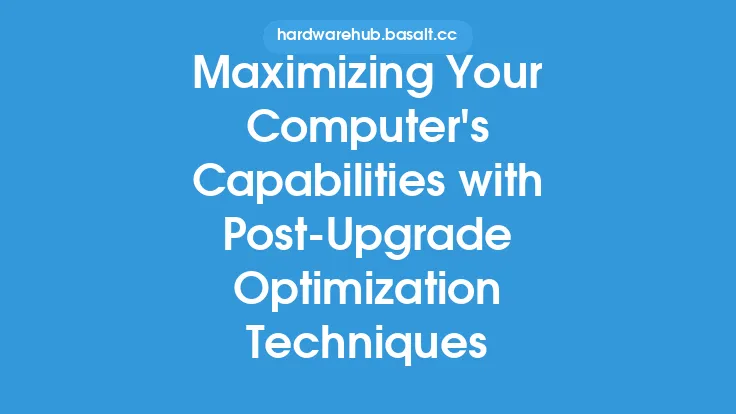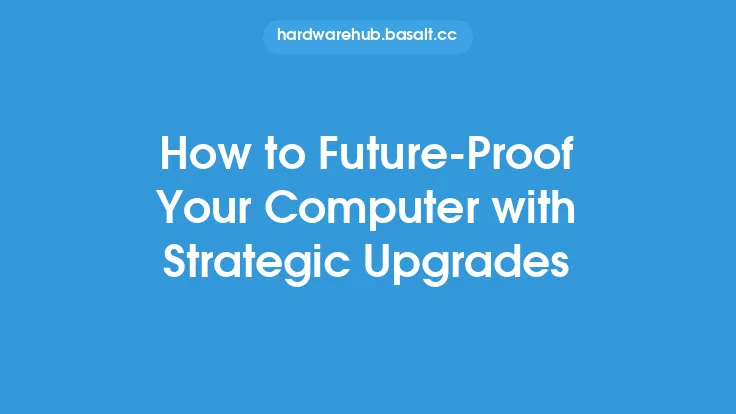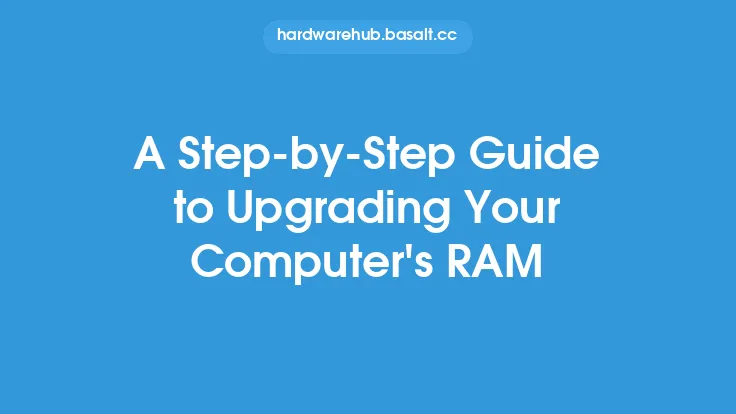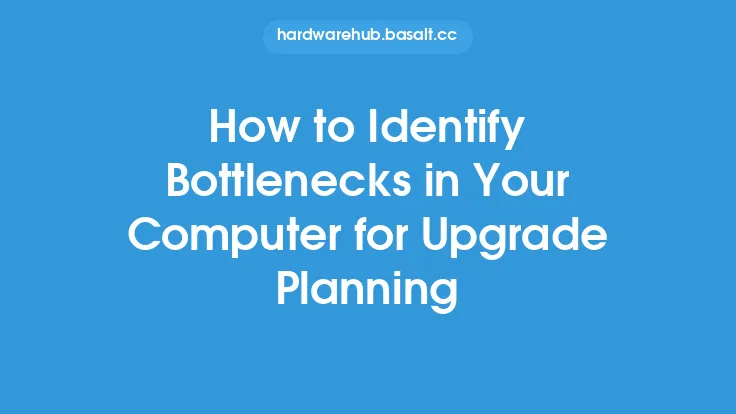When it comes to upgrading your computer, having the right tools and software can make all the difference. Not only can they help you identify areas for improvement, but they can also streamline the upgrade process, ensuring that your system is running at its best. In this article, we'll explore the must-have tools and software for upgrading your computer, covering everything from diagnostic utilities to performance-enhancing software.
Introduction to Upgrade Tools
Upgrade tools are specialized software and hardware designed to help you upgrade your computer's components, such as the CPU, motherboard, RAM, and storage devices. These tools can help you identify compatibility issues, optimize system performance, and even automate the upgrade process. Some common types of upgrade tools include diagnostic software, benchmarking tools, and driver update utilities. By using these tools, you can ensure a smooth and successful upgrade, minimizing the risk of errors or system crashes.
Diagnostic Utilities
Diagnostic utilities are essential for identifying potential issues with your computer's hardware and software. These tools can help you detect problems with your CPU, RAM, and storage devices, as well as identify areas for improvement. Some popular diagnostic utilities include CPU-Z, GPU-Z, and CrystalDiskInfo. CPU-Z, for example, provides detailed information about your CPU, including its speed, cache size, and architecture. GPU-Z, on the other hand, provides information about your graphics card, including its model, memory, and performance. CrystalDiskInfo, meanwhile, provides detailed information about your storage devices, including their health, temperature, and performance.
Benchmarking Tools
Benchmarking tools are used to measure your computer's performance, helping you identify areas for improvement. These tools can test your system's CPU, RAM, and storage devices, providing detailed reports on their performance. Some popular benchmarking tools include Prime95, Cinebench, and 3DMark. Prime95, for example, tests your CPU's performance by running a series of complex mathematical calculations. Cinebench, meanwhile, tests your CPU's performance by rendering a 3D scene. 3DMark, on the other hand, tests your system's graphics performance by running a series of graphics-intensive tests.
Driver Update Utilities
Driver update utilities are used to keep your system's drivers up to date, ensuring that your hardware is running at its best. Outdated drivers can cause system crashes, slow performance, and compatibility issues, making it essential to keep them updated. Some popular driver update utilities include Driver Booster, Driver Talent, and Snappy Driver Installer. Driver Booster, for example, scans your system for outdated drivers and updates them automatically. Driver Talent, meanwhile, provides detailed information about your system's drivers, including their version, date, and manufacturer. Snappy Driver Installer, on the other hand, allows you to update your drivers manually, providing detailed information about each driver.
Performance-Enhancing Software
Performance-enhancing software is designed to optimize your system's performance, improving its speed, efficiency, and overall performance. These tools can help you clean up temporary files, optimize your system's settings, and even overclock your CPU and RAM. Some popular performance-enhancing software includes CCleaner, Glary Utilities, and MSI Afterburner. CCleaner, for example, cleans up temporary files, registry entries, and other system junk, freeing up disk space and improving system performance. Glary Utilities, meanwhile, provides a range of tools for optimizing system performance, including a disk cleaner, registry cleaner, and system optimizer. MSI Afterburner, on the other hand, allows you to overclock your CPU and RAM, providing detailed information about your system's performance.
Firmware and UEFI Tools
Firmware and UEFI tools are used to update and configure your system's firmware and UEFI settings. Firmware is the software that controls your system's hardware, while UEFI (Unified Extensible Firmware Interface) is the interface that allows you to configure your system's settings. Some popular firmware and UEFI tools include UEFI Tool, Firmware Update Tool, and BIOS Editor. UEFI Tool, for example, allows you to update and configure your system's UEFI settings, including the boot order, secure boot, and firmware version. Firmware Update Tool, meanwhile, updates your system's firmware, ensuring that it is running the latest version. BIOS Editor, on the other hand, allows you to edit your system's BIOS settings, including the boot order, CPU settings, and memory settings.
Conclusion
Upgrading your computer can be a complex and daunting task, but with the right tools and software, it can be a breeze. By using diagnostic utilities, benchmarking tools, driver update utilities, performance-enhancing software, and firmware and UEFI tools, you can ensure a smooth and successful upgrade, minimizing the risk of errors or system crashes. Whether you're a beginner or an experienced user, these tools can help you optimize your system's performance, improve its speed and efficiency, and even extend its lifespan. So why wait? Upgrade your computer today with these must-have tools and software, and experience the difference for yourself.