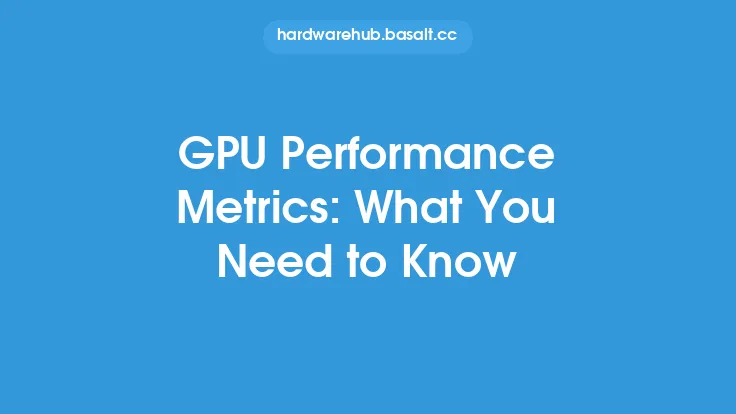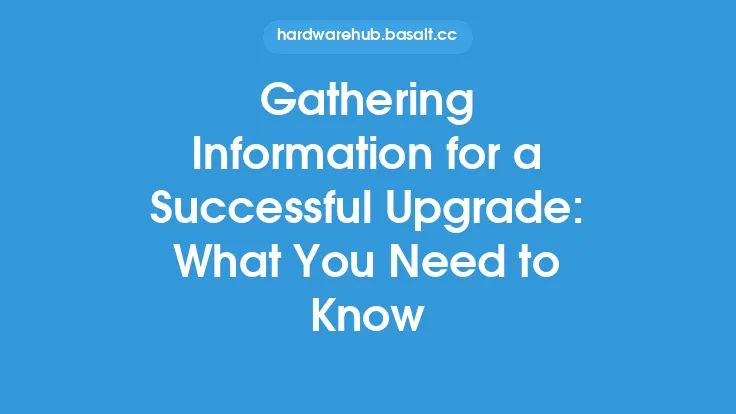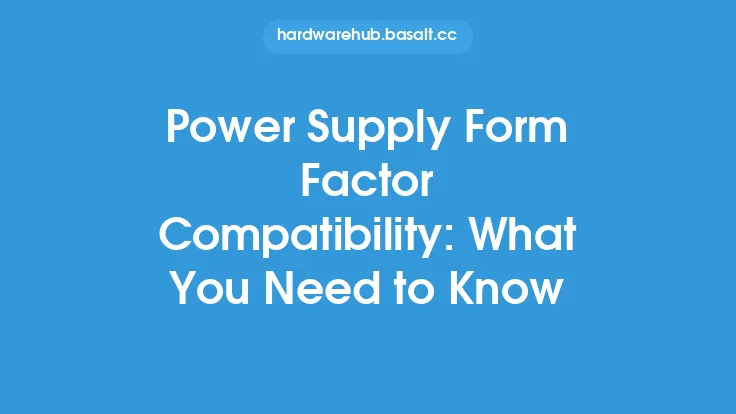When it comes to evaluating the performance of graphics processing units (GPUs), benchmarking is a crucial step in determining their capabilities and limitations. GPU benchmarking involves running a series of tests to measure the performance of a GPU in various scenarios, such as gaming, video editing, and 3D modeling. In this article, we will delve into the world of GPU benchmarking, exploring the different types of benchmarks, how they work, and what they measure.
Introduction to GPU Benchmarking
GPU benchmarking is a process that helps users understand the performance of their GPU in different applications and workloads. It involves running a series of tests that simulate real-world scenarios, such as playing games, rendering videos, and performing computational tasks. The results of these tests provide valuable insights into the GPU's performance, power consumption, and thermal management. By benchmarking a GPU, users can compare its performance to other GPUs, identify potential bottlenecks, and optimize their system for optimal performance.
Types of GPU Benchmarks
There are several types of GPU benchmarks, each designed to test specific aspects of a GPU's performance. Some of the most common types of benchmarks include:
- Synthetic benchmarks: These benchmarks use artificial workloads to test a GPU's performance in specific areas, such as 3D graphics rendering, video decoding, and computational tasks.
- Real-world benchmarks: These benchmarks use real-world applications and workloads to test a GPU's performance in scenarios that mimic everyday use.
- Gaming benchmarks: These benchmarks test a GPU's performance in popular games, providing a measure of its gaming capabilities.
- Stress testing benchmarks: These benchmarks push a GPU to its limits, testing its performance under extreme conditions, such as high temperatures and intense workloads.
How GPU Benchmarks Work
GPU benchmarks typically involve running a series of tests that simulate real-world scenarios. These tests may include:
- Rendering 3D graphics: This test measures a GPU's ability to render complex 3D graphics, including textures, lighting, and shadows.
- Video decoding: This test measures a GPU's ability to decode and play back video content, including 4K and HDR videos.
- Computational tasks: This test measures a GPU's ability to perform complex computational tasks, such as scientific simulations and data analysis.
- Gaming: This test measures a GPU's ability to render games at high frame rates and resolutions.
What GPU Benchmarks Measure
GPU benchmarks measure a range of performance metrics, including:
- Frames per second (FPS): This measures the number of frames a GPU can render per second, providing a measure of its gaming performance.
- Frame time: This measures the time it takes for a GPU to render a single frame, providing a measure of its performance in real-time applications.
- Power consumption: This measures the amount of power a GPU consumes during testing, providing a measure of its energy efficiency.
- Temperature: This measures the temperature of a GPU during testing, providing a measure of its thermal management.
GPU Benchmarking Software
There are several GPU benchmarking software tools available, each with its own strengths and weaknesses. Some popular GPU benchmarking software tools include:
- 3DMark: This is a popular synthetic benchmarking tool that tests a GPU's performance in 3D graphics rendering and other areas.
- Unigine Heaven: This is a synthetic benchmarking tool that tests a GPU's performance in 3D graphics rendering and other areas.
- GPU-Z: This is a tool that provides detailed information about a GPU's specifications, performance, and power consumption.
- FurMark: This is a stress testing tool that pushes a GPU to its limits, testing its performance under extreme conditions.
Interpreting GPU Benchmark Results
Interpreting GPU benchmark results requires a good understanding of the performance metrics being measured. When comparing the performance of different GPUs, it's essential to consider the following factors:
- The type of benchmark being used: Synthetic benchmarks may not always reflect real-world performance, while real-world benchmarks may be more representative of everyday use.
- The system configuration: The performance of a GPU can be affected by the system configuration, including the CPU, motherboard, and memory.
- The driver version: The performance of a GPU can be affected by the driver version, with newer drivers often providing better performance and features.
- The power consumption: The power consumption of a GPU can affect its performance, with more powerful GPUs often consuming more power.
Conclusion
GPU benchmarking is a crucial step in evaluating the performance of graphics processing units. By understanding the different types of benchmarks, how they work, and what they measure, users can make informed decisions when choosing a GPU for their system. Whether you're a gamer, content creator, or simply looking to upgrade your system, GPU benchmarking provides valuable insights into the performance and capabilities of a GPU. By using the right benchmarking tools and interpreting the results correctly, users can optimize their system for optimal performance and get the most out of their GPU.