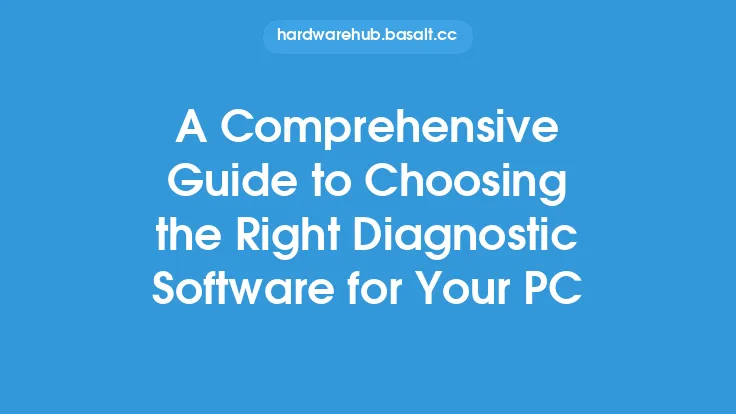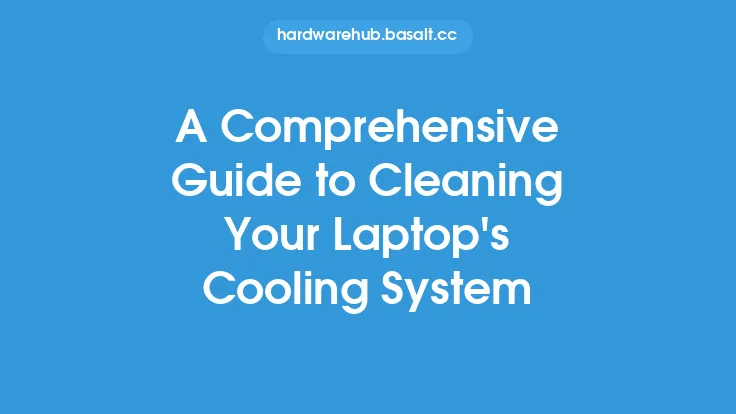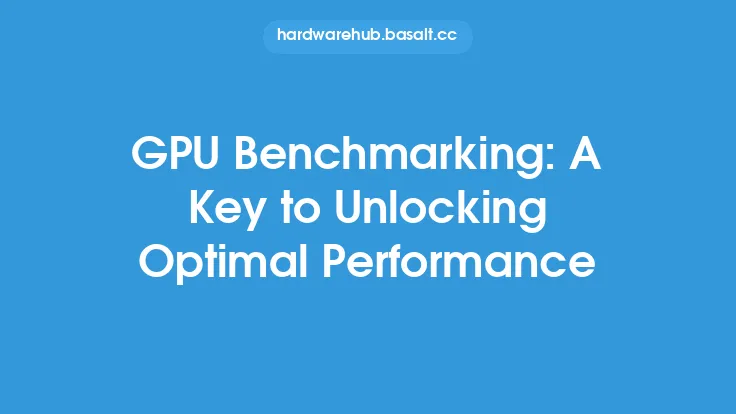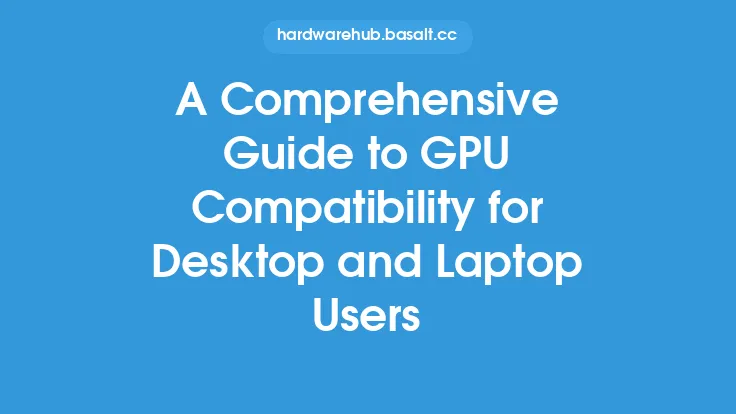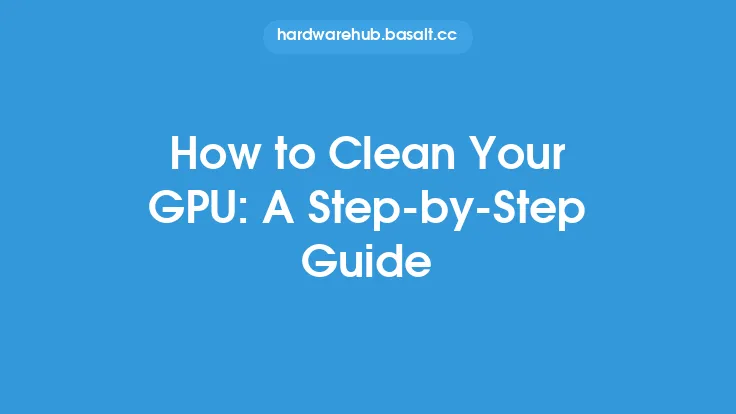When it comes to evaluating the performance of graphics processing units (GPUs), benchmarking tools play a crucial role. These tools help users assess the capabilities of their GPUs, identify potential bottlenecks, and compare their performance with other GPUs on the market. In this article, we will delve into the world of GPU benchmarking tools, exploring their types, features, and applications.
Introduction to GPU Benchmarking Tools
GPU benchmarking tools are software programs designed to test the performance of GPUs under various workloads. These tools can be broadly categorized into two types: synthetic benchmarks and real-world benchmarks. Synthetic benchmarks use artificial workloads to stress the GPU, while real-world benchmarks use actual applications and games to test the GPU's performance. Some popular GPU benchmarking tools include 3DMark, Unigine Heaven, and GPU-Z.
Types of GPU Benchmarking Tools
There are several types of GPU benchmarking tools available, each with its own strengths and weaknesses. Synthetic benchmarks, such as 3DMark and Unigine Heaven, use 3D graphics and compute workloads to test the GPU's performance. These benchmarks are useful for comparing the performance of different GPUs, but they may not accurately reflect real-world performance. Real-world benchmarks, on the other hand, use actual applications and games to test the GPU's performance. Examples of real-world benchmarks include gaming benchmarks, such as those used in Tom's Hardware and TechPowerUp, and compute benchmarks, such as those used in Folding@home and SETI@home.
Features of GPU Benchmarking Tools
GPU benchmarking tools typically offer a range of features, including the ability to test the GPU's performance under various workloads, such as 3D graphics, compute, and video playback. Some tools also offer advanced features, such as the ability to test the GPU's power consumption, temperature, and noise levels. Additionally, many GPU benchmarking tools provide detailed reports and graphs, allowing users to analyze their GPU's performance in detail.
Applications of GPU Benchmarking Tools
GPU benchmarking tools have a range of applications, from gaming and content creation to scientific research and development. Gamers use GPU benchmarking tools to evaluate the performance of their GPUs and identify potential bottlenecks. Content creators, such as video editors and 3D artists, use GPU benchmarking tools to test the performance of their GPUs under various workloads, such as video playback and 3D rendering. Scientists and researchers use GPU benchmarking tools to test the performance of their GPUs under various compute workloads, such as climate modeling and molecular dynamics simulations.
Technical Aspects of GPU Benchmarking Tools
From a technical perspective, GPU benchmarking tools use a range of techniques to test the performance of GPUs. These techniques include the use of 3D graphics APIs, such as DirectX and Vulkan, to test the GPU's graphics performance. Compute benchmarks, on the other hand, use APIs such as OpenCL and CUDA to test the GPU's compute performance. Additionally, many GPU benchmarking tools use advanced techniques, such as multi-threading and asynchronous computing, to test the GPU's performance under various workloads.
Popular GPU Benchmarking Tools
There are many popular GPU benchmarking tools available, each with its own strengths and weaknesses. 3DMark, for example, is a widely used synthetic benchmark that tests the GPU's performance under various 3D graphics workloads. Unigine Heaven, on the other hand, is a real-world benchmark that tests the GPU's performance under a range of workloads, including 3D graphics and compute. GPU-Z, meanwhile, is a lightweight benchmarking tool that provides detailed information about the GPU's specifications and performance.
Conclusion
In conclusion, GPU benchmarking tools are essential for evaluating the performance of graphics processing units. These tools offer a range of features and applications, from synthetic benchmarks to real-world benchmarks, and are used by gamers, content creators, scientists, and researchers. By understanding the types, features, and applications of GPU benchmarking tools, users can make informed decisions about their GPU purchases and optimize their systems for optimal performance. Whether you're a gamer, content creator, or scientist, GPU benchmarking tools are an essential part of the GPU ecosystem, providing valuable insights into the performance and capabilities of these powerful processing units.