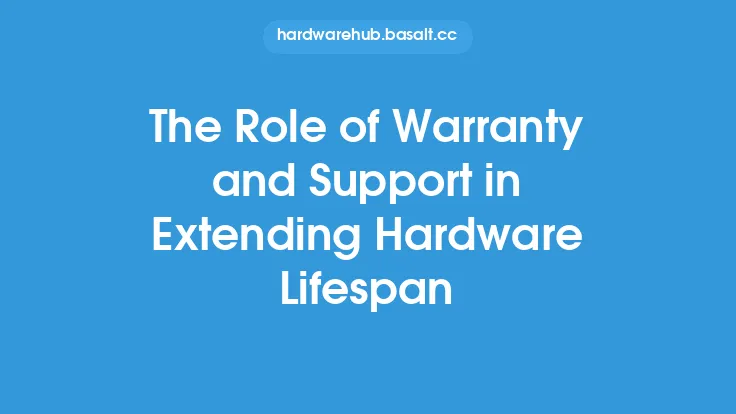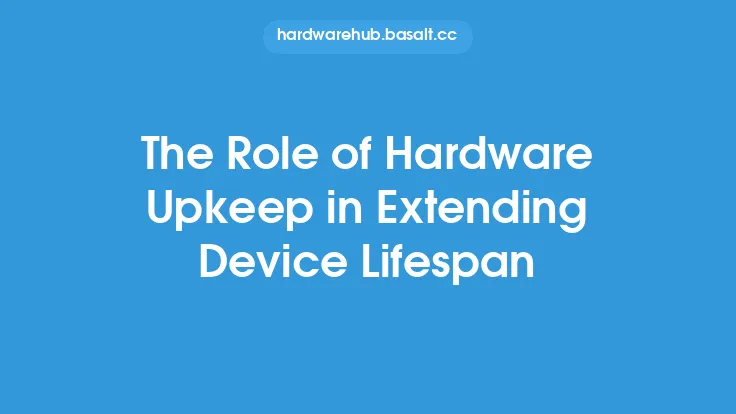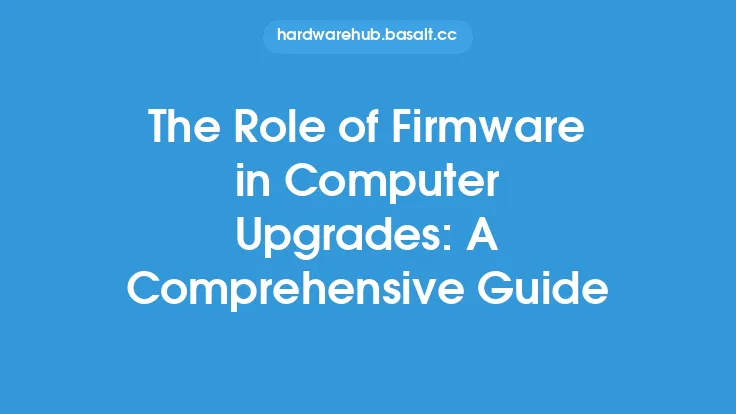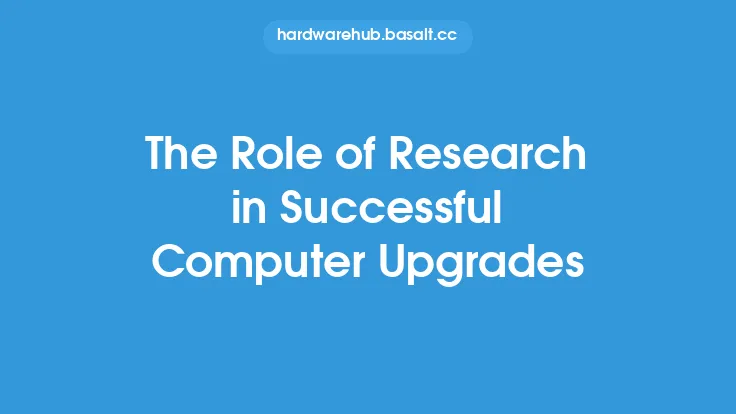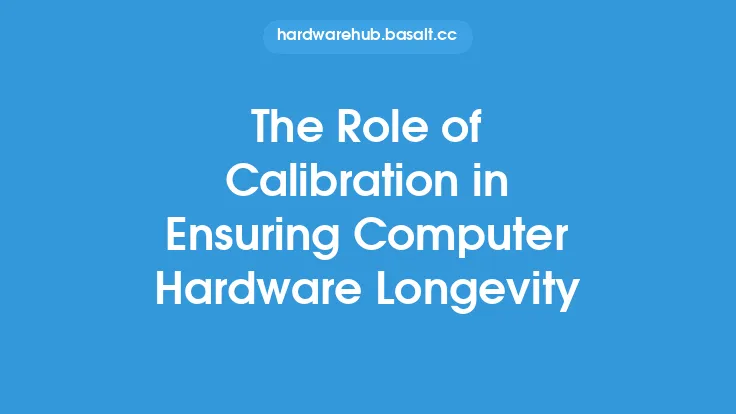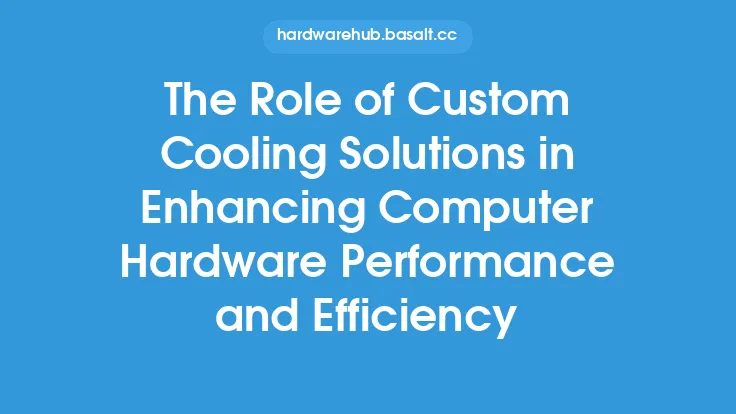When it comes to extending the lifespan of a computer, upgrade prioritization plays a crucial role. As technology advances and new software and hardware requirements emerge, computers can become outdated, leading to decreased performance and efficiency. By prioritizing upgrades, users can breathe new life into their machines, ensuring they remain relevant and functional for an extended period. In this article, we will delve into the importance of upgrade prioritization, its benefits, and the key considerations involved in making informed decisions.
Introduction to Upgrade Prioritization
Upgrade prioritization is the process of identifying and addressing the most critical components or aspects of a computer system that require upgrading. This involves assessing the current hardware and software configuration, identifying bottlenecks, and determining which upgrades will have the most significant impact on performance, efficiency, and overall user experience. By prioritizing upgrades, users can maximize their return on investment, minimize downtime, and ensure their computer remains compatible with the latest software and hardware advancements.
Benefits of Upgrade Prioritization
The benefits of upgrade prioritization are numerous. Firstly, it enables users to extend the lifespan of their computer, delaying the need for a complete replacement. This can result in significant cost savings, as upgrading individual components is often more economical than purchasing a new machine. Secondly, prioritized upgrades can improve system performance, increase productivity, and enhance the overall user experience. By addressing bottlenecks and optimizing system configuration, users can enjoy faster processing speeds, improved multitasking capabilities, and reduced lag.
Key Considerations in Upgrade Prioritization
When prioritizing upgrades, several key considerations come into play. Firstly, it is essential to assess the current system configuration, including the processor, memory, storage, and graphics capabilities. This helps identify bottlenecks and areas where upgrades will have the most significant impact. Secondly, users must consider their specific needs and usage patterns. For example, gamers may prioritize graphics card upgrades, while content creators may focus on processor and memory enhancements. Thirdly, the cost and feasibility of upgrades must be taken into account, as some components may be more challenging or expensive to replace than others.
Technical Aspects of Upgrade Prioritization
From a technical perspective, upgrade prioritization involves a deep understanding of computer hardware and software interactions. Users must consider factors such as compatibility, scalability, and potential conflicts between components. For instance, upgrading a processor may require corresponding upgrades to the motherboard, memory, or cooling system. Similarly, adding new storage devices or graphics cards may necessitate adjustments to the system's power supply, thermal management, or BIOS settings. By grasping these technical complexities, users can make informed decisions and avoid potential pitfalls or compatibility issues.
Best Practices for Upgrade Prioritization
To ensure effective upgrade prioritization, several best practices can be applied. Firstly, users should maintain a thorough understanding of their system configuration and performance metrics. This involves monitoring system logs, benchmarking performance, and tracking usage patterns. Secondly, it is essential to research and evaluate potential upgrades, considering factors such as compatibility, cost, and user reviews. Thirdly, users should prioritize upgrades based on their specific needs and usage patterns, rather than simply following general recommendations or trends. By adopting a tailored approach, users can maximize the benefits of upgrade prioritization and extend the lifespan of their computer.
Conclusion
In conclusion, upgrade prioritization is a critical aspect of extending computer lifespan. By identifying and addressing the most critical components or aspects of a system, users can breathe new life into their machines, ensuring they remain relevant and functional for an extended period. By understanding the benefits, key considerations, and technical aspects of upgrade prioritization, users can make informed decisions and maximize their return on investment. As technology continues to evolve, the importance of upgrade prioritization will only continue to grow, making it an essential skill for anyone looking to get the most out of their computer.