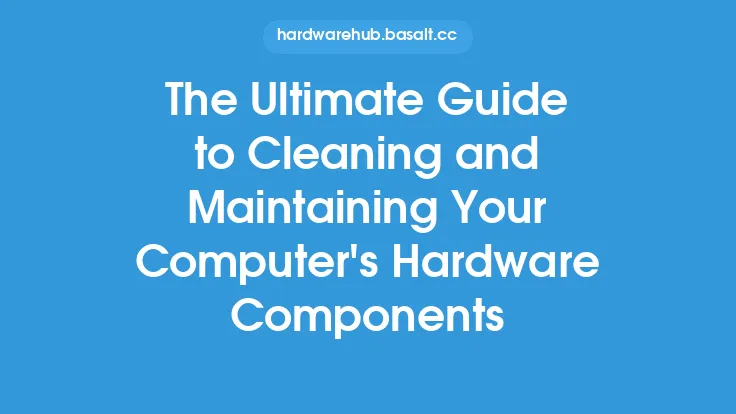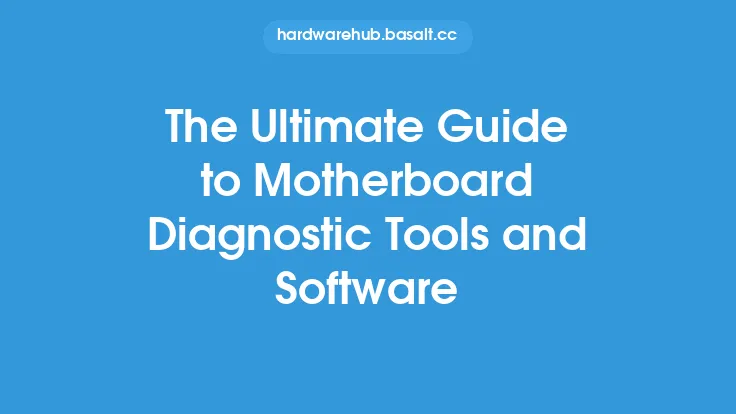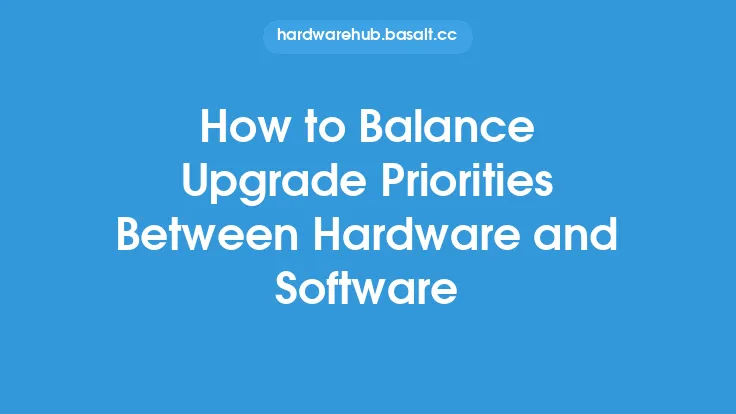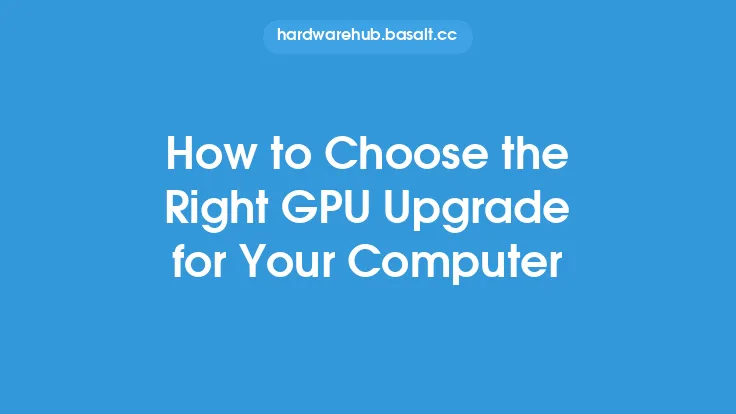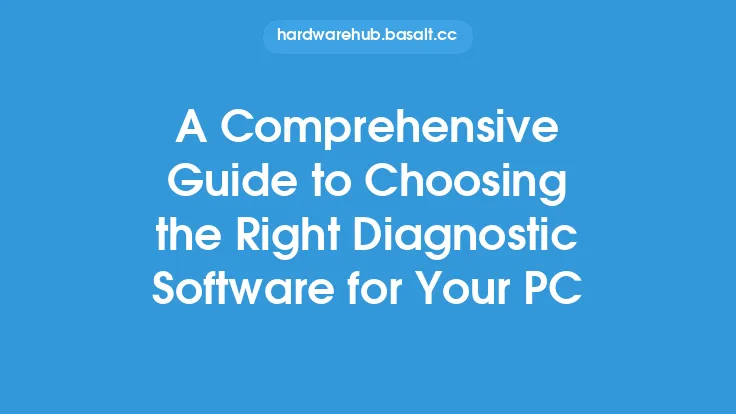When it comes to upgrading and maintaining a computer, having the right software can make all the difference. With so many options available, it can be overwhelming to choose the best tools for the job. In this article, we will delve into the world of computer upgrade and maintenance software, exploring the different types of tools available, their features, and how to use them to keep your computer running at its best.
Introduction to Upgrade Tools and Software
Upgrade tools and software are designed to help users improve the performance, security, and overall functionality of their computers. These tools can range from simple disk cleanup utilities to complex system analyzers and optimizers. Some software is designed to help users identify and fix problems, while others are meant to prevent issues from arising in the first place. By understanding the different types of upgrade tools and software available, users can make informed decisions about which ones to use and how to use them effectively.
Types of Upgrade Tools and Software
There are several types of upgrade tools and software, each with its own unique features and functions. Some of the most common types include:
- Disk cleanup and defragmentation tools: These tools help to free up space on a computer's hard drive by deleting temporary files, system files, and other items that are no longer needed. They can also help to improve the performance of the computer by rearranging files on the hard drive to make them more accessible.
- System analyzers and optimizers: These tools scan a computer's system and identify areas where improvements can be made. They may suggest changes to system settings, recommend updates to drivers and software, and even provide tools for cleaning up malware and other types of viruses.
- Driver update tools: These tools help to keep a computer's drivers up to date, which can improve the performance and stability of the system. Outdated drivers can cause problems with hardware and software, so it's essential to keep them current.
- Backup and recovery tools: These tools help to protect a computer's data by creating backups and providing a way to recover files in case something goes wrong. They can also help to restore a computer to a previous state in case of a system failure or other disaster.
Features to Look for in Upgrade Tools and Software
When choosing upgrade tools and software, there are several features to look for. Some of the most important include:
- Ease of use: The software should be easy to use, even for those who are not tech-savvy. It should have a user-friendly interface and provide clear instructions for each task.
- Compatibility: The software should be compatible with the user's operating system and hardware. It should also be able to work with a variety of file types and systems.
- Customization: The software should allow users to customize their experience, choosing which features to use and how to use them.
- Support: The software should come with good customer support, including online resources, phone support, and email support.
- Updates: The software should be regularly updated to ensure that it remains effective and secure.
How to Use Upgrade Tools and Software
Using upgrade tools and software can be a straightforward process, but it does require some knowledge and planning. Here are some steps to follow:
- Start by identifying the areas where the computer needs improvement. This could be slow performance, errors, or other issues.
- Choose the right software for the job, considering the features and functions that are needed.
- Follow the instructions provided with the software, taking care to read and understand each step before proceeding.
- Be patient and allow the software to do its job. Some tasks, such as disk cleanup and defragmentation, can take several hours to complete.
- Monitor the computer's performance after using the software, making adjustments as needed to ensure that the desired results are achieved.
Best Practices for Upgrade Tools and Software
To get the most out of upgrade tools and software, it's essential to follow some best practices. These include:
- Regularly updating the software to ensure that it remains effective and secure.
- Using the software in conjunction with other maintenance tasks, such as disk cleanup and defragmentation.
- Being cautious when using software that makes changes to the system, as these can sometimes cause problems.
- Keeping backups of important files and data, in case something goes wrong during the upgrade process.
- Reading and following the instructions provided with the software, to ensure that it is used correctly and safely.
Common Mistakes to Avoid
When using upgrade tools and software, there are several common mistakes to avoid. These include:
- Not reading and following the instructions provided with the software.
- Using software that is not compatible with the computer's operating system or hardware.
- Not keeping backups of important files and data.
- Not regularly updating the software to ensure that it remains effective and secure.
- Using software that makes changes to the system without being cautious and careful.
Conclusion
Upgrade tools and software are essential for keeping a computer running at its best. By understanding the different types of tools available, their features, and how to use them, users can make informed decisions about which ones to use and how to use them effectively. Whether it's improving performance, fixing errors, or preventing problems, the right software can make all the difference. By following best practices and avoiding common mistakes, users can get the most out of their upgrade tools and software, and enjoy a faster, more reliable, and more secure computing experience.