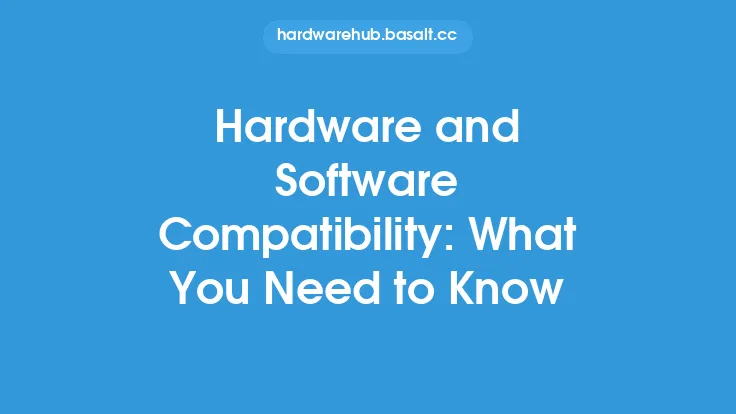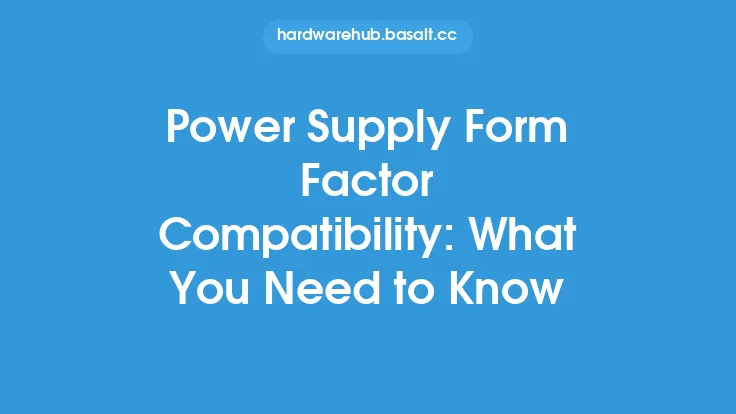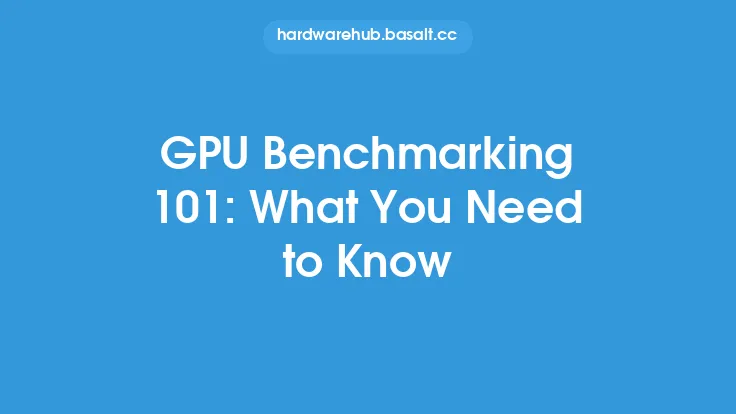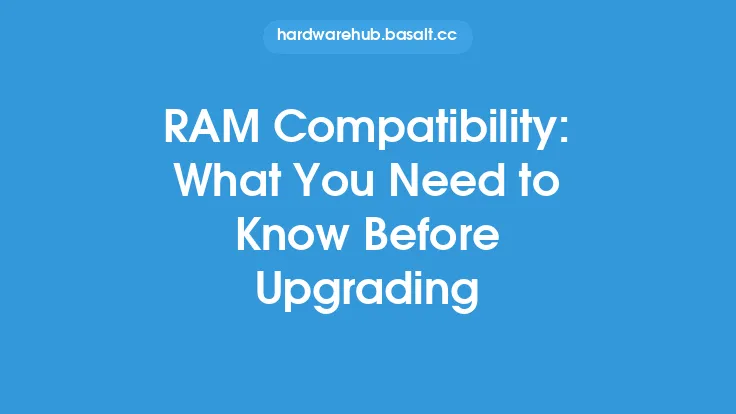When it comes to upgrading your computer, gathering the right information is crucial to ensure a successful and efficient process. This involves understanding the various components of your system, identifying potential bottlenecks, and determining the best upgrade options for your specific needs. In this article, we will delve into the key aspects of gathering information for a successful upgrade, providing you with a comprehensive guide to help you make informed decisions.
Understanding Your Computer's Hardware Components
To start, it's essential to have a basic understanding of your computer's hardware components, including the central processing unit (CPU), memory (RAM), storage drive, graphics card, and motherboard. Each of these components plays a critical role in your system's overall performance, and understanding their specifications and capabilities will help you identify areas for improvement. For example, if you're looking to upgrade your CPU, you'll need to consider factors such as clock speed, number of cores, and socket type to ensure compatibility with your existing motherboard.
Identifying Your Upgrade Goals
Before gathering information, it's crucial to define your upgrade goals. What do you want to achieve with your upgrade? Are you looking to improve overall system performance, increase storage capacity, or enhance graphics capabilities? Perhaps you're looking to future-proof your system or address specific bottlenecks. By clearly defining your goals, you'll be able to focus your research and gather the most relevant information. Consider making a list of your priorities, such as improved gaming performance, faster loading times, or enhanced multitasking capabilities.
Researching Upgrade Options
With your goals in mind, it's time to start researching upgrade options. This involves exploring the various components available, including CPUs, GPUs, RAM, and storage drives. You'll need to consider factors such as compatibility, performance, and cost to determine the best options for your system. Online forums, reviews, and benchmarking tests can provide valuable insights into the performance and reliability of different components. Be sure to also research any potential compatibility issues or limitations, such as motherboard support or power supply requirements.
Gathering Information from Online Resources
The internet is a vast resource for gathering information on computer upgrades. Online forums, such as Reddit's r/buildapc, can provide valuable insights and advice from experienced users and professionals. Review websites, like Tom's Hardware and CNET, offer in-depth reviews and benchmarking tests to help you compare different components. Additionally, manufacturer websites, such as Intel and AMD, can provide detailed specifications and documentation for their products. Be sure to also check out YouTube tutorials and videos, which can provide hands-on demonstrations and explanations of various upgrade processes.
Using Diagnostic Tools to Gather Information
Diagnostic tools can provide valuable insights into your system's performance and help identify potential bottlenecks. Tools like CPU-Z, GPU-Z, and HWiNFO can provide detailed information on your system's hardware components, including specifications, temperatures, and usage patterns. Benchmarking tools, such as 3DMark and Cinebench, can help you assess your system's performance and identify areas for improvement. By running these tools, you'll be able to gather detailed information on your system's capabilities and limitations, helping you make informed decisions about your upgrade.
Considering Power Supply and Cooling Requirements
When upgrading your system, it's essential to consider power supply and cooling requirements. A sufficient power supply unit (PSU) is crucial to ensure that your system can handle the increased power demands of new components. You'll need to calculate your system's total power draw and ensure that your PSU can provide sufficient wattage. Additionally, adequate cooling is essential to prevent overheating and ensure reliable operation. Consider upgrading your cooling system, such as adding new fans or a liquid cooling solution, to ensure that your system can handle the increased heat generated by new components.
Documenting Your Findings
As you gather information, it's essential to document your findings. Keep a record of your system's specifications, upgrade goals, and research notes. This will help you keep track of your progress and ensure that you don't forget important details. Consider creating a spreadsheet or table to compare different components and their specifications. By documenting your findings, you'll be able to make informed decisions and ensure a successful upgrade process.
Verifying Compatibility and Ensuring a Smooth Upgrade Process
Finally, it's crucial to verify compatibility and ensure a smooth upgrade process. Double-check that your new components are compatible with your existing system, including the motherboard, power supply, and cooling system. Ensure that you have the necessary tools and documentation to complete the upgrade, such as manuals, drivers, and software updates. By verifying compatibility and preparing for the upgrade process, you'll be able to minimize downtime and ensure a successful upgrade.