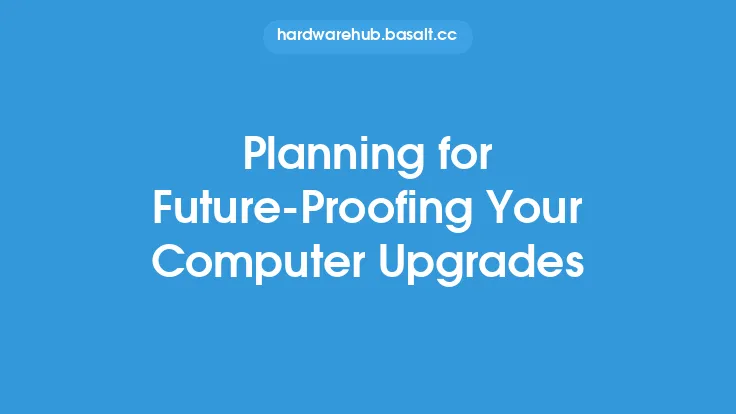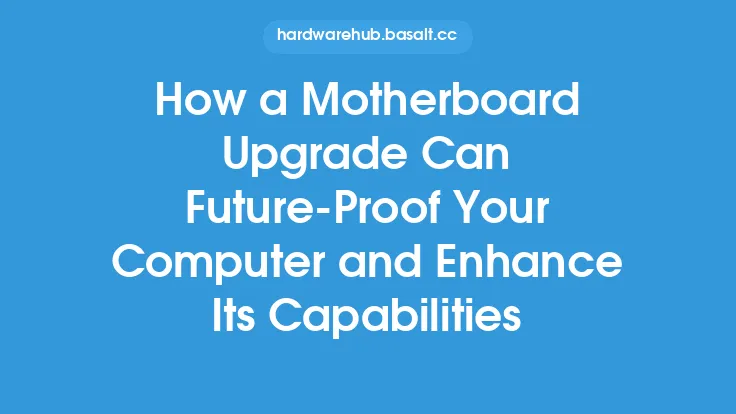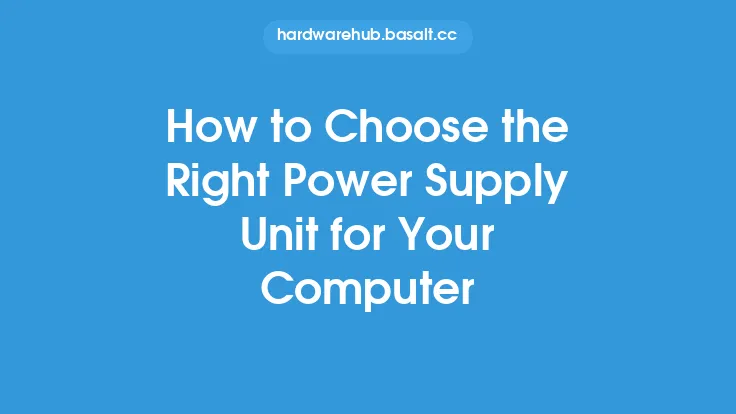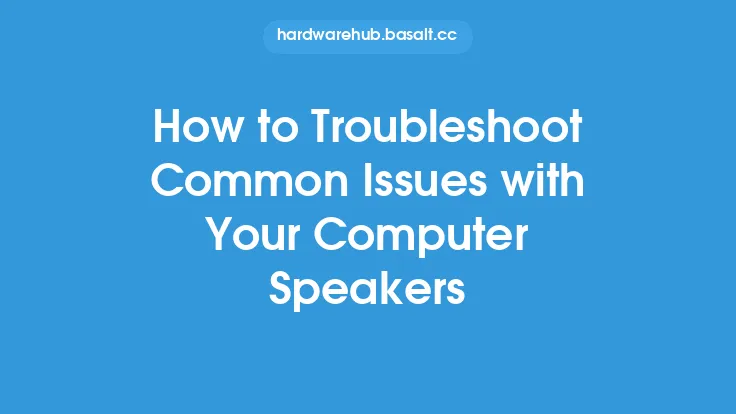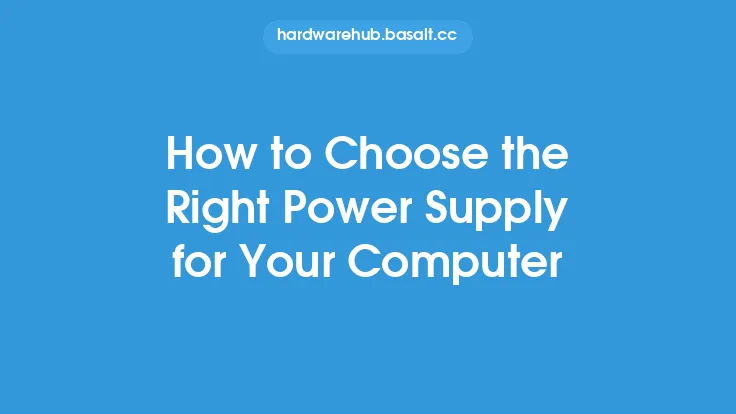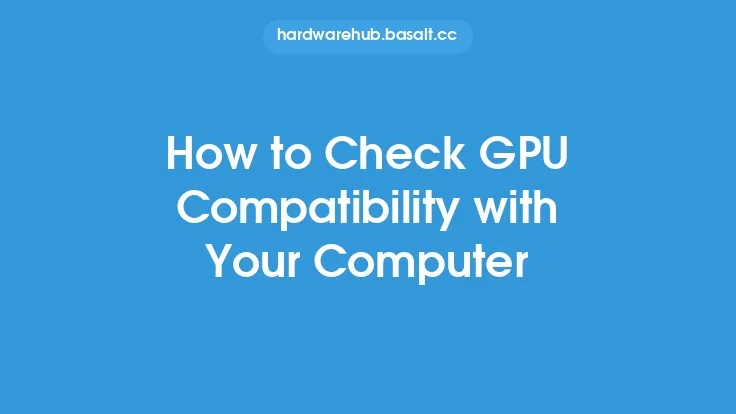When it comes to future-proofing your computer, strategic upgrades are key to ensuring your system remains relevant and efficient over time. With technology advancing at a rapid pace, it's essential to prioritize upgrades that will have the most significant impact on your computer's performance and longevity. In this article, we'll explore the best practices for upgrading your computer to future-proof it, focusing on the most critical components and strategies that will help you stay ahead of the curve.
Understanding Your Computer's Hardware
Before diving into upgrades, it's crucial to understand your computer's hardware and its limitations. Familiarize yourself with the components that make up your system, including the CPU, motherboard, RAM, storage, and graphics card. Each of these components plays a vital role in your computer's performance, and upgrading one or more of them can significantly impact your system's overall efficiency. For instance, upgrading your RAM can improve multitasking and reduce lag, while a faster storage drive can decrease loading times and increase overall system responsiveness.
Prioritizing Upgrades
Not all upgrades are created equal, and prioritizing the most critical components is essential to future-proofing your computer. The CPU, for example, is the brain of your computer and plays a significant role in determining its overall performance. Upgrading to a newer, more efficient CPU can have a substantial impact on your system's speed and responsiveness. However, CPU upgrades can be complex and may require additional upgrades, such as a new motherboard. On the other hand, upgrading your storage drive to a faster SSD (solid-state drive) can have a significant impact on your system's performance, and is often a more straightforward and cost-effective upgrade.
Upgrading Your Storage Drive
Upgrading your storage drive is one of the most effective ways to future-proof your computer. Traditional hard disk drives (HDDs) are slowly being phased out in favor of faster, more efficient SSDs. SSDs offer significantly faster read and write speeds, reducing loading times and increasing overall system responsiveness. When upgrading to an SSD, consider the following factors: capacity, interface, and form factor. A higher capacity SSD will provide more storage space, while a faster interface, such as PCIe, will offer improved performance. Additionally, consider the form factor of your SSD, as some systems may require a specific type, such as M.2 or SATA.
Graphics Card Upgrades
A graphics card upgrade can significantly impact your computer's performance, particularly if you're a gamer or use graphics-intensive applications. When upgrading your graphics card, consider the following factors: GPU model, memory, and power consumption. A more powerful GPU will provide better performance, while increased memory will allow for smoother gameplay and improved graphics quality. However, be mindful of power consumption, as a more powerful graphics card may require additional power supply units (PSUs) or upgraded cooling systems.
Power Supply and Cooling Upgrades
Adequate power supply and cooling are critical to ensuring your computer's components operate efficiently and effectively. Upgrading your power supply can provide more power to your components, reducing the risk of overheating and improving overall system stability. When upgrading your power supply, consider the following factors: wattage, efficiency, and modularity. A higher wattage power supply will provide more power to your components, while a more efficient power supply will reduce energy consumption and heat generation. Additionally, consider a modular power supply, which will allow for easier cable management and reduced clutter.
Upgrading Your Motherboard
Upgrading your motherboard can be a complex and challenging process, but it can also provide significant benefits, such as improved performance, new features, and increased compatibility. When upgrading your motherboard, consider the following factors: chipset, socket, and form factor. A newer chipset will provide improved performance and features, while a compatible socket will ensure compatibility with your existing CPU. Additionally, consider the form factor of your motherboard, as some systems may require a specific type, such as ATX or Micro-ATX.
Budgeting and Planning
Future-proofing your computer requires careful budgeting and planning. Set a budget and prioritize upgrades based on your specific needs and requirements. Consider the cost of each upgrade, as well as any additional costs, such as labor or materials. Additionally, plan for future upgrades, considering the potential for new technologies and innovations that may impact your system's performance and compatibility.
Conclusion
Future-proofing your computer with strategic upgrades requires careful planning, prioritization, and execution. By understanding your computer's hardware, prioritizing upgrades, and considering factors such as storage, graphics, power supply, and cooling, you can ensure your system remains efficient and effective over time. Remember to budget and plan carefully, considering the cost and potential impact of each upgrade. With the right approach, you can future-proof your computer and stay ahead of the curve in an ever-evolving technological landscape.