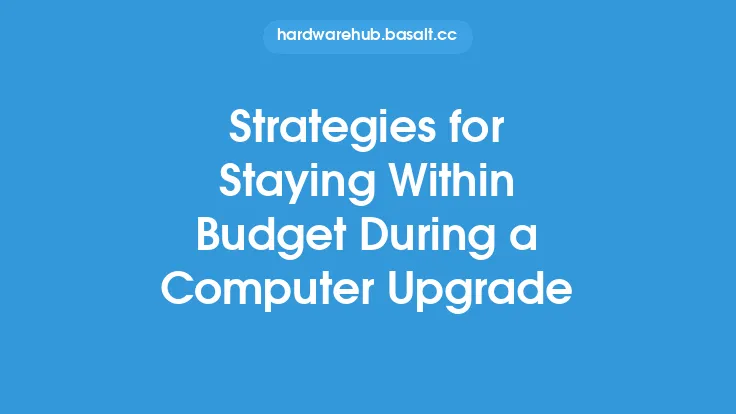Upgrading a computer can be a daunting task, especially for those who are not tech-savvy. The process involves numerous steps, from backing up data to installing new hardware and software. However, with the right tools, the upgrade process can be streamlined, saving time and reducing stress. In this article, we will explore five time-saving tools that can make a computer upgrade a breeze.
Introduction to Upgrade Tools
Upgrade tools are software or hardware applications designed to simplify the computer upgrade process. These tools can help with various tasks, such as data transfer, driver updates, and system optimization. They can also provide diagnostic functions to identify potential issues before they become major problems. By using upgrade tools, users can ensure a smooth transition to their new computer setup, minimizing downtime and frustration.
Data Transfer and Backup Tools
One of the most critical steps in a computer upgrade is transferring data from the old system to the new one. This can be a time-consuming process, especially if the user has a large amount of data to transfer. Data transfer and backup tools can simplify this process by providing a quick and easy way to transfer files, settings, and applications. For example, tools like Laplink PCmover and Acronis True Image can transfer data from an old computer to a new one, including user profiles, settings, and applications. These tools can also create a backup of the old system, ensuring that data is safe in case something goes wrong during the upgrade process.
Driver Update Tools
Outdated drivers can cause compatibility issues and system crashes, making it essential to update them during a computer upgrade. Driver update tools can simplify this process by scanning the system for outdated drivers and updating them automatically. Tools like Driver Talent and Snappy Driver Installer can update drivers for various hardware components, including graphics cards, sound cards, and network adapters. These tools can also create a backup of the current drivers, allowing users to restore them if needed.
System Optimization Tools
A computer upgrade is an excellent opportunity to optimize the system for better performance. System optimization tools can help by cleaning up temporary files, removing malware, and optimizing system settings. Tools like CCleaner and Glary Utilities can clean up temporary files, registry entries, and other system junk, freeing up disk space and improving system performance. These tools can also optimize system settings, such as startup programs and services, to improve boot times and overall system responsiveness.
Disk Imaging and Cloning Tools
Disk imaging and cloning tools can create an exact copy of the old system, including the operating system, applications, and data. This can be useful in case something goes wrong during the upgrade process, allowing users to restore the system to its previous state. Tools like Macrium Reflect and Clonezilla can create a disk image or clone of the old system, which can be restored to the new system if needed. These tools can also create a bootable backup, allowing users to boot from the backup in case the new system fails to boot.
Conclusion
In conclusion, upgrading a computer can be a complex and time-consuming process, but with the right tools, it can be streamlined and stress-free. The five time-saving tools discussed in this article can help with data transfer, driver updates, system optimization, and disk imaging, making the upgrade process easier and more efficient. By using these tools, users can ensure a smooth transition to their new computer setup, minimizing downtime and frustration. Whether you're a tech-savvy user or a beginner, these tools can help you upgrade your computer with confidence, knowing that your data is safe and your system is optimized for better performance.