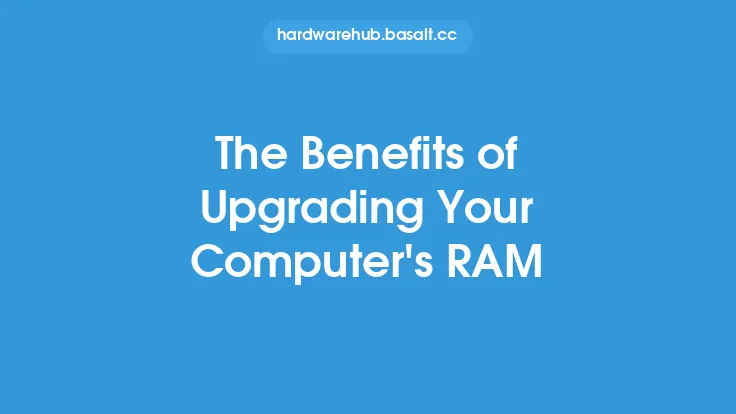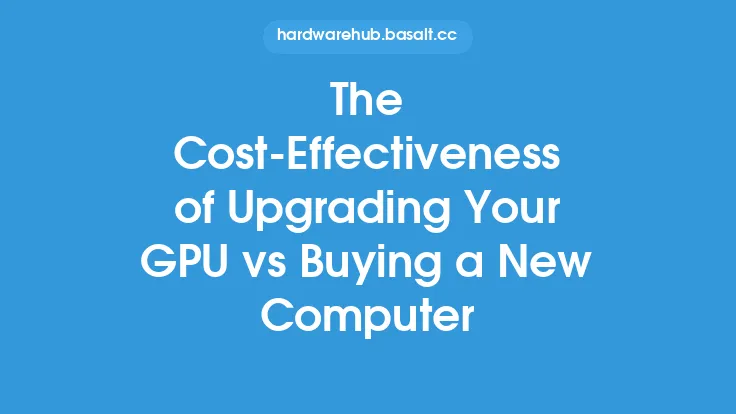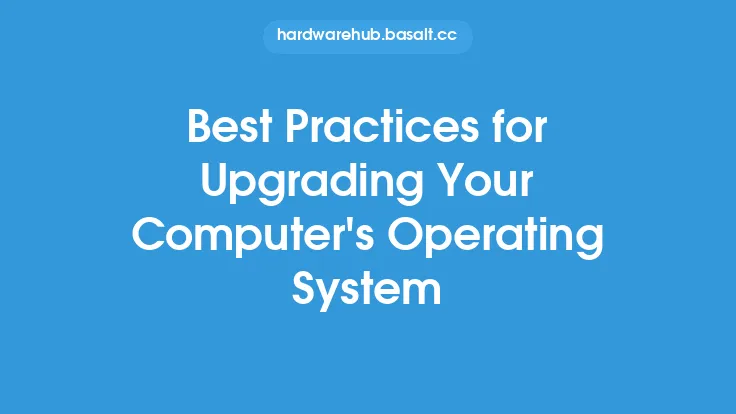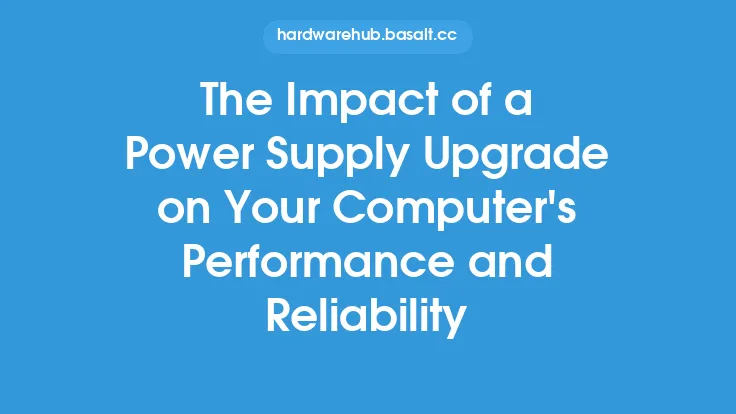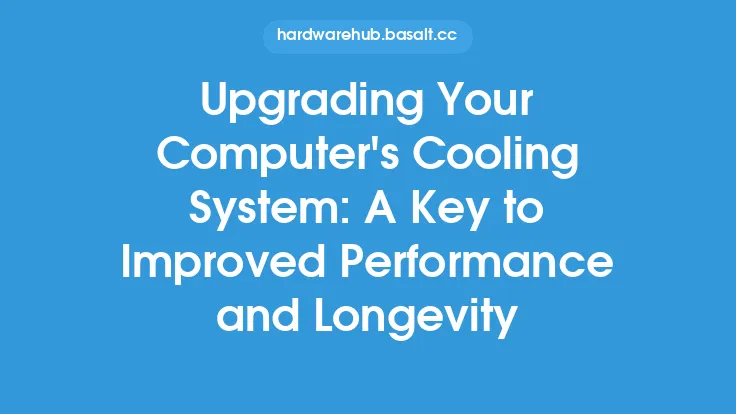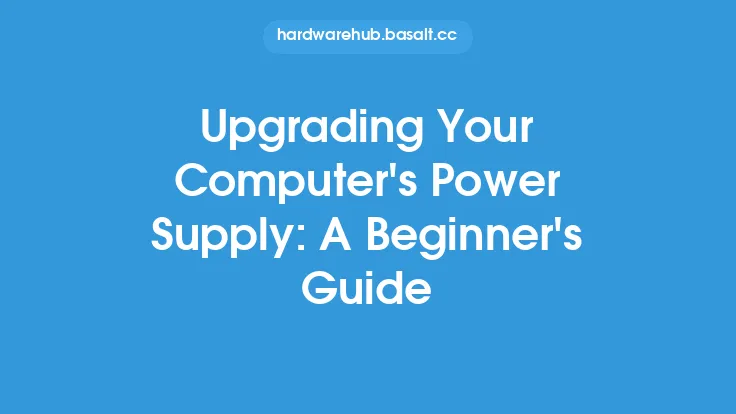Upgrading your computer's processor can be a game-changer for your overall computing experience. The processor, also known as the central processing unit (CPU), is the brain of your computer, responsible for executing instructions and handling tasks. A faster and more efficient processor can significantly improve your computer's performance, allowing you to tackle demanding tasks with ease. In this article, we will explore the advantages of upgrading your computer's processor and what you can expect from this upgrade.
Understanding Processor Upgrades
A processor upgrade involves replacing your existing CPU with a newer, faster, and more efficient model. This can be a complex process, requiring careful consideration of compatibility, power consumption, and cooling requirements. However, the benefits of a processor upgrade far outweigh the challenges. A new processor can provide a significant boost to your computer's performance, allowing you to run multiple applications simultaneously, handle demanding tasks such as video editing and 3D modeling, and enjoy smoother gaming experiences.
Improved Performance and Productivity
One of the most significant advantages of upgrading your computer's processor is improved performance and productivity. A faster processor can handle tasks more efficiently, allowing you to complete tasks quickly and move on to other activities. This is particularly beneficial for professionals who rely on their computers for work, such as software developers, graphic designers, and video editors. With a faster processor, you can work on multiple projects simultaneously, switch between applications quickly, and enjoy a more responsive computing experience.
Enhanced Multitasking Capabilities
Modern processors are designed to handle multiple tasks simultaneously, thanks to advancements in multi-core technology. A multi-core processor features multiple processing cores, each capable of handling a separate task. This allows you to run multiple applications simultaneously, such as browsing the web, checking email, and working on a document, without experiencing significant slowdowns. Upgrading to a multi-core processor can significantly enhance your multitasking capabilities, making it easier to manage multiple tasks and stay productive.
Increased Power Efficiency
Newer processors are designed to be more power-efficient, consuming less power while delivering improved performance. This is particularly beneficial for laptop users, who can enjoy longer battery life and reduced heat generation. Power-efficient processors also reduce the risk of overheating, which can damage your computer's components and reduce its lifespan. By upgrading to a more power-efficient processor, you can enjoy a more reliable and longer-lasting computing experience.
Better Support for Modern Applications
Modern applications are designed to take advantage of the latest processor technologies, such as multi-threading and SIMD instructions. Upgrading your processor can provide better support for these applications, allowing you to run them more efficiently and effectively. This is particularly beneficial for applications such as video editing software, 3D modeling tools, and scientific simulations, which rely heavily on processor performance.
Future-Proofing Your Computer
Upgrading your computer's processor can also future-proof your computer, allowing you to run upcoming applications and operating systems more efficiently. Newer processors often feature improved instruction sets, such as AVX and SSE, which provide better support for modern applications. By upgrading to a newer processor, you can ensure that your computer remains compatible with the latest software and technologies, reducing the need for future upgrades.
Overclocking and Tuning Capabilities
Some processors offer overclocking and tuning capabilities, allowing you to adjust their performance to suit your needs. Overclocking involves increasing the processor's clock speed, allowing it to handle tasks more quickly. However, this can also increase power consumption and heat generation, requiring careful consideration of cooling and power supply requirements. Tuning capabilities, on the other hand, allow you to adjust the processor's performance settings, such as voltage and frequency, to optimize its performance for specific tasks.
Compatibility and Upgrade Considerations
Before upgrading your computer's processor, it's essential to consider compatibility and upgrade requirements. You'll need to ensure that your new processor is compatible with your computer's motherboard, power supply, and cooling system. You may also need to upgrade your motherboard or power supply to support the new processor. Additionally, you'll need to consider the cost of the upgrade, as well as any potential downtime or disruption to your computing activities.
Conclusion
Upgrading your computer's processor can be a significant investment, but the benefits far outweigh the costs. A faster and more efficient processor can improve your computer's performance, productivity, and multitasking capabilities, while also providing better support for modern applications and future-proofing your computer. By understanding the advantages of a processor upgrade and carefully considering compatibility and upgrade requirements, you can unlock new possibilities for your computer and enjoy a more responsive, efficient, and reliable computing experience.