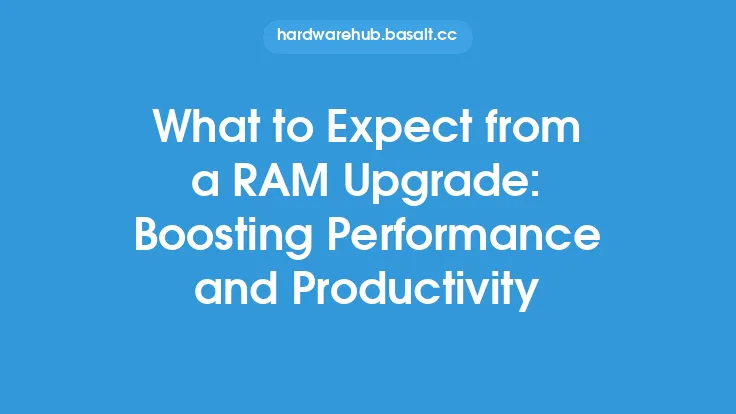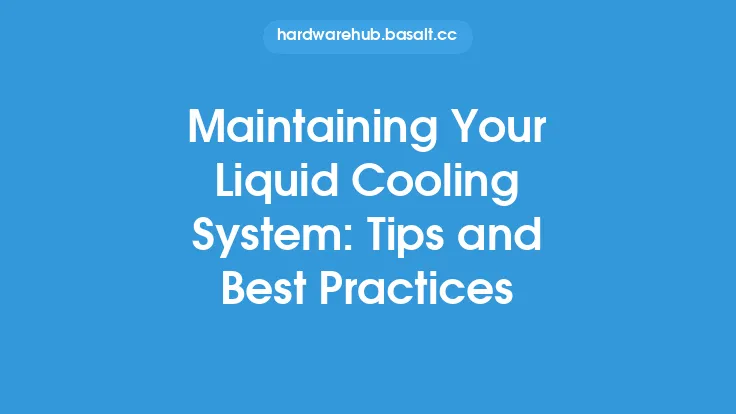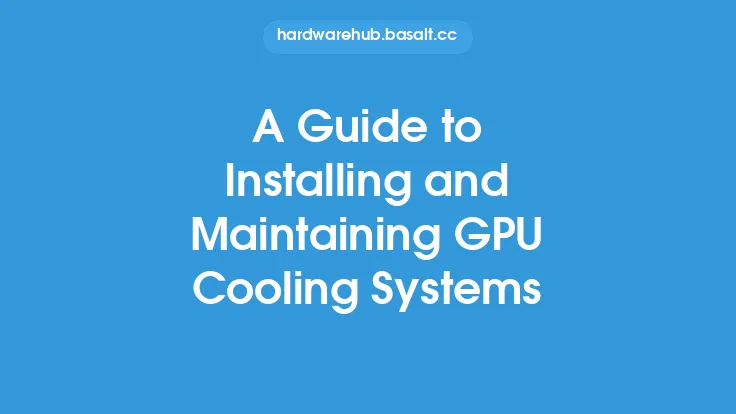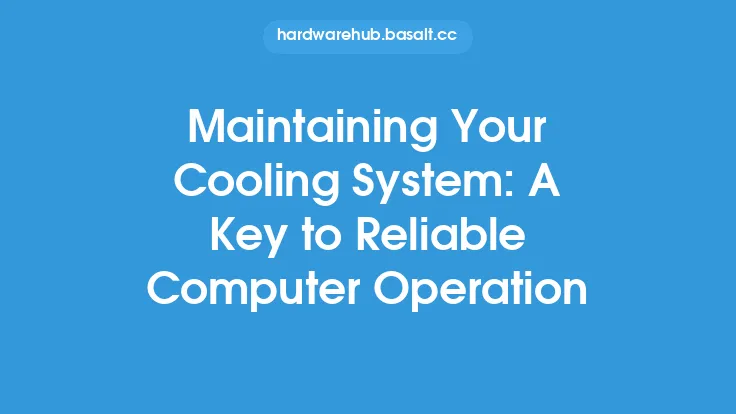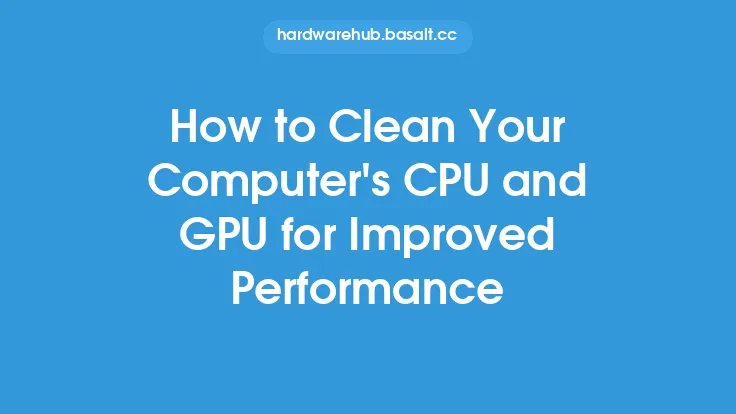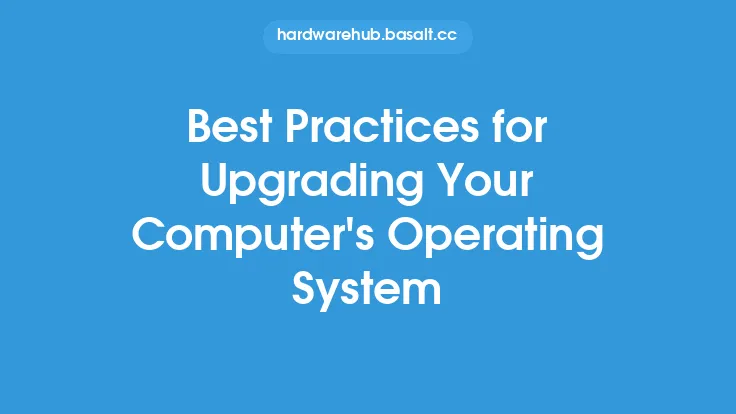Upgrading your computer's cooling system is a crucial step in ensuring the optimal performance and longevity of your machine. As computers continue to evolve and become more powerful, they also generate more heat, which can lead to reduced performance, damage to components, and even complete system failure. A well-designed cooling system can help to mitigate these issues, allowing your computer to run at its best and extending its lifespan.
Introduction to Cooling Systems
A computer's cooling system is designed to dissipate heat generated by the various components, including the central processing unit (CPU), graphics processing unit (GPU), and other hardware. There are two primary types of cooling systems: air-based and liquid-based. Air-based cooling systems use fans to circulate air through the computer case, drawing heat away from the components and exhausting it outside. Liquid-based cooling systems, on the other hand, use a liquid coolant to absorb heat from the components and transfer it to a radiator, where it is dissipated.
Benefits of Upgrading Your Cooling System
Upgrading your computer's cooling system can have a significant impact on its performance and longevity. Some of the benefits of upgrading your cooling system include:
- Improved heat dissipation: A more efficient cooling system can help to reduce temperatures within the computer case, which can lead to improved performance and reduced wear and tear on components.
- Increased overclocking headroom: By reducing temperatures, a better cooling system can provide more headroom for overclocking, allowing you to push your computer's components to their limits.
- Reduced noise levels: Many modern cooling systems are designed to be quieter than their predecessors, which can make for a more pleasant computing experience.
- Enhanced reliability: A well-designed cooling system can help to reduce the risk of component failure due to overheating, which can extend the lifespan of your computer.
- Better protection against dust and debris: Some cooling systems, such as those that use liquid coolants, can help to reduce the amount of dust and debris that accumulates within the computer case.
Choosing the Right Cooling System
When it comes to choosing a cooling system, there are several factors to consider. Some of the key considerations include:
- Cooling performance: Look for a cooling system that can provide adequate cooling for your computer's components, taking into account the heat output of your CPU, GPU, and other hardware.
- Noise levels: If you plan to use your computer in a quiet environment, look for a cooling system that is designed to be quiet or has adjustable fan speeds.
- Compatibility: Ensure that the cooling system you choose is compatible with your computer's case and components.
- Maintenance: Consider the maintenance requirements of the cooling system, including the need to replace fans or clean out dust and debris.
- Cost: Cooling systems can range in price from under $50 to over $200, so it's essential to set a budget and choose a system that meets your needs.
Air-Based Cooling Systems
Air-based cooling systems are the most common type of cooling system and are often the most affordable. They use fans to circulate air through the computer case, drawing heat away from the components and exhausting it outside. Some of the benefits of air-based cooling systems include:
- Low cost: Air-based cooling systems are often the most affordable option.
- Easy installation: Air-based cooling systems are typically easy to install, with many cases having pre-drilled holes for fan installation.
- Wide compatibility: Air-based cooling systems can be used with a wide range of computer cases and components.
However, air-based cooling systems also have some limitations, including:
- Limited cooling performance: Air-based cooling systems can struggle to keep up with high-performance components, particularly in small or poorly ventilated cases.
- Noise levels: Fans can be noisy, particularly when running at high speeds.
Liquid-Based Cooling Systems
Liquid-based cooling systems, also known as liquid cooling or water cooling, use a liquid coolant to absorb heat from the components and transfer it to a radiator, where it is dissipated. Some of the benefits of liquid-based cooling systems include:
- Improved cooling performance: Liquid-based cooling systems can provide superior cooling performance, particularly for high-performance components.
- Reduced noise levels: Liquid-based cooling systems can be quieter than air-based systems, as the fans used to cool the radiator can be run at lower speeds.
- Increased overclocking headroom: Liquid-based cooling systems can provide more headroom for overclocking, allowing you to push your computer's components to their limits.
However, liquid-based cooling systems also have some limitations, including:
- Higher cost: Liquid-based cooling systems are often more expensive than air-based systems.
- Increased complexity: Liquid-based cooling systems require more components, including a pump, reservoir, and radiator, which can increase the complexity of the system.
- Maintenance requirements: Liquid-based cooling systems require regular maintenance, including checking the coolant level and cleaning out the radiator.
Installation and Maintenance
Installing a new cooling system can be a straightforward process, but it does require some technical knowledge and expertise. Some of the key considerations when installing a cooling system include:
- Ensuring compatibility: Ensure that the cooling system you choose is compatible with your computer's case and components.
- Following manufacturer instructions: Follow the manufacturer's instructions for installation, taking care to connect all components correctly.
- Testing the system: Test the cooling system to ensure it is working correctly and providing adequate cooling.
In terms of maintenance, some of the key considerations include:
- Cleaning out dust and debris: Regularly clean out dust and debris from the cooling system, including the fans and radiator.
- Checking coolant levels: If you have a liquid-based cooling system, regularly check the coolant level and top it up as needed.
- Replacing fans: Replace fans as needed, taking care to choose fans that are compatible with your cooling system.
Conclusion
Upgrading your computer's cooling system can have a significant impact on its performance and longevity. By choosing the right cooling system and following proper installation and maintenance procedures, you can help to ensure your computer runs at its best and extends its lifespan. Whether you choose an air-based or liquid-based cooling system, the benefits of upgrading your cooling system are clear: improved heat dissipation, increased overclocking headroom, reduced noise levels, and enhanced reliability.