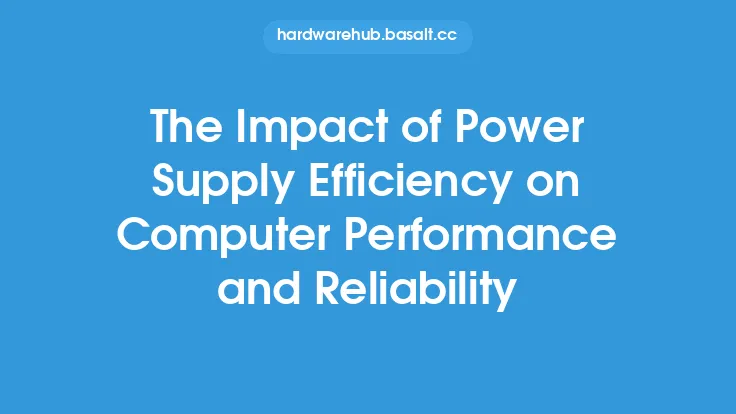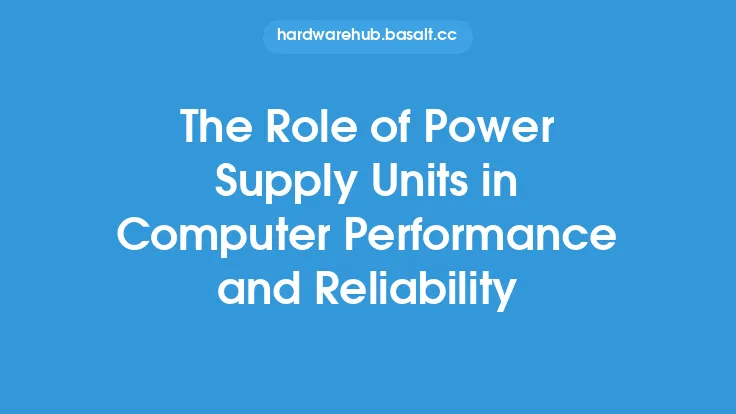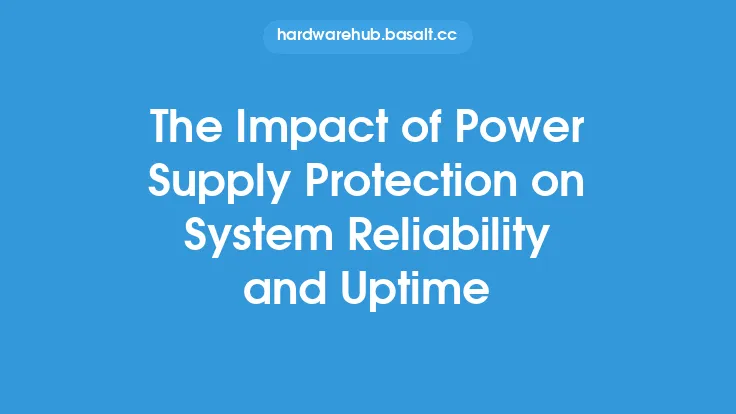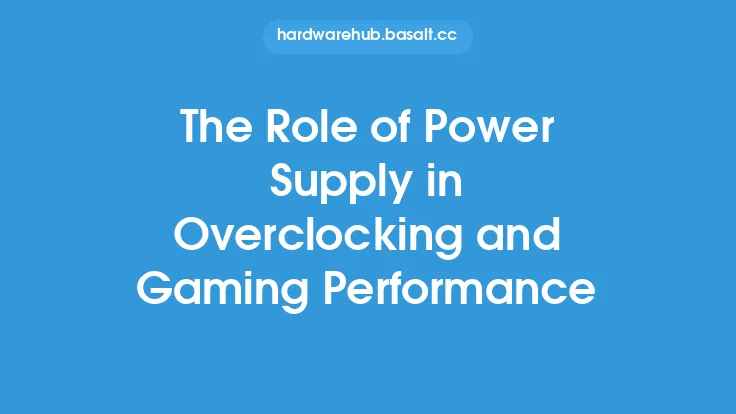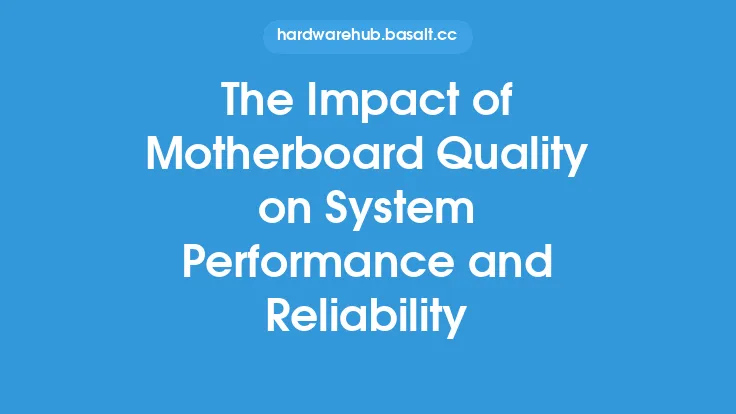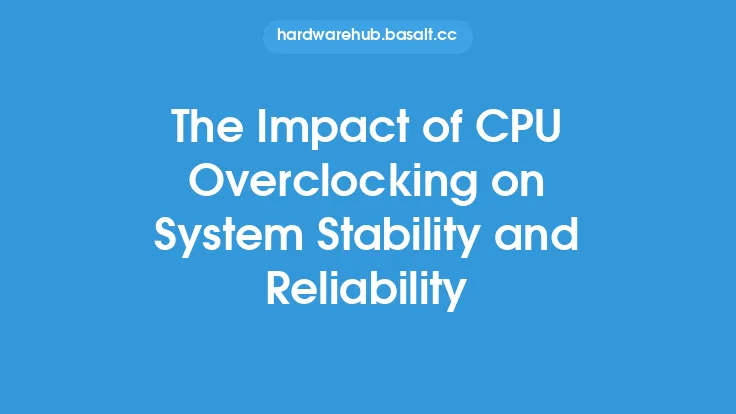When it comes to upgrading your computer, one of the most critical components to consider is the power supply unit (PSU). The PSU is responsible for providing power to all the components in your system, including the CPU, motherboard, RAM, and peripherals. A power supply upgrade can have a significant impact on your computer's performance and reliability, and it's essential to understand the benefits and considerations involved in upgrading this crucial component.
Understanding Power Supply Units
A power supply unit is a complex component that plays a critical role in the overall performance and reliability of your computer. The PSU converts Alternating Current (AC) power from the mains to Direct Current (DC) power, which is used by the computer's components. The PSU is rated in watts, which indicates its maximum power output. A higher wattage rating typically indicates a more powerful PSU that can handle more components and demanding workloads.
The PSU also has an efficiency rating, which is measured in terms of its ability to convert AC power to DC power with minimal loss of energy. The most common efficiency ratings are 80 PLUS Bronze, Silver, Gold, Platinum, and Titanium, with higher ratings indicating greater efficiency. A more efficient PSU can help reduce energy consumption, lower electricity bills, and minimize heat generation.
Benefits of a Power Supply Upgrade
Upgrading your power supply can have several benefits, including improved performance, increased reliability, and enhanced safety. A more powerful PSU can handle demanding workloads, such as gaming, video editing, and 3D modeling, with ease. It can also support additional components, such as multiple graphics cards, hard drives, and peripherals, without compromising performance.
A power supply upgrade can also improve the overall reliability of your system. A high-quality PSU can provide clean and stable power to your components, reducing the risk of damage from power surges, spikes, and noise. This can help extend the lifespan of your components and prevent costly repairs or replacements.
Furthermore, a power supply upgrade can enhance safety by providing overcurrent protection, overvoltage protection, and short-circuit protection. These features can help prevent damage to your components and reduce the risk of electrical shock or fire.
Choosing the Right Power Supply
When choosing a power supply, there are several factors to consider, including wattage, efficiency, modularity, and connectivity. The wattage of the PSU should be sufficient to handle the power requirements of your components, with some headroom for future upgrades.
The efficiency of the PSU is also critical, as it can impact energy consumption and heat generation. Look for a PSU with a high efficiency rating, such as 80 PLUS Gold or higher.
Modularity is another important consideration, as it can impact the overall cable management and airflow in your system. A modular PSU allows you to connect only the cables you need, reducing clutter and improving airflow.
Connectivity is also essential, as it can impact the compatibility of the PSU with your components. Look for a PSU with multiple connectors, including SATA, Molex, and PCIe power connectors.
Installation and Compatibility
Installing a new power supply can be a relatively straightforward process, but it requires some technical expertise and caution. It's essential to disconnect the power cord and any other cables before starting the installation process.
When choosing a power supply, it's crucial to ensure compatibility with your system's components and motherboard. Check the PSU's specifications and ensure it meets the power requirements of your components.
Additionally, consider the physical dimensions of the PSU and ensure it fits in your system's case. Some PSUs may have specific mounting requirements or cable management features, so it's essential to check the manufacturer's instructions before installation.
Conclusion
A power supply upgrade can have a significant impact on your computer's performance and reliability. By understanding the benefits and considerations involved in upgrading this critical component, you can make an informed decision and choose the right PSU for your system. Whether you're a gamer, content creator, or general user, a high-quality power supply can provide clean and stable power, reduce energy consumption, and enhance overall system performance. By choosing the right PSU and following proper installation and compatibility guidelines, you can ensure a reliable and efficient power supply that meets your system's needs and provides years of trouble-free operation.