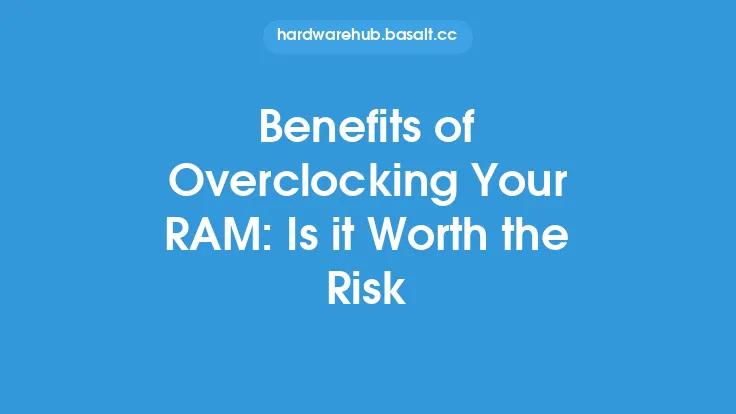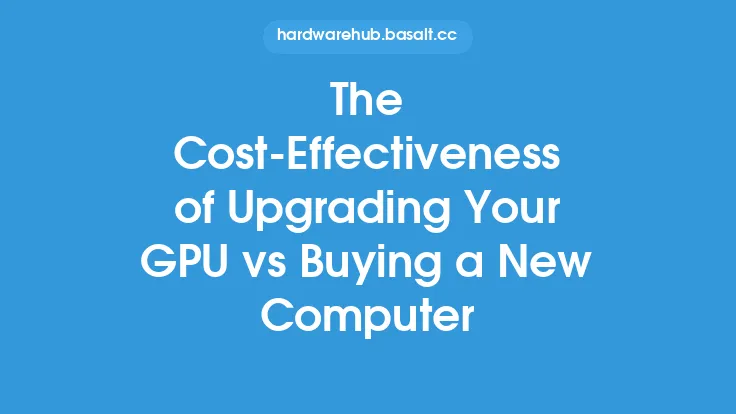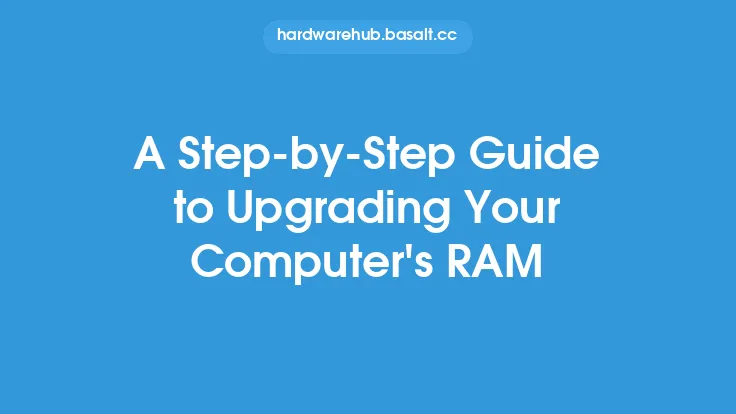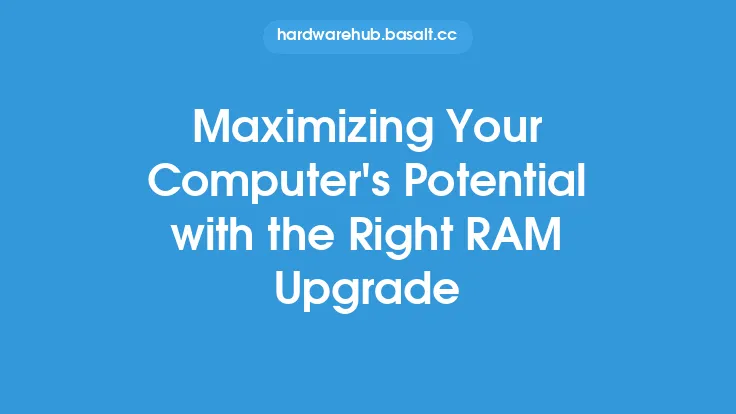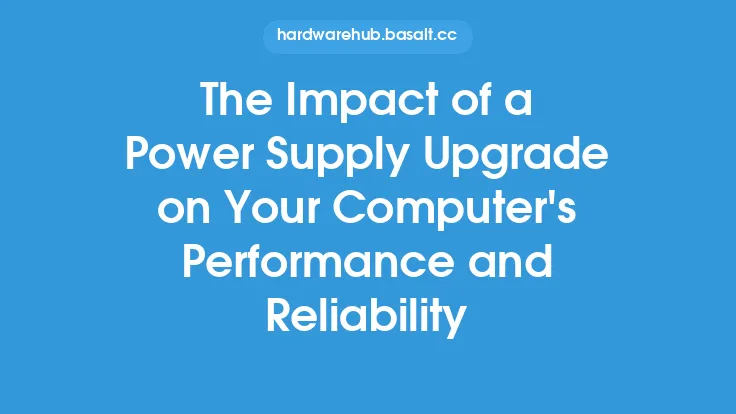Upgrading your computer's RAM is one of the most effective ways to improve its performance, and it's an essential aspect of maintaining your computer's overall health. Random Access Memory, or RAM, is a type of computer storage that temporarily holds data and applications while your computer is running. When you upgrade your RAM, you're essentially increasing the amount of space available for your computer to store and access data, which can lead to significant improvements in performance.
What is RAM and How Does it Work?
RAM is a volatile type of memory, meaning that its contents are lost when the computer is powered off. It's used to store data that the computer is currently using or processing, such as open applications, documents, and system settings. When you open an application or document, it's loaded into RAM, where it can be quickly accessed and manipulated by the computer's processor. The more RAM your computer has, the more applications and data it can handle simultaneously, which can lead to significant improvements in performance.
Benefits of Upgrading Your RAM
Upgrading your RAM can have a significant impact on your computer's performance, and it's one of the most cost-effective ways to improve its speed and efficiency. Some of the benefits of upgrading your RAM include:
- Improved multitasking: With more RAM, you can run multiple applications simultaneously without a significant decrease in performance.
- Faster application loading: Upgrading your RAM can significantly reduce the time it takes to load applications and documents.
- Enhanced overall performance: More RAM means that your computer can handle more data and applications, which can lead to significant improvements in overall performance.
- Increased productivity: By improving your computer's performance, you can get more work done in less time, which can lead to increased productivity and efficiency.
How Much RAM Do You Need?
The amount of RAM you need depends on your specific use case and the type of applications you run. Generally, the more RAM you have, the better your computer will perform. However, there's a point of diminishing returns, where adding more RAM doesn't necessarily lead to significant improvements in performance. For most users, 8-16 GB of RAM is sufficient, but if you're running demanding applications such as video editing software or games, you may need more.
Types of RAM
There are several types of RAM available, including:
- DDR3: An older type of RAM that's still widely used in older computers.
- DDR4: A newer type of RAM that offers faster speeds and lower power consumption.
- DDR5: The latest type of RAM, which offers even faster speeds and lower power consumption.
- ECC RAM: A type of RAM that includes error-correcting code, which can help detect and correct data errors.
Upgrading Your RAM: What to Consider
When upgrading your RAM, there are several things to consider, including:
- Compatibility: Make sure the RAM you're purchasing is compatible with your computer's motherboard.
- Speed: Choose RAM that's compatible with your computer's processor and motherboard.
- Capacity: Choose the right amount of RAM for your specific use case.
- Brand: Choose a reputable brand that offers high-quality RAM.
Conclusion
Upgrading your computer's RAM is a simple and effective way to improve its performance, and it's an essential aspect of maintaining your computer's overall health. By understanding how RAM works and the benefits of upgrading, you can make informed decisions about your computer's memory and get the most out of your system. Whether you're a casual user or a power user, upgrading your RAM can have a significant impact on your computer's performance, and it's an upgrade that's well worth considering.