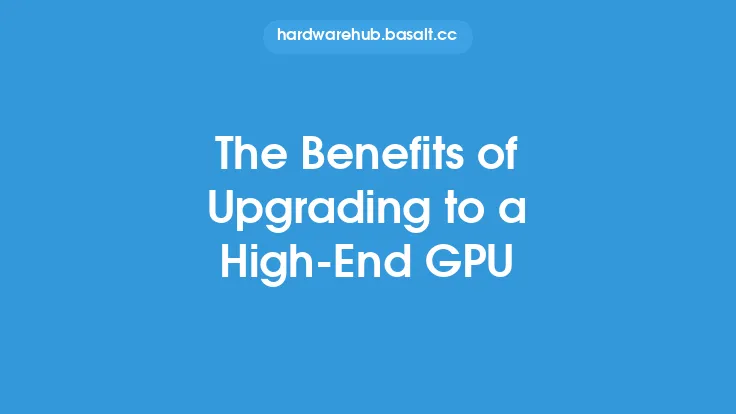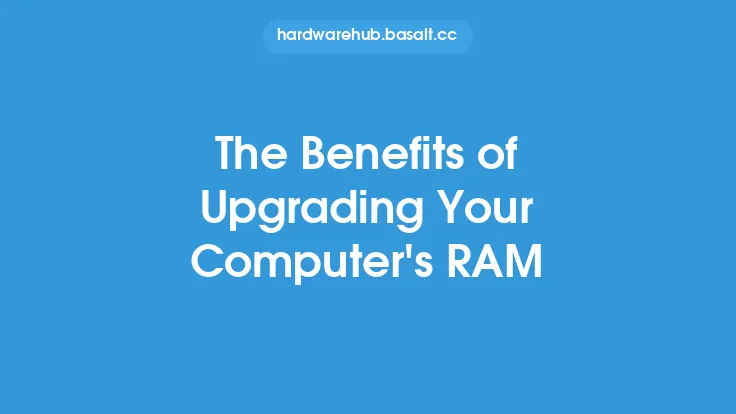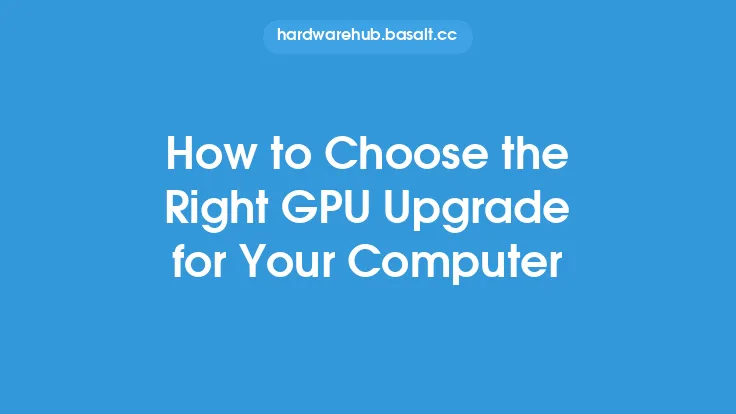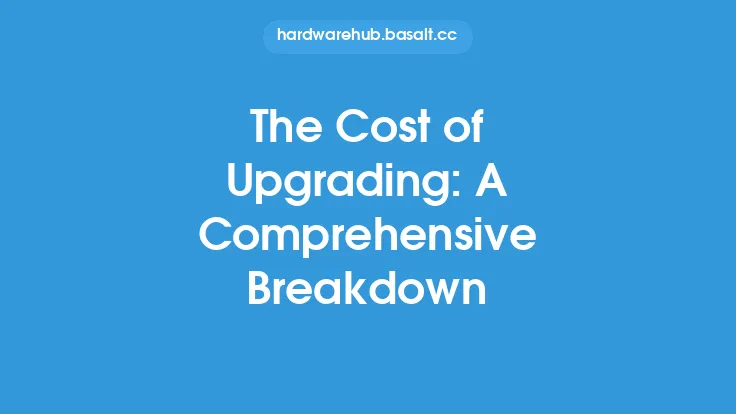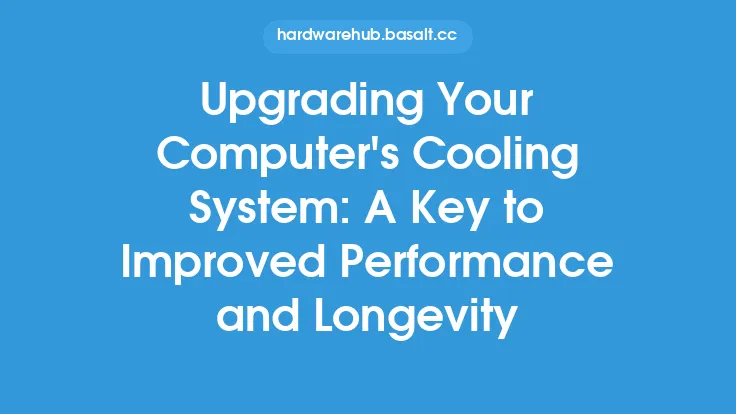When it comes to upgrading your computer's hardware, one of the most significant decisions you can make is whether to upgrade your graphics processing unit (GPU) or buy a new computer altogether. This decision is particularly crucial for gamers, graphic designers, and other users who rely heavily on their computer's graphics capabilities. In this article, we will delve into the cost-effectiveness of upgrading your GPU versus buying a new computer, exploring the various factors that can influence this decision.
Introduction to GPU Upgrades
Upgrading your GPU can be a cost-effective way to breathe new life into an older computer. A new GPU can significantly improve your computer's performance, allowing you to play the latest games, run demanding applications, and enjoy smoother graphics. However, before making a decision, it's essential to consider the cost of the upgrade, the compatibility of the new GPU with your existing system, and the potential performance gains. Additionally, you should also consider the power supply, motherboard, and cooling system of your computer, as these components may need to be upgraded or modified to support the new GPU.
Cost of Upgrading Your GPU
The cost of upgrading your GPU can vary widely, depending on the type and model of the new GPU, as well as the complexity of the installation process. On average, a mid-range GPU can cost anywhere from $200 to $500, while a high-end GPU can cost $1,000 or more. However, these costs can be offset by the fact that you won't need to buy a new computer, which can save you hundreds or even thousands of dollars. Furthermore, if you're upgrading from an older GPU, you may be able to sell your old GPU to help offset the cost of the new one.
Cost of Buying a New Computer
Buying a new computer can be a significant investment, with prices ranging from a few hundred dollars for a basic model to several thousand dollars for a high-end gaming computer. However, a new computer often comes with a range of benefits, including a new CPU, motherboard, and other components that can provide a significant performance boost. Additionally, a new computer may come with a warranty, which can provide peace of mind and protect your investment. On the other hand, buying a new computer can be a costly and time-consuming process, especially if you need to transfer your data and settings from your old computer.
Performance Comparison
When it comes to performance, a new GPU can provide a significant boost to your computer's graphics capabilities, allowing you to play the latest games and run demanding applications. However, the performance gains will depend on the specific GPU model and your computer's other components, such as the CPU and RAM. In general, a mid-range GPU can provide a 20-50% performance boost, while a high-end GPU can provide a 50-100% performance boost or more. On the other hand, a new computer can provide a more comprehensive performance upgrade, with a new CPU, motherboard, and other components working together to provide a significant boost to your computer's overall performance.
Compatibility and Upgradeability
One of the most critical factors to consider when upgrading your GPU is compatibility. You'll need to ensure that the new GPU is compatible with your computer's motherboard, power supply, and cooling system. Additionally, you'll need to consider the physical space available in your computer case and the power requirements of the new GPU. If you're buying a new computer, you won't need to worry about compatibility, as the manufacturer will have ensured that all the components work together seamlessly. However, you may still need to consider upgradeability, as you may want to upgrade your computer's components in the future.
Power Consumption and Cooling
Another critical factor to consider when upgrading your GPU is power consumption and cooling. A new GPU can consume significantly more power than your old one, which can put a strain on your computer's power supply and cooling system. You may need to upgrade your power supply or add additional cooling fans to ensure that your computer can handle the increased power requirements. On the other hand, a new computer will often come with a power supply and cooling system that's designed to handle the demands of the latest GPUs.
Conclusion
In conclusion, the cost-effectiveness of upgrading your GPU versus buying a new computer depends on a range of factors, including the cost of the upgrade, the compatibility of the new GPU with your existing system, and the potential performance gains. While upgrading your GPU can be a cost-effective way to breathe new life into an older computer, buying a new computer can provide a more comprehensive performance upgrade and a range of other benefits. Ultimately, the decision will depend on your specific needs and budget, as well as your willingness to invest time and money in upgrading your computer's hardware. By considering the factors outlined in this article, you can make an informed decision that's right for you.