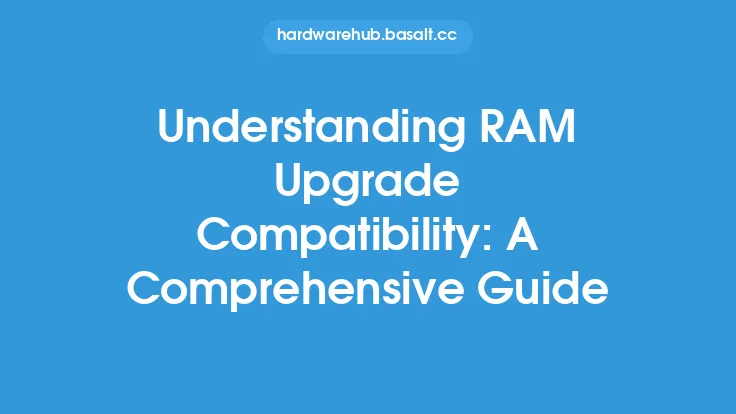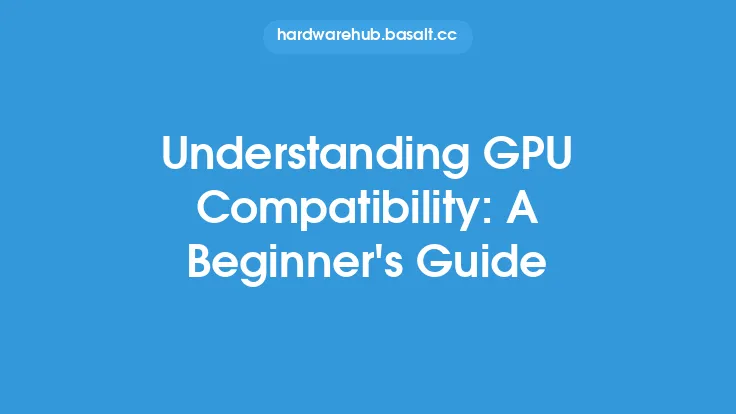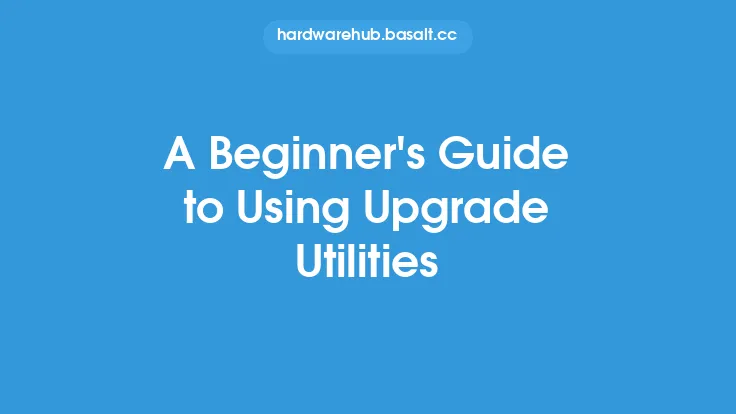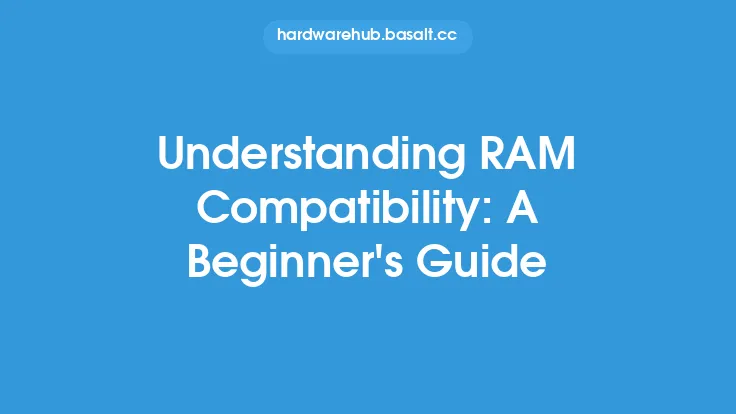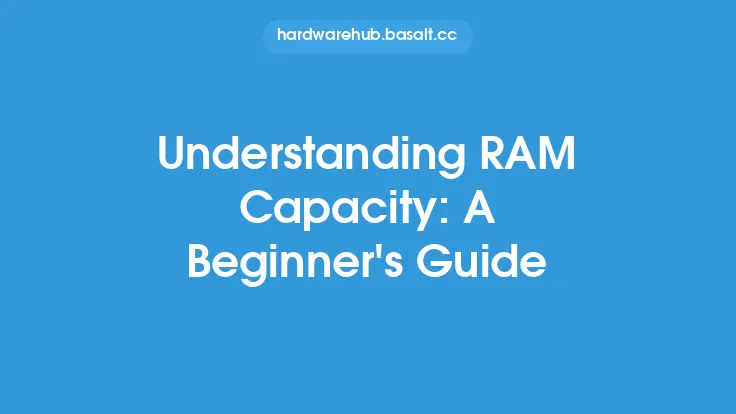When it comes to upgrading computer hardware or software, one of the most critical factors to consider is compatibility. Upgrade compatibility refers to the ability of new components or systems to work seamlessly with existing ones, ensuring that the upgrade process is smooth and hassle-free. In this article, we will delve into the world of upgrade compatibility, exploring its importance, key considerations, and technical aspects.
Introduction to Upgrade Compatibility
Upgrade compatibility is a broad term that encompasses various aspects of computer upgrades, including hardware, software, and firmware. It involves ensuring that new components, such as processors, memory, or graphics cards, are compatible with the existing system, including the motherboard, operating system, and other hardware components. Compatibility issues can arise when new components are not designed to work with existing systems, leading to problems such as system crashes, data loss, or even complete system failure.
Key Considerations for Upgrade Compatibility
When planning an upgrade, there are several key considerations to keep in mind to ensure compatibility. First and foremost, it is essential to check the specifications of the new component against the existing system's requirements. This includes verifying the compatibility of the new component with the motherboard, chipset, and other hardware components. Additionally, it is crucial to ensure that the new component is compatible with the operating system and other software applications. Other factors to consider include power requirements, cooling systems, and physical dimensions.
Technical Aspects of Upgrade Compatibility
From a technical perspective, upgrade compatibility involves ensuring that the new component is compatible with the system's architecture, including the processor architecture, memory type, and storage interface. For example, a new processor may require a specific socket type, such as LGA or AM4, and may not be compatible with older socket types. Similarly, a new graphics card may require a specific PCIe version, such as PCIe 3.0 or PCIe 4.0, and may not be compatible with older versions. Furthermore, upgrade compatibility also involves ensuring that the new component is compatible with the system's firmware, including the BIOS or UEFI.
Hardware Upgrade Compatibility
Hardware upgrade compatibility is a critical aspect of computer upgrades, as it involves ensuring that new hardware components are compatible with the existing system. This includes compatibility with the motherboard, chipset, and other hardware components. For example, when upgrading a processor, it is essential to ensure that the new processor is compatible with the motherboard's socket type and chipset. Similarly, when upgrading memory, it is crucial to ensure that the new memory is compatible with the existing memory type and speed.
Software Upgrade Compatibility
Software upgrade compatibility is another critical aspect of computer upgrades, as it involves ensuring that new software applications are compatible with the existing operating system and hardware components. This includes compatibility with the operating system version, software dependencies, and hardware requirements. For example, when upgrading to a new operating system, it is essential to ensure that the new operating system is compatible with the existing hardware components, including the processor, memory, and storage devices.
Firmware Upgrade Compatibility
Firmware upgrade compatibility is also an essential aspect of computer upgrades, as it involves ensuring that the system's firmware is compatible with the new hardware components. This includes compatibility with the BIOS or UEFI, as well as other firmware components, such as device drivers and system software. For example, when upgrading a graphics card, it is crucial to ensure that the new graphics card is compatible with the system's firmware, including the BIOS or UEFI, to ensure proper functioning and compatibility.
Conclusion
In conclusion, upgrade compatibility is a critical aspect of computer upgrades, involving ensuring that new components or systems work seamlessly with existing ones. By understanding the key considerations, technical aspects, and different types of upgrade compatibility, users can ensure a smooth and hassle-free upgrade process. Whether upgrading hardware, software, or firmware, compatibility is essential to prevent problems such as system crashes, data loss, or complete system failure. By following best practices and taking the time to verify compatibility, users can ensure that their computer upgrades are successful and trouble-free.