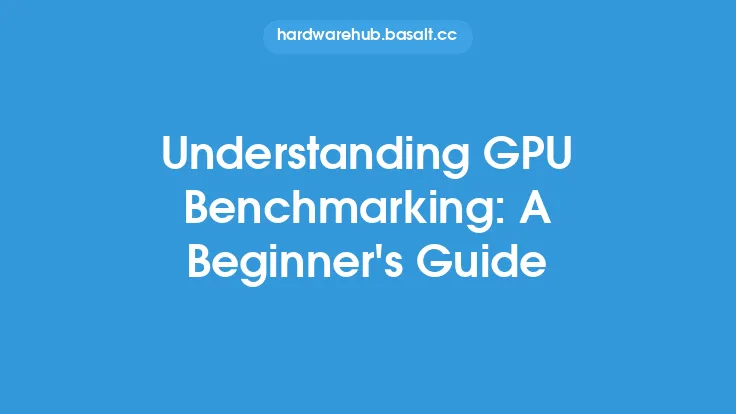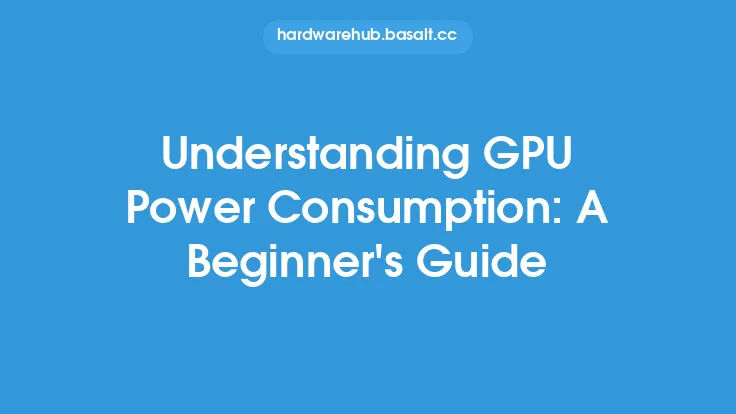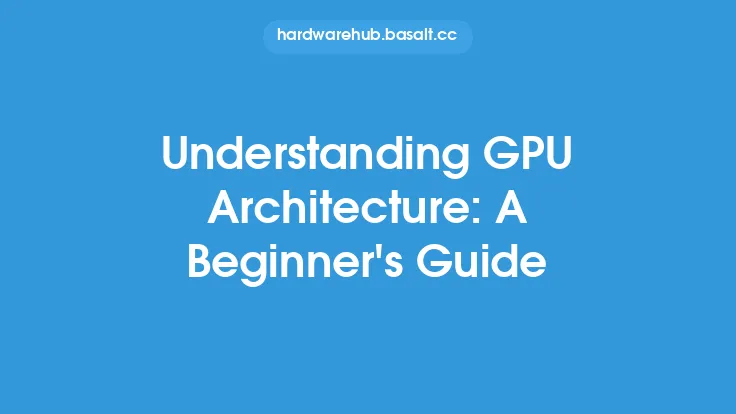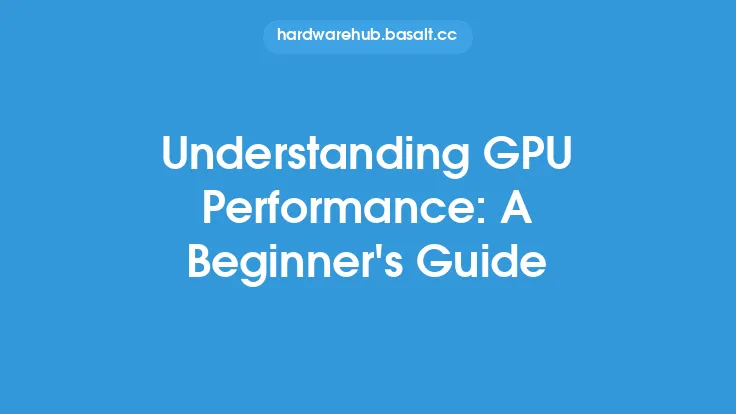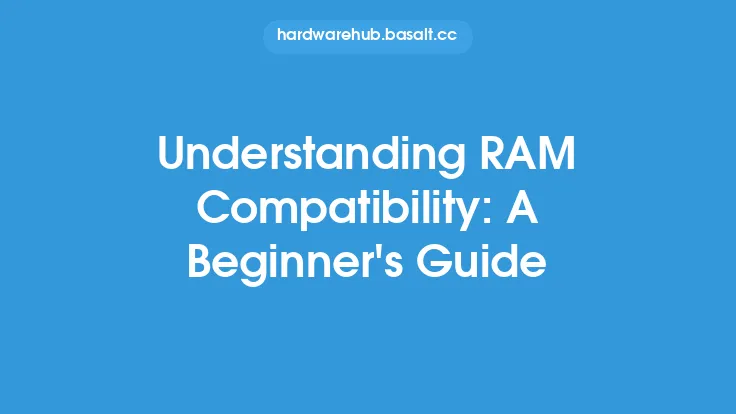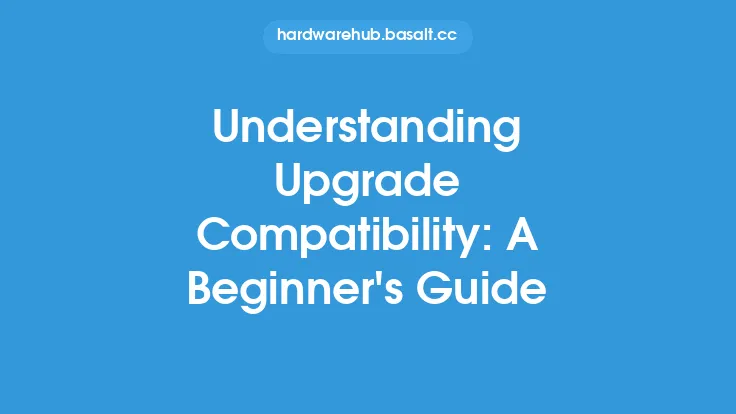When it comes to building or upgrading a computer, one of the most critical components to consider is the graphics processing unit (GPU). The GPU, also known as the graphics card, is responsible for rendering images on a computer screen and handling computationally intensive tasks such as gaming, video editing, and 3D modeling. However, with so many different types of GPUs available on the market, it can be overwhelming to determine which one is compatible with your system. In this article, we will delve into the world of GPU compatibility, exploring the key factors that affect compatibility and providing a comprehensive guide for beginners.
Introduction to GPU Architecture
To understand GPU compatibility, it's essential to have a basic knowledge of GPU architecture. A GPU consists of several key components, including the graphics processing unit (GPU) itself, the video random access memory (VRAM), and the memory interface. The GPU is the brain of the graphics card, responsible for executing instructions and performing calculations. The VRAM is a type of memory that stores graphics data, such as textures and frame buffers. The memory interface is responsible for transferring data between the GPU and the system memory.
GPU Interfaces and Connectors
One of the primary factors that affect GPU compatibility is the interface and connectors used to connect the GPU to the motherboard. The most common interfaces used in modern GPUs are PCIe (Peripheral Component Interconnect Express), AGP (Accelerated Graphics Port), and PCI (Peripheral Component Interconnect). PCIe is the most widely used interface, offering faster speeds and greater bandwidth than AGP and PCI. The type of connector used can also impact compatibility, with common connectors including HDMI, DisplayPort, DVI, and VGA.
GPU Power Consumption and Cooling
Another critical factor that affects GPU compatibility is power consumption and cooling. GPUs require a significant amount of power to operate, and this power is typically provided by the system's power supply unit (PSU). The PSU must be capable of delivering enough power to the GPU, as well as the other system components. Additionally, GPUs generate a significant amount of heat, which must be dissipated using a cooling system. The cooling system can be either air-based or liquid-based, and it's essential to ensure that the system is capable of cooling the GPU adequately.
Motherboard and Chipset Compatibility
The motherboard and chipset play a crucial role in determining GPU compatibility. The motherboard must have a compatible PCIe slot or other interface to connect the GPU, and the chipset must support the GPU's architecture. For example, a motherboard with an Intel Z390 chipset may not support an NVIDIA GPU that requires an AMD chipset. Additionally, the motherboard's BIOS (Basic Input/Output System) must be compatible with the GPU, and the BIOS must be updated to support the latest GPU drivers.
GPU Drivers and Software
GPU drivers and software are also essential for ensuring compatibility. The GPU driver is responsible for communicating with the operating system and providing the necessary instructions for the GPU to function correctly. The driver must be compatible with the operating system, and it's essential to ensure that the driver is updated regularly to take advantage of the latest features and performance enhancements. Additionally, the GPU software, such as NVIDIA's GeForce Experience or AMD's Radeon Software, provides a range of tools and features for optimizing GPU performance, monitoring system temperatures, and updating drivers.
Conclusion
In conclusion, GPU compatibility is a complex and multifaceted topic that requires careful consideration of several key factors, including GPU architecture, interfaces and connectors, power consumption and cooling, motherboard and chipset compatibility, and GPU drivers and software. By understanding these factors and taking the time to research and select a compatible GPU, users can ensure a smooth and seamless computing experience. Whether you're a gamer, content creator, or simply a computer enthusiast, selecting the right GPU can make all the difference in terms of performance, power consumption, and overall system reliability.