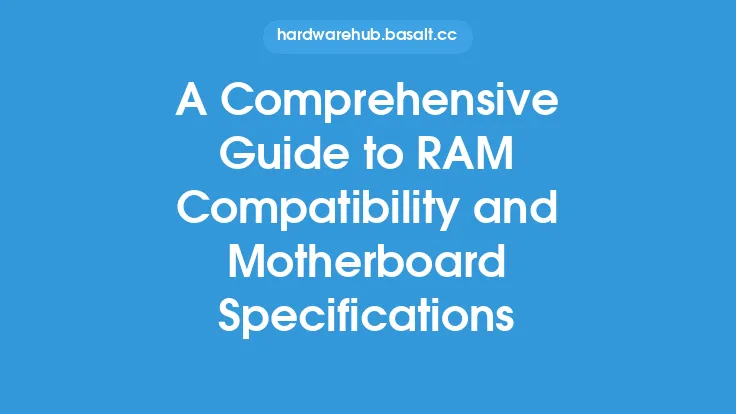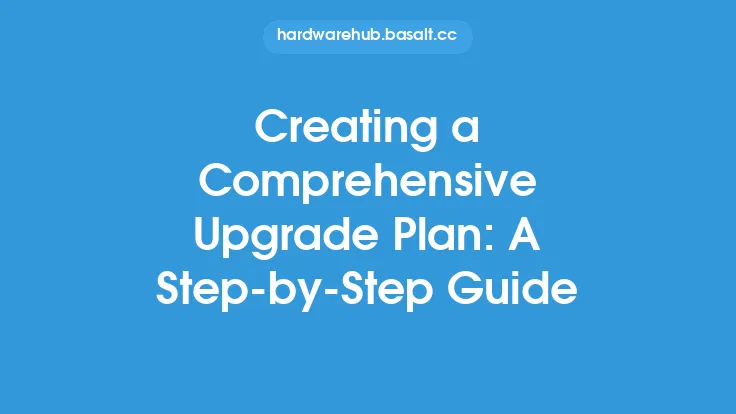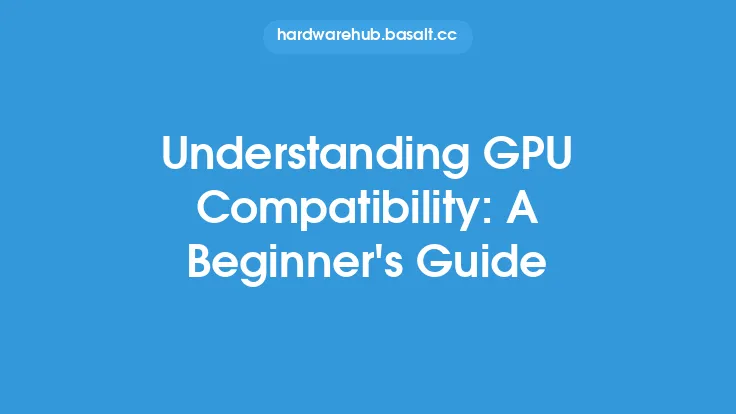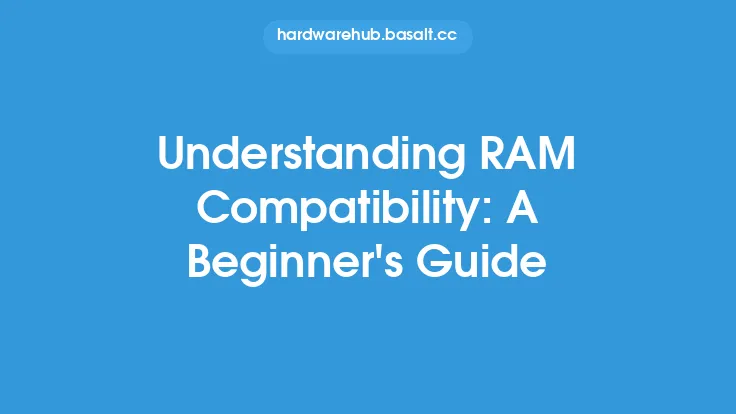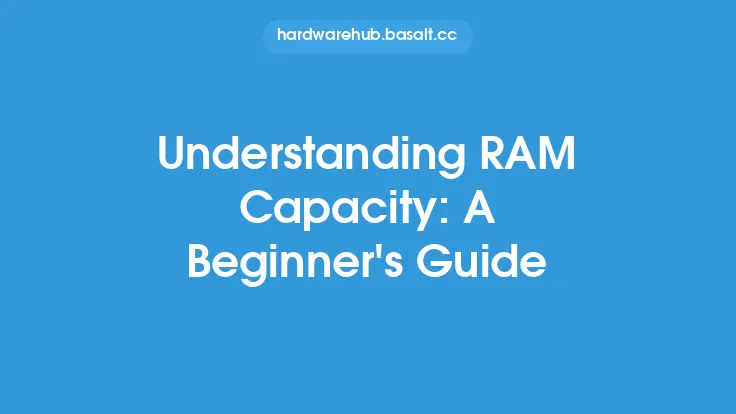When it comes to upgrading your computer's RAM, one of the most critical factors to consider is compatibility. Ensuring that the new RAM modules are compatible with your system is essential to avoid any potential issues or damage to your computer. In this article, we will delve into the world of RAM upgrade compatibility, exploring the key factors that determine whether a RAM module is compatible with your system.
Introduction to RAM Types
RAM (Random Access Memory) comes in various types, each with its own set of characteristics and compatibility requirements. The most common types of RAM include DDR3, DDR4, and DDR5. Each type of RAM has a different notch position, voltage requirement, and speed rating, making it essential to choose the correct type of RAM for your system. DDR3 RAM, for example, is not compatible with systems that support DDR4 or DDR5 RAM, and vice versa.
Understanding RAM Speed and Timings
RAM speed and timings are critical factors in determining compatibility. RAM speed is measured in MHz (megahertz) and refers to the rate at which the RAM can transfer data. Common RAM speeds include 1600MHz, 2133MHz, 2400MHz, and 3200MHz. Timings, on the other hand, refer to the delay between the RAM receiving a command and executing it. Timings are typically expressed in a series of numbers, such as 16-16-16-36, which represent the CAS latency, RAS to CAS delay, RAS precharge, and RAS active time, respectively. When upgrading your RAM, it's essential to choose modules with compatible speeds and timings to ensure optimal performance.
Dual Channel and Quad Channel Configurations
Many modern systems support dual channel or quad channel configurations, which allow for multiple RAM modules to be installed and accessed simultaneously. In a dual channel configuration, two RAM modules are installed in parallel, allowing for increased bandwidth and performance. Quad channel configurations, on the other hand, use four RAM modules to achieve even higher levels of performance. When upgrading your RAM, it's essential to consider the channel configuration of your system and choose modules that are compatible with it.
RAM Voltage and Compatibility
RAM voltage is another critical factor in determining compatibility. Most modern RAM modules operate at 1.2V or 1.35V, although some high-performance modules may require 1.5V or higher. When upgrading your RAM, it's essential to choose modules that operate within the voltage range supported by your system. Installing RAM modules with incompatible voltage requirements can damage your system or cause instability.
Motherboard and CPU Compatibility
The motherboard and CPU are critical components in determining RAM compatibility. The motherboard must support the type of RAM you want to install, and the CPU must be capable of handling the increased memory bandwidth. When upgrading your RAM, it's essential to check the specifications of your motherboard and CPU to ensure they support the new RAM modules. Some motherboards may have specific requirements, such as the need for identical RAM modules in dual channel configurations, while others may have limitations on the maximum amount of RAM that can be installed.
Checking RAM Compatibility
Before upgrading your RAM, it's essential to check compatibility using online tools or by consulting the documentation provided with your system. The following steps can help you determine RAM compatibility:
- Check the type of RAM supported by your system (e.g., DDR3, DDR4, or DDR5).
- Determine the maximum amount of RAM supported by your system.
- Check the speed and timings of the RAM currently installed in your system.
- Verify the voltage requirements of the RAM supported by your system.
- Consult online tools or documentation to determine the compatibility of the new RAM modules with your system.
Conclusion
Upgrading your computer's RAM can be a complex process, and ensuring compatibility is critical to avoiding potential issues or damage to your system. By understanding the key factors that determine RAM compatibility, including RAM type, speed and timings, dual channel and quad channel configurations, RAM voltage, and motherboard and CPU compatibility, you can make informed decisions when upgrading your RAM. Always check compatibility using online tools or by consulting the documentation provided with your system to ensure a smooth and successful upgrade process.