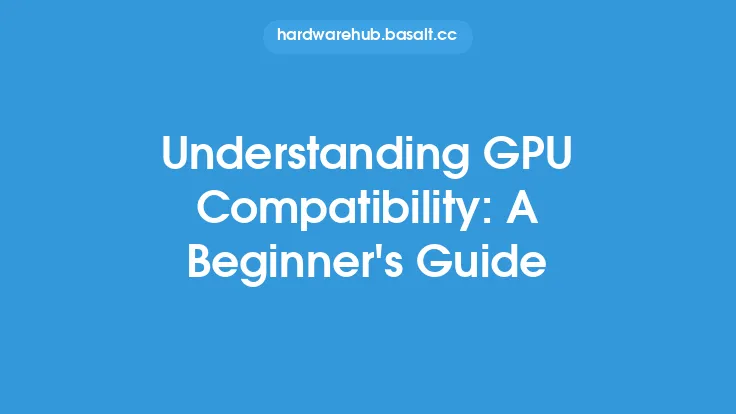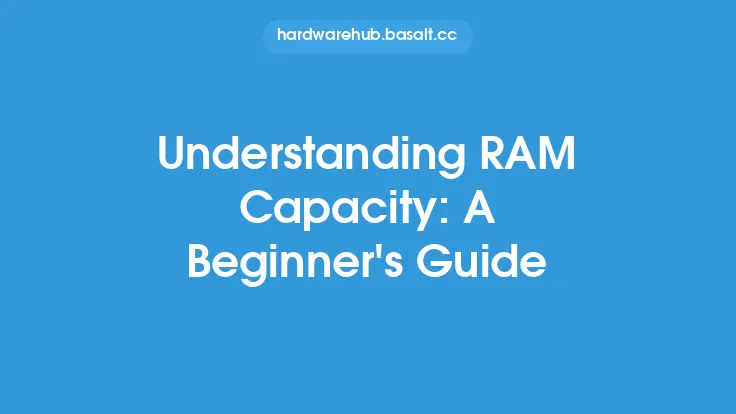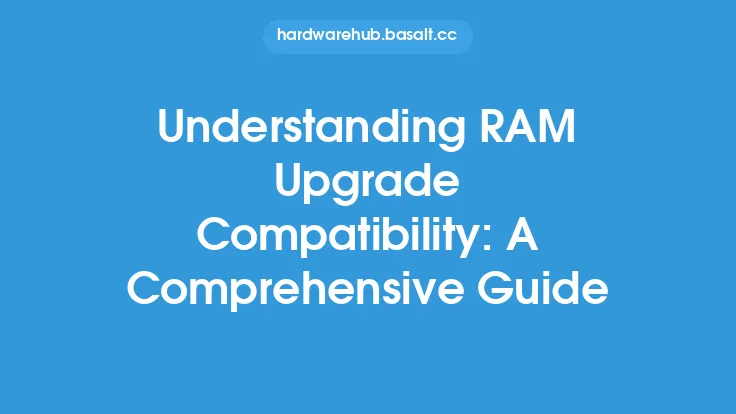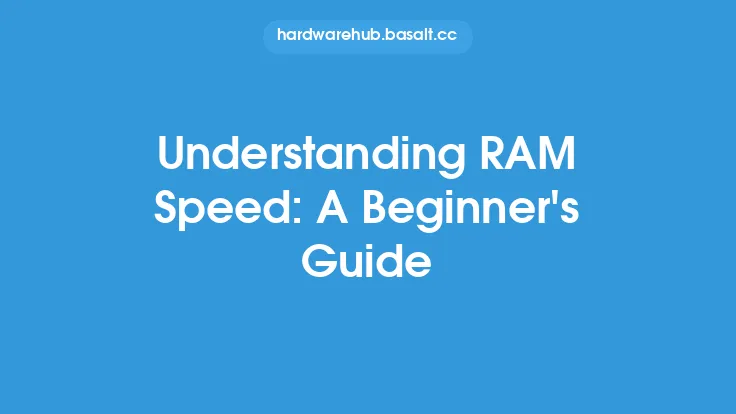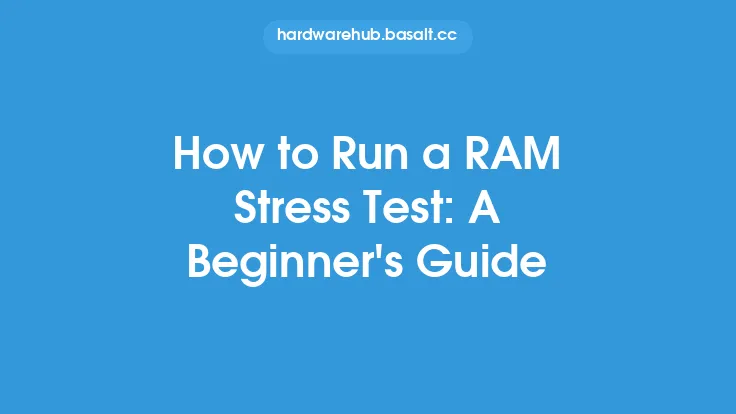When it comes to computer hardware, RAM (Random Access Memory) is one of the most critical components that can significantly impact system performance. However, with the numerous types and specifications of RAM available in the market, it can be overwhelming for beginners to understand what makes RAM compatible with their system. In this article, we will delve into the world of RAM compatibility, exploring the key factors that determine whether a particular RAM module is compatible with a computer system.
Introduction to RAM Types
RAM comes in various types, each with its unique characteristics, advantages, and compatibility requirements. The most common types of RAM include DDR3, DDR4, and DDR5. Each type of RAM has a different notch position, voltage requirement, and speed, making them incompatible with each other. For instance, a DDR4 RAM module cannot be used in a system that only supports DDR3 RAM. Understanding the different types of RAM is essential in determining compatibility, as using the wrong type of RAM can result in system instability or even prevent the system from booting.
RAM Speed and Timings
RAM speed, measured in MHz, and timings, measured in clock cycles, are critical factors in determining RAM compatibility. RAM speed refers to the rate at which data is transferred between the RAM and the system, while timings refer to the delay between data transfer requests. Faster RAM speeds and tighter timings can result in improved system performance, but they also increase the risk of compatibility issues. For example, a system that only supports RAM speeds up to 2400MHz may not be compatible with a 3200MHz RAM module, even if the module is of the same type (e.g., DDR4). Similarly, RAM timings that are too aggressive can cause system instability, making it essential to choose RAM with compatible timings.
Dual Channel and Quad Channel Configurations
Most modern systems support dual-channel or quad-channel RAM configurations, which allow for multiple RAM modules to be installed and used simultaneously. In a dual-channel configuration, two RAM modules of the same type, speed, and capacity are installed in parallel, doubling the bandwidth and improving system performance. Quad-channel configurations, on the other hand, use four RAM modules to achieve even higher bandwidth. However, to take advantage of these configurations, the RAM modules must be identical and installed in the correct slots, as specified by the motherboard manual. Using mismatched RAM modules or installing them in the wrong slots can result in reduced performance or even prevent the system from recognizing the RAM.
Voltage Requirements
RAM voltage requirements are another critical factor in determining compatibility. Most modern RAM modules operate at 1.2V or 1.35V, but some high-performance modules may require higher voltages, such as 1.5V or 1.65V. Using RAM modules with voltage requirements that exceed the system's capabilities can result in damage to the RAM, the motherboard, or both. Conversely, using RAM modules with lower voltage requirements than the system's default setting can result in reduced performance or system instability. It is essential to check the motherboard manual or manufacturer's website to determine the recommended RAM voltage and adjust the system settings accordingly.
Capacity and Density
RAM capacity, measured in GB, and density, measured in bits per chip, are also important factors in determining compatibility. Most modern systems support a range of RAM capacities, from 4GB to 64GB or more, depending on the motherboard and processor. However, using RAM modules with capacities that exceed the system's maximum supported capacity can result in reduced performance or even prevent the system from recognizing the RAM. Similarly, using RAM modules with densities that are not supported by the system can result in compatibility issues. For example, a system that only supports single-rank RAM modules may not be compatible with dual-rank or quad-rank modules.
Motherboard and Processor Support
Finally, motherboard and processor support are critical factors in determining RAM compatibility. The motherboard must have the necessary slots and support the type, speed, and capacity of the RAM modules. The processor, on the other hand, must be capable of handling the RAM speed and capacity. For example, a processor that only supports up to 16GB of RAM may not be compatible with a system that has 32GB or more of RAM installed. Similarly, a motherboard that only supports up to 2400MHz RAM speed may not be compatible with a processor that can handle faster RAM speeds.
Conclusion
In conclusion, understanding RAM compatibility is crucial in ensuring optimal system performance and preventing compatibility issues. By considering factors such as RAM type, speed, timings, voltage requirements, capacity, density, motherboard support, and processor support, users can choose the right RAM modules for their system and avoid potential problems. Whether you're building a new system or upgrading an existing one, taking the time to research and understand RAM compatibility can make all the difference in achieving optimal performance and reliability.