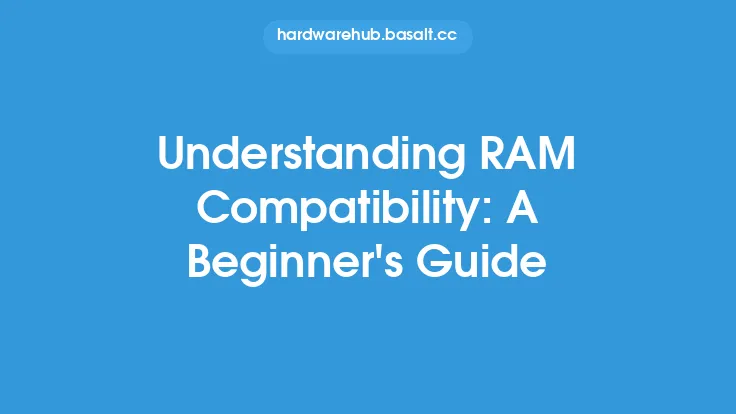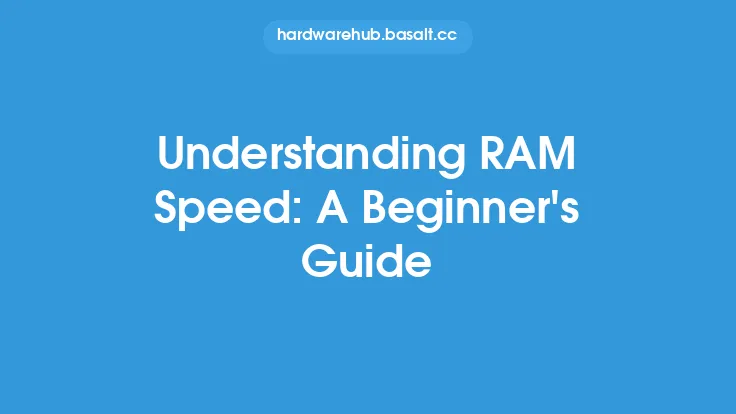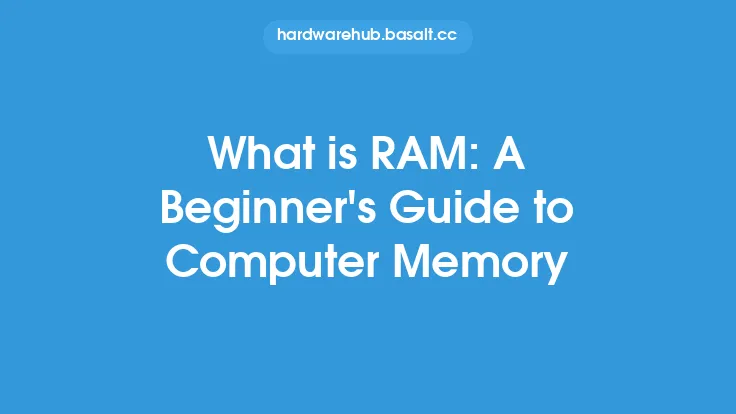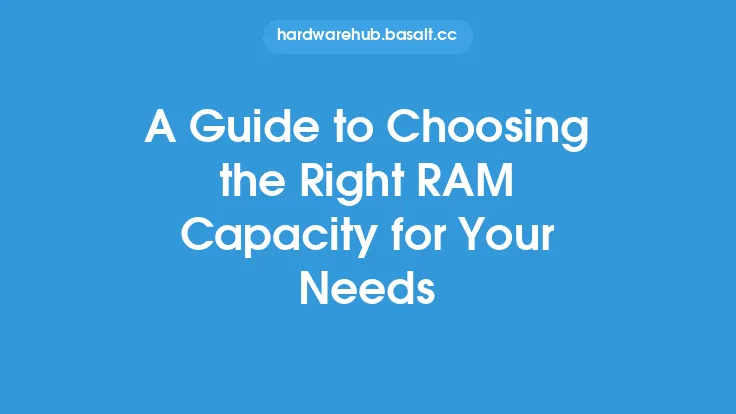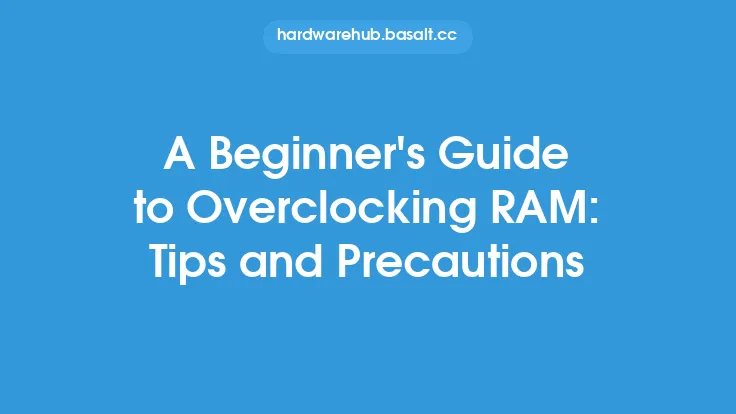When it comes to computer hardware, one of the most important components is Random Access Memory, or RAM. RAM is a type of computer storage that temporarily holds data and applications while a computer is running. The capacity of RAM refers to the amount of data that can be stored in the RAM at any given time. In this article, we will delve into the world of RAM capacity, exploring what it is, how it works, and what factors affect it.
What is RAM Capacity?
RAM capacity is measured in bytes, with common capacities ranging from 2GB to 64GB or more. The capacity of RAM determines how many applications and data can be run simultaneously on a computer. A higher RAM capacity means that more applications can be run at the same time, and larger datasets can be processed. RAM capacity is often confused with storage capacity, which refers to the amount of data that can be stored on a computer's hard drive or solid-state drive. While storage capacity is important for storing files and programs, RAM capacity is critical for running applications and processing data.
How Does RAM Capacity Work?
RAM capacity works by providing a temporary storage space for data and applications. When a computer is running, the operating system and applications store data in the RAM, which allows for fast access and processing. The RAM is divided into small chunks called memory locations, each of which can store a specific amount of data. The capacity of RAM determines how many memory locations are available, and therefore how much data can be stored. When the RAM is full, the computer may slow down or become unresponsive, as it has to rely on the slower storage drive to access data.
Types of RAM
There are several types of RAM, each with its own characteristics and capacities. The most common types of RAM are:
- DDR3 (Double Data Rate 3): This type of RAM is commonly used in older computers and has a capacity range of 2GB to 16GB.
- DDR4 (Double Data Rate 4): This type of RAM is commonly used in modern computers and has a capacity range of 4GB to 64GB.
- DDR5 (Double Data Rate 5): This type of RAM is the latest generation and has a capacity range of 8GB to 128GB or more.
Each type of RAM has its own speed and capacity limitations, and is designed to work with specific computer hardware and operating systems.
Factors Affecting RAM Capacity
Several factors can affect the capacity of RAM, including:
- Motherboard compatibility: The motherboard must be compatible with the type and capacity of RAM being used.
- Operating system: The operating system must be able to support the capacity of RAM being used.
- Application requirements: Some applications require a minimum amount of RAM to run, and may not function properly if the RAM capacity is too low.
- Power consumption: Higher capacity RAM modules may consume more power, which can affect the overall power consumption of the computer.
Measuring RAM Capacity
RAM capacity is typically measured in bytes, with common units including:
- GB (Gigabyte): 1 GB is equal to 1,073,741,824 bytes.
- MB (Megabyte): 1 MB is equal to 1,048,576 bytes.
- KB (Kilobyte): 1 KB is equal to 1,024 bytes.
When measuring RAM capacity, it's essential to consider the total capacity of the RAM, as well as the capacity of each individual module.
Upgrading RAM Capacity
Upgrading RAM capacity can be a cost-effective way to improve the performance of a computer. However, it's essential to ensure that the new RAM modules are compatible with the motherboard and operating system. Additionally, it's crucial to follow proper installation procedures to avoid damaging the RAM or other components. When upgrading RAM capacity, it's recommended to:
- Check the motherboard manual for compatibility and installation instructions.
- Purchase RAM modules from a reputable manufacturer.
- Handle the RAM modules with care to avoid static electricity damage.
- Install the new RAM modules in the correct slots and configure the BIOS settings accordingly.
Conclusion
In conclusion, RAM capacity is a critical component of computer hardware that determines how many applications and data can be run simultaneously. Understanding RAM capacity, including how it works, the types of RAM, and the factors that affect it, can help users make informed decisions when purchasing or upgrading their computer hardware. By following proper installation procedures and ensuring compatibility, users can upgrade their RAM capacity and improve the overall performance of their computer. Whether you're a beginner or an experienced user, understanding RAM capacity is essential for getting the most out of your computer.