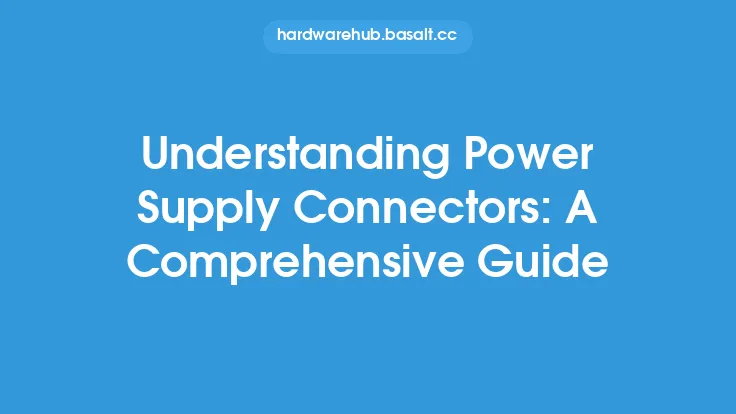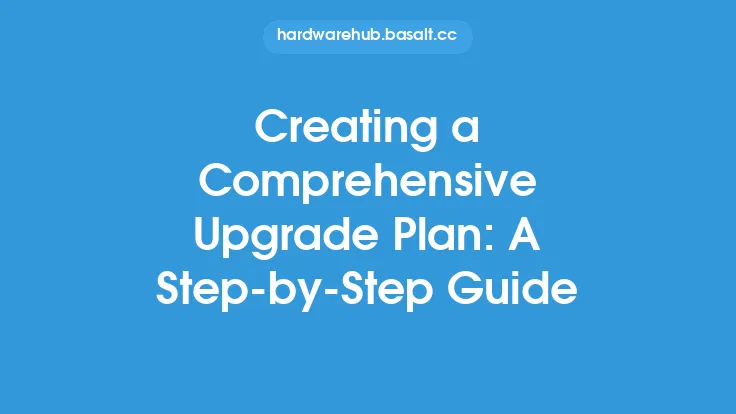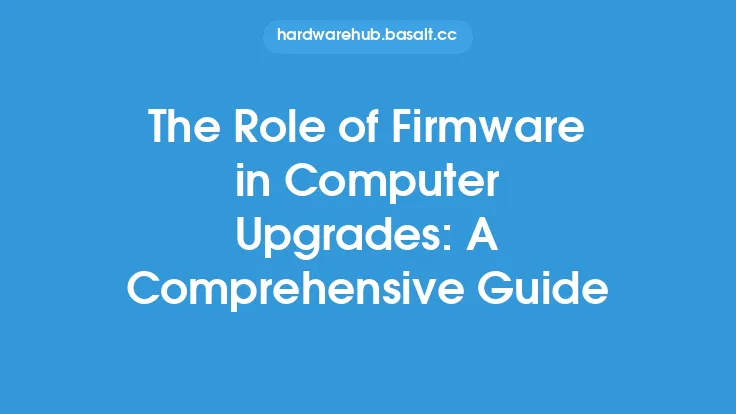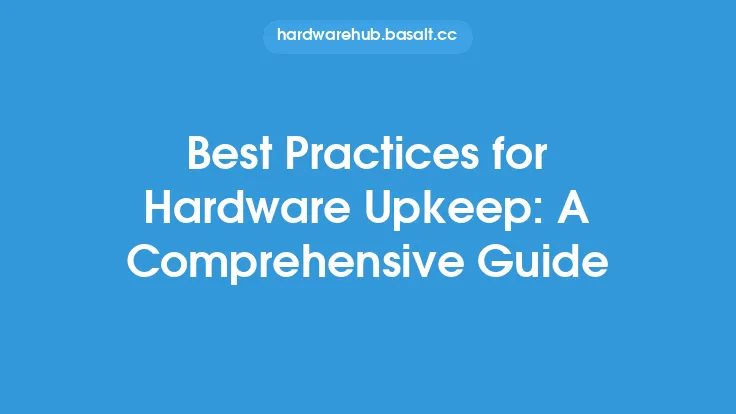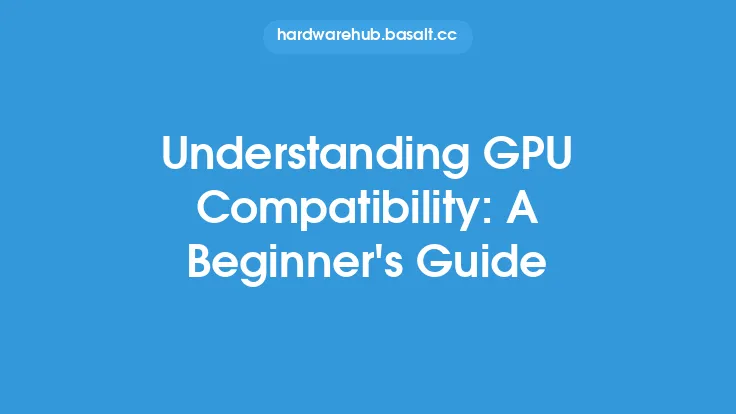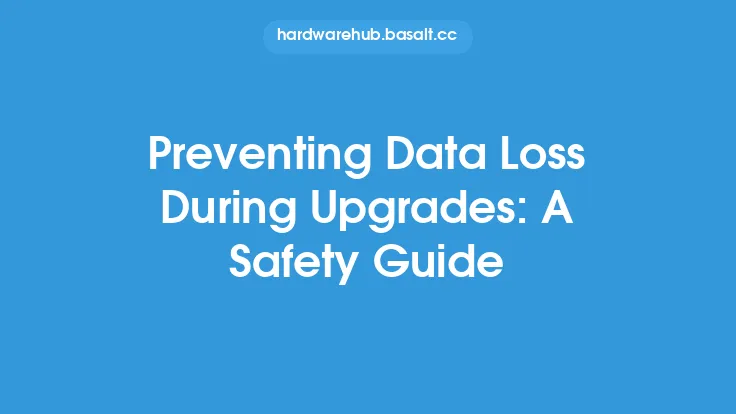Storage arrays are a crucial component of modern data storage systems, providing a centralized repository for storing, managing, and protecting large amounts of data. At their core, storage arrays are designed to provide high-capacity, high-performance, and highly reliable storage solutions for a wide range of applications, from small businesses to large enterprises. In this article, we will delve into the world of storage arrays, exploring their architecture, components, and functionality, as well as the various types of storage arrays available.
Introduction to Storage Array Architecture
A storage array typically consists of multiple disk drives, often arranged in a redundant array of independent disks (RAID) configuration, which provides improved data protection and performance. The array is usually connected to a server or network, allowing multiple devices to access and share the stored data. The architecture of a storage array can vary depending on the specific implementation, but most arrays include several key components, such as disk drives, controllers, and interfaces. The disk drives provide the actual storage capacity, while the controllers manage data access, caching, and other functions. The interfaces, such as Fibre Channel, Ethernet, or SATA, connect the array to the server or network.
Components of a Storage Array
The components of a storage array work together to provide a robust and efficient storage solution. The disk drives, which can be hard disk drives (HDDs), solid-state drives (SSDs), or a combination of both, store the actual data. The controllers, which can be hardware-based or software-based, manage data access, caching, and other functions, such as RAID management and error correction. The interfaces provide connectivity to the server or network, while the power supplies and cooling systems ensure reliable operation. Some storage arrays also include additional components, such as batteries or flash memory, to provide cache protection and improve performance.
Types of Storage Arrays
There are several types of storage arrays available, each designed to meet specific needs and requirements. One common classification is based on the type of storage media used, such as HDD-based arrays, SSD-based arrays, or hybrid arrays that combine both HDDs and SSDs. Another classification is based on the array's connectivity, such as Fibre Channel arrays, Ethernet arrays, or SATA arrays. Some storage arrays are designed for specific applications, such as video editing or database storage, while others are more general-purpose. Additionally, some arrays are designed for small to medium-sized businesses, while others are designed for large enterprises or data centers.
Storage Array Functionality
Storage arrays provide a range of functionality to support data storage and management. One key function is data protection, which is typically achieved through RAID configurations, such as RAID 0, RAID 1, or RAID 5. These configurations provide improved data reliability and availability by distributing data across multiple disk drives. Another key function is performance optimization, which can be achieved through caching, tiering, and other techniques. Storage arrays also provide management functionality, such as monitoring, reporting, and alerting, to help administrators optimize array performance and troubleshoot issues.
Storage Array Connectivity and Interfaces
Storage arrays can be connected to servers or networks using a variety of interfaces, such as Fibre Channel, Ethernet, or SATA. Fibre Channel is a high-speed interface commonly used in storage area networks (SANs), while Ethernet is often used in network-attached storage (NAS) environments. SATA is a lower-cost interface often used in direct-attached storage (DAS) environments. Some storage arrays also support multiple interfaces, such as Fibre Channel and Ethernet, to provide flexibility and compatibility. The choice of interface depends on the specific requirements of the application, such as performance, distance, and connectivity.
Storage Array Management and Monitoring
Storage array management and monitoring are critical functions that help administrators optimize array performance, troubleshoot issues, and ensure data availability. Most storage arrays provide a management interface, such as a graphical user interface (GUI) or command-line interface (CLI), that allows administrators to configure, monitor, and manage the array. This interface typically provides features such as performance monitoring, capacity planning, and event logging, as well as tools for configuring RAID settings, managing disk drives, and optimizing performance. Some storage arrays also support automated management functions, such as predictive analytics and machine learning, to help administrators anticipate and prevent issues.
Conclusion
In conclusion, storage arrays are complex systems that provide high-capacity, high-performance, and highly reliable storage solutions for a wide range of applications. Understanding the architecture, components, and functionality of storage arrays is essential for selecting, deploying, and managing these systems. By exploring the various types of storage arrays, their connectivity and interfaces, and their management and monitoring capabilities, administrators can optimize their storage infrastructure to meet the needs of their organization. Whether you are a seasoned IT professional or just starting to explore the world of storage arrays, this comprehensive guide has provided a detailed overview of the key concepts and technologies that underpin these critical systems.