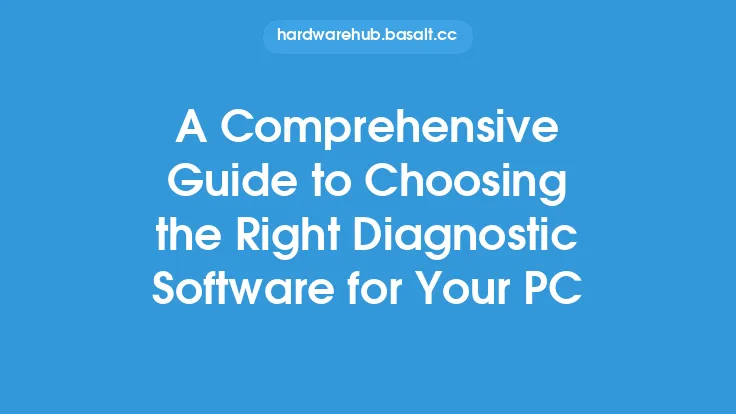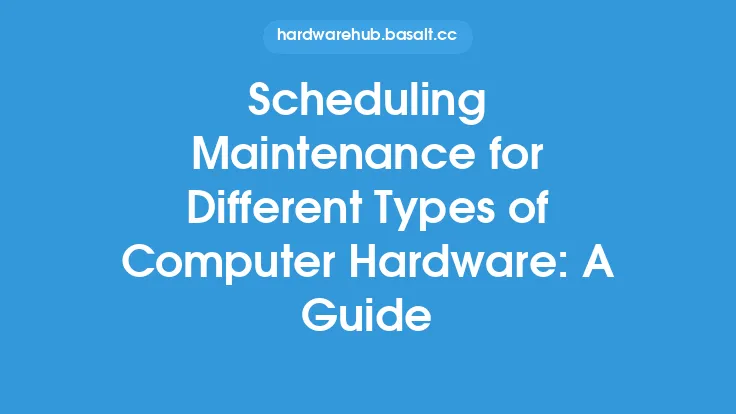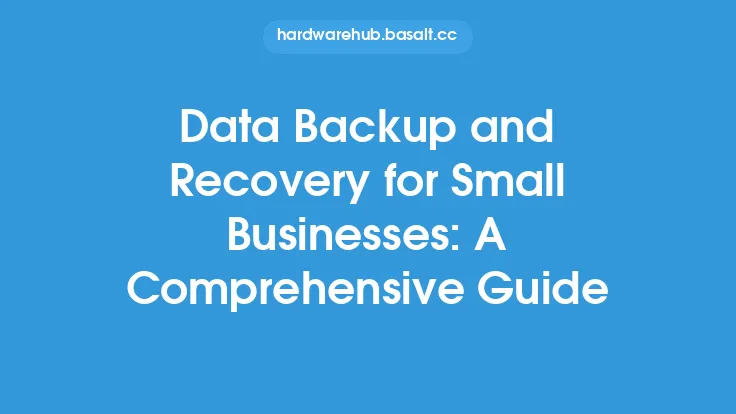Regular hardware upkeep is essential for ensuring the optimal performance, longevity, and reliability of devices. It involves a series of tasks and procedures that help maintain the physical and functional integrity of hardware components. In this article, we will delve into the best practices for hardware upkeep, providing a comprehensive guide for individuals and organizations seeking to implement effective maintenance strategies.
Introduction to Hardware Components
Hardware components are the building blocks of any device, and their upkeep is crucial for preventing failures, reducing downtime, and ensuring overall system performance. The primary hardware components include central processing units (CPUs), memory modules (RAM), storage devices (hard disk drives or solid-state drives), power supplies, and peripheral devices such as keyboards, mice, and monitors. Each component has its unique characteristics, requirements, and maintenance needs, which must be understood and addressed to ensure optimal performance.
Cleaning and Dust Removal
Dust and dirt accumulation are common issues that can affect hardware performance and longevity. Dust can cause overheating, reduce airflow, and increase the risk of electrical shorts. Regular cleaning and dust removal are essential for maintaining hardware health. This can be achieved using compressed air, soft brushes, or specialized cleaning solutions. It is crucial to handle components with care, avoiding direct contact with electrical pins or sensitive surfaces. Additionally, cleaning should be performed in a well-ventilated area, and components should be grounded to prevent static electricity damage.
Thermal Management
Thermal management is critical for maintaining hardware performance and preventing overheating. Most hardware components have optimal operating temperature ranges, and exceeding these ranges can lead to reduced performance, damage, or failure. Proper airflow, heat sink installation, and thermal interface materials can help maintain optimal temperatures. Regularly inspecting and cleaning heat sinks, fans, and air vents can also help ensure efficient heat dissipation. In some cases, thermal monitoring software can be used to track temperature changes and alert users to potential issues.
Storage Device Maintenance
Storage devices, such as hard disk drives and solid-state drives, require regular maintenance to ensure data integrity and optimal performance. This includes disk defragmentation, disk cleanup, and error checking. Disk defragmentation helps to rearrange data on the disk, reducing fragmentation and improving access times. Disk cleanup removes temporary files, system files, and other items that can occupy disk space. Error checking, such as Check Disk (chkdsk), can help identify and fix disk errors, ensuring data integrity and preventing data loss.
Power Supply Maintenance
Power supplies are critical components that provide power to hardware devices. Regular maintenance can help prevent power-related issues, such as overheating, electrical noise, or component failure. This includes checking power supply cables for damage or wear, ensuring proper power supply unit (PSU) installation, and monitoring power consumption. Additionally, using a high-quality PSU with sufficient wattage and efficiency ratings can help reduce the risk of power-related issues.
Firmware and Driver Updates
Firmware and driver updates are essential for ensuring hardware devices operate with the latest features, security patches, and performance enhancements. Firmware updates can help fix issues, improve compatibility, and add new features to hardware devices. Driver updates, on the other hand, can help improve device performance, fix compatibility issues, and ensure optimal system interaction. Regularly checking for updates and installing them can help prevent issues, improve performance, and ensure hardware devices operate at their best.
Cable Management
Cable management is often overlooked but is essential for maintaining hardware health and preventing issues. Poor cable management can lead to overheating, electrical noise, or component damage. Organizing cables, using cable ties or cable management systems, and ensuring proper airflow can help reduce the risk of issues. Additionally, labeling cables and components can help with identification and troubleshooting, making it easier to diagnose and fix problems.
Troubleshooting and Repair
Troubleshooting and repair are critical aspects of hardware upkeep. Identifying issues early on can help prevent further damage, reduce downtime, and ensure optimal performance. This involves using diagnostic tools, such as system logs, event viewers, or hardware diagnostic software, to identify issues. Once issues are identified, repairs can be made, which may involve replacing faulty components, updating drivers or firmware, or adjusting system settings. In some cases, professional assistance may be required, especially for complex issues or critical systems.
Best Practices for Hardware Upkeep
To ensure effective hardware upkeep, several best practices should be followed. These include:
- Regularly cleaning and dusting hardware components
- Monitoring system temperatures and adjusting cooling systems as needed
- Updating firmware and drivers regularly
- Performing disk defragmentation, disk cleanup, and error checking on storage devices
- Checking power supply cables and ensuring proper PSU installation
- Organizing cables and ensuring proper airflow
- Troubleshooting and repairing issues promptly
- Documenting hardware configurations, settings, and maintenance activities
- Scheduling regular maintenance tasks and inspections
Conclusion
Hardware upkeep is a critical aspect of maintaining device performance, longevity, and reliability. By following best practices, such as cleaning and dust removal, thermal management, storage device maintenance, power supply maintenance, firmware and driver updates, cable management, troubleshooting, and repair, individuals and organizations can ensure their hardware devices operate at their best. Regular maintenance can help prevent issues, reduce downtime, and ensure optimal system performance, making it an essential aspect of any hardware maintenance strategy.