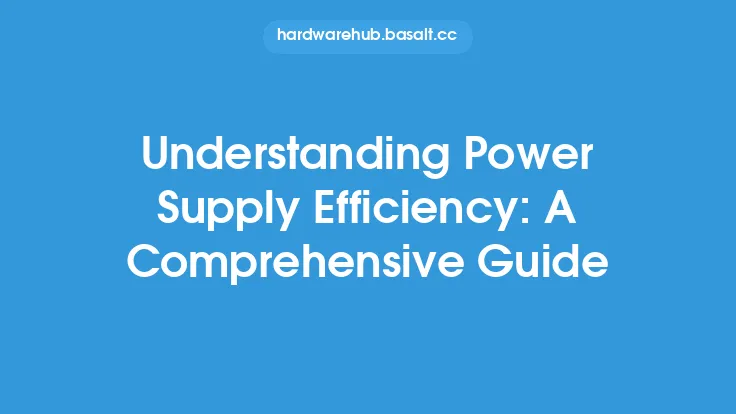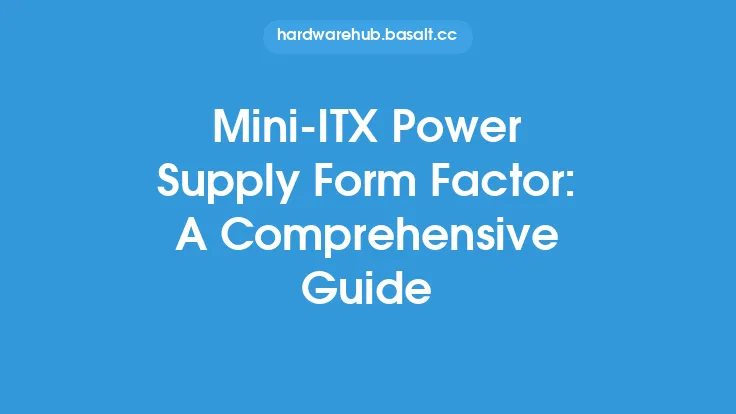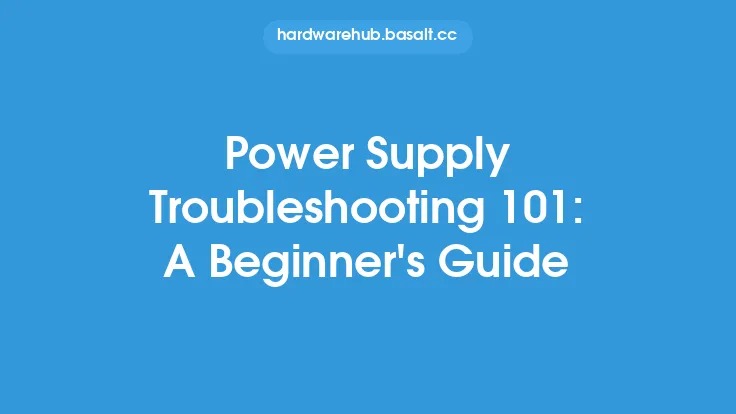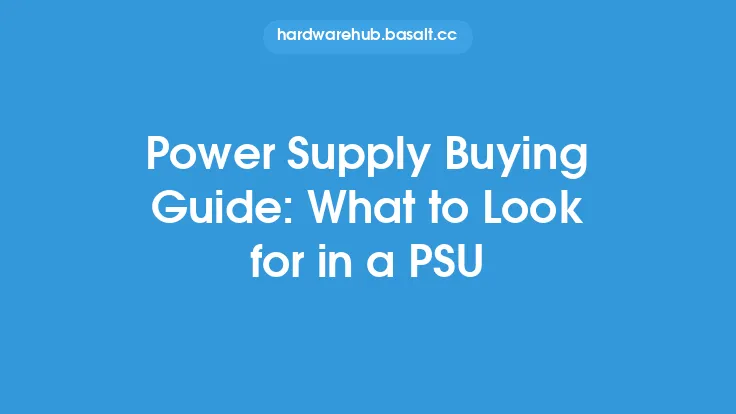Power supply connectors are a crucial component of any computer system, serving as the interface between the power supply unit (PSU) and the various components that require power, such as the motherboard, graphics card, and hard drives. These connectors play a vital role in ensuring that the system receives the necessary power to function properly, and their design and functionality have evolved over the years to meet the increasing demands of modern computer hardware.
Introduction to Power Supply Connectors
Power supply connectors are designed to provide a reliable and efficient connection between the PSU and the system components. They are typically made up of a plug and a socket, with the plug being attached to the PSU and the socket being attached to the component. The connectors are designed to be easy to use and provide a secure connection, with many featuring a locking mechanism to prevent accidental disconnection. Power supply connectors come in a variety of shapes and sizes, each designed to meet the specific needs of different system components.
Types of Power Supply Connectors
There are several types of power supply connectors, each with its own unique characteristics and applications. Some of the most common types of power supply connectors include ATX connectors, EPS connectors, PCI-E connectors, and SATA connectors. ATX connectors are used to connect the PSU to the motherboard, while EPS connectors are used to connect the PSU to the CPU. PCI-E connectors are used to connect the PSU to graphics cards and other expansion cards, while SATA connectors are used to connect the PSU to hard drives and other storage devices. Each type of connector has its own specific pinout and voltage requirements, and it is essential to use the correct type of connector to ensure proper system function.
Power Supply Connector Pinouts
Power supply connector pinouts refer to the specific arrangement of pins on a connector. Each pin is assigned a specific function, such as providing a particular voltage or signal. The pinout of a power supply connector is critical, as it determines the type of component that can be connected to it. For example, an ATX connector typically has 24 pins, with each pin assigned a specific function such as providing 3.3V, 5V, or 12V power. The pinout of a power supply connector is usually specified by the manufacturer and is available in the component's documentation.
Power Supply Connector Materials and Construction
Power supply connectors are typically made from high-quality materials, such as copper, brass, or phosphor bronze. The choice of material depends on the specific application and the required level of durability and reliability. The connectors are usually constructed using a combination of machining and molding processes, with the pins being inserted into the connector body and secured using a variety of methods, such as soldering or crimping. The connector body is usually made from a durable plastic or metal material, and is designed to provide a secure and reliable connection.
Power Supply Connector Reliability and Durability
Power supply connectors are designed to be highly reliable and durable, with many featuring a rated lifespan of thousands of cycles. The connectors are typically designed to withstand the rigors of repeated connection and disconnection, as well as exposure to environmental factors such as temperature, humidity, and vibration. The reliability and durability of a power supply connector are critical, as a failure can result in system downtime or even damage to the component. To ensure reliability and durability, power supply connectors are usually subjected to a variety of tests, including thermal cycling, vibration testing, and pull testing.
Power Supply Connector Applications
Power supply connectors have a wide range of applications, from desktop and server systems to laptops and mobile devices. They are used in a variety of industries, including computing, telecommunications, and industrial automation. The connectors are also used in a range of applications, from simple power distribution to complex power management systems. In addition to their use in computer systems, power supply connectors are also used in other applications, such as power supplies for medical devices, telecommunications equipment, and industrial control systems.
Power Supply Connector Design Considerations
When designing a power supply connector, there are several factors to consider, including the type of component being connected, the required voltage and current, and the environmental conditions in which the connector will be used. The designer must also consider the mechanical and electrical characteristics of the connector, including the pinout, voltage rating, and current rating. In addition, the designer must ensure that the connector meets the relevant safety and regulatory standards, such as UL or CE marking. The design of a power supply connector requires a deep understanding of the underlying technology and the specific requirements of the application.
Power Supply Connector Testing and Validation
Power supply connectors are typically subjected to a range of tests and validation procedures to ensure that they meet the required standards of reliability and performance. These tests may include thermal cycling, vibration testing, and pull testing, as well as electrical tests such as voltage and current measurement. The connectors may also be subjected to environmental testing, such as exposure to temperature, humidity, and dust. The testing and validation of power supply connectors are critical, as they ensure that the connectors are reliable and durable, and meet the required standards of safety and performance.
Power Supply Connector Industry Trends
The power supply connector industry is constantly evolving, with new technologies and innovations emerging on a regular basis. Some of the current trends in the industry include the development of higher-power connectors, the use of new materials and manufacturing processes, and the increasing demand for connectors with higher reliability and durability. The industry is also seeing a trend towards miniaturization, with connectors becoming smaller and more compact while still maintaining their reliability and performance. As the demand for power supply connectors continues to grow, the industry is expected to continue to evolve and innovate, with new and exciting developments on the horizon.