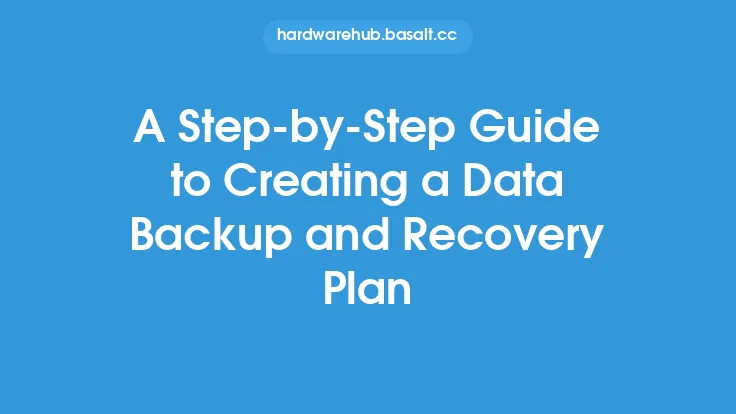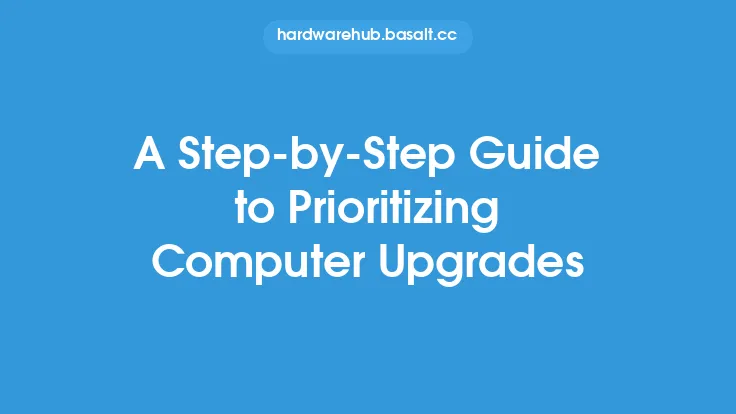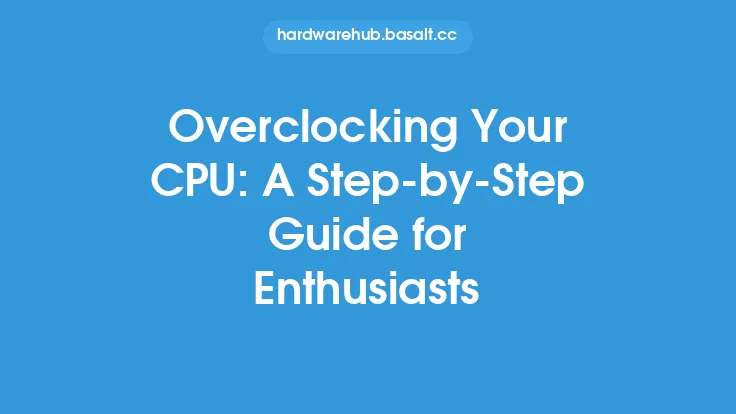When it comes to upgrading your computer, having a well-thought-out plan is crucial to ensure a successful and efficient process. A comprehensive upgrade plan helps you identify the components that need upgrading, prioritize your upgrades, and stay within your budget. In this article, we will walk you through the step-by-step process of creating a comprehensive upgrade plan, covering the essential aspects of computer upgrades planning.
Understanding Your Upgrade Goals
Before creating an upgrade plan, it's essential to define your upgrade goals. What do you want to achieve with your upgrade? Are you looking to improve your computer's performance, increase storage capacity, or enhance gaming capabilities? Identifying your goals will help you focus on the components that need upgrading and prioritize your spending. Consider the following questions:
- What are your primary uses for the computer (gaming, video editing, general use, etc.)?
- What are the performance requirements for your primary uses?
- Are there any specific features or technologies you want to add (e.g., Wi-Fi 6, USB 3.2, etc.)?
- What is your budget for the upgrade?
Assessing Your Current System
To create an effective upgrade plan, you need to assess your current system configuration. This includes identifying the components that are upgradeable, such as the CPU, motherboard, RAM, storage, and graphics card. You should also note the specifications of each component, including their model numbers, speeds, and capacities. This information will help you determine which components can be upgraded and which ones need to be replaced. Consider the following:
- Check your computer's manual or manufacturer's website for specifications and upgrade options.
- Use system information tools, such as CPU-Z, GPU-Z, or Speccy, to gather detailed information about your components.
- Identify any bottlenecks or limitations in your current system that may impact your upgrade plans.
Prioritizing Upgrades
Once you have assessed your current system and identified your upgrade goals, it's time to prioritize your upgrades. This involves determining which components will have the most significant impact on your computer's performance and functionality. Consider the following:
- Identify the components that are most likely to bottleneck your system's performance.
- Prioritize upgrades based on their potential impact on performance and functionality.
- Consider the cost and feasibility of each upgrade, and prioritize accordingly.
Creating a Budget and Timeline
With your upgrade priorities in place, it's essential to create a budget and timeline for your upgrades. This will help you stay on track and ensure that you complete your upgrades within your allocated budget and timeframe. Consider the following:
- Determine your overall budget for the upgrade.
- Allocate your budget to each component based on priority and cost.
- Create a timeline for your upgrades, including the order in which you will complete them and the estimated completion date.
Researching and Selecting Components
With your budget and timeline in place, it's time to research and select the components you will upgrade. This involves identifying the best components for your needs and budget, as well as ensuring compatibility with your existing system. Consider the following:
- Research different component options, including their specifications, reviews, and prices.
- Compare components based on their performance, features, and value.
- Ensure that the components you select are compatible with your existing system and meet your upgrade goals.
Implementing Your Upgrade Plan
Once you have selected your components, it's time to implement your upgrade plan. This involves physically upgrading your components, installing drivers and software, and testing your system to ensure that everything is working correctly. Consider the following:
- Follow proper installation procedures to ensure that your components are installed correctly.
- Install drivers and software for your new components, and configure them as needed.
- Test your system thoroughly to ensure that everything is working correctly and that there are no issues or conflicts.
Testing and Validation
After implementing your upgrade plan, it's essential to test and validate your system to ensure that everything is working correctly. This involves running benchmarks, stress tests, and other diagnostic tools to verify that your upgrades have improved your system's performance and functionality. Consider the following:
- Run benchmarks and stress tests to measure your system's performance and identify any potential issues.
- Validate that your upgrades have met your upgrade goals and improved your system's functionality.
- Make any necessary adjustments or tweaks to optimize your system's performance and ensure that everything is working correctly.
Conclusion and Future-Proofing
Creating a comprehensive upgrade plan is essential to ensure a successful and efficient computer upgrade process. By following the steps outlined in this article, you can create a well-thought-out plan that meets your upgrade goals and stays within your budget. Remember to regularly review and update your upgrade plan to ensure that your system remains current and capable of meeting your evolving needs. Consider the following:
- Regularly review your system's performance and functionality to identify areas for improvement.
- Stay up-to-date with the latest technologies and trends to ensure that your system remains current and capable.
- Plan for future upgrades and expansions to ensure that your system remains viable and effective over time.