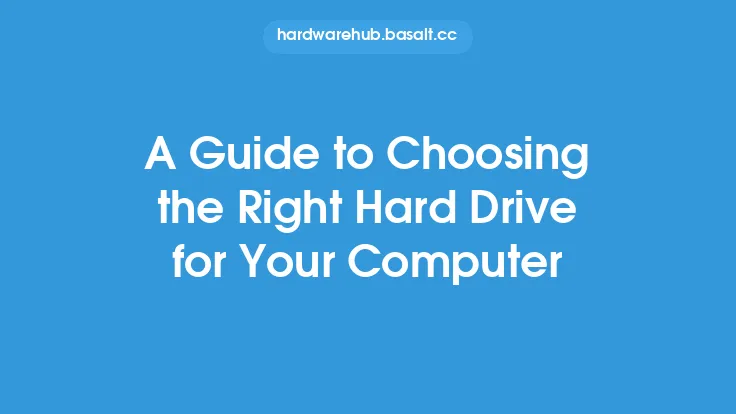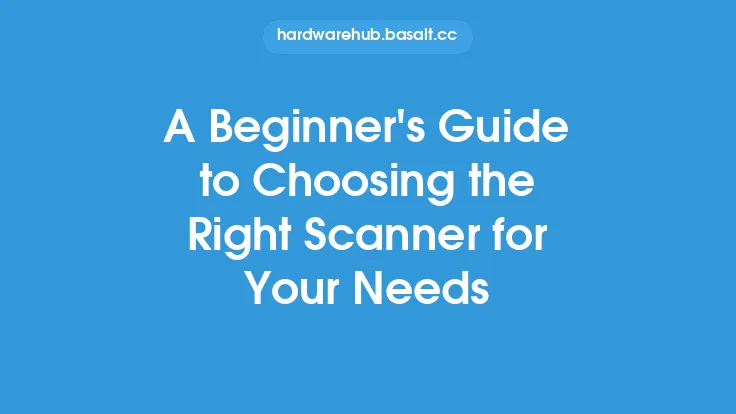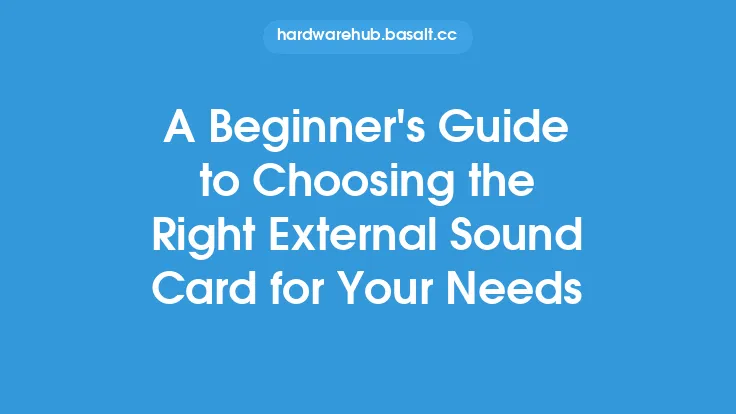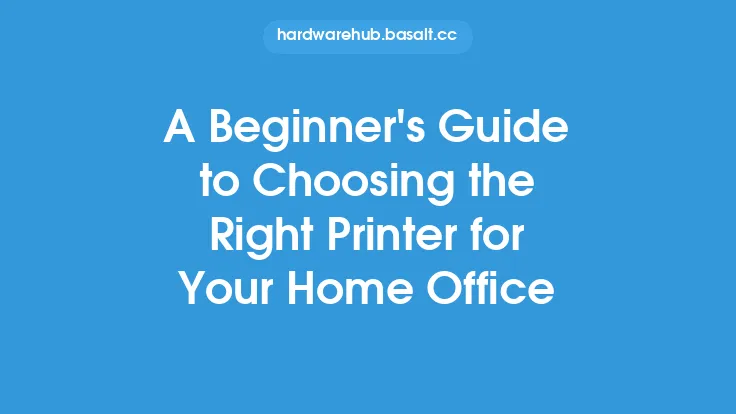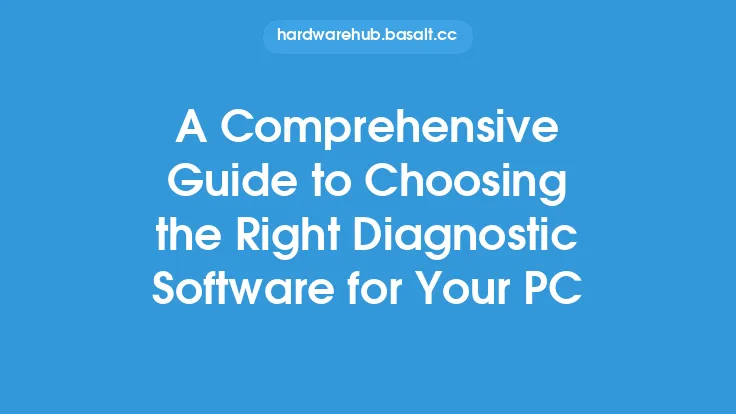When it comes to choosing the right RAM capacity for your needs, there are several factors to consider. The amount of RAM (Random Access Memory) your computer has can significantly impact its performance, and having the right amount can make a big difference in how smoothly your system runs. In this article, we'll delve into the details of RAM capacity, exploring what it is, how it works, and how to determine the right amount for your specific needs.
Understanding RAM Capacity
RAM capacity refers to the amount of memory available for your computer to use when running applications and processes. It's measured in bytes, with common capacities ranging from 4GB to 64GB or more. The more RAM your computer has, the more applications you can run simultaneously without experiencing significant slowdowns. However, having too much RAM can be unnecessary and wasteful, as it may not be fully utilized. On the other hand, having too little RAM can lead to poor performance, crashes, and frustration.
Factors to Consider When Choosing RAM Capacity
Several factors come into play when determining the right RAM capacity for your needs. These include:
- Operating System: Different operating systems have varying RAM requirements. For example, Windows 10 requires a minimum of 2GB of RAM, while macOS requires at least 4GB.
- Applications and Software: The types of applications you run can significantly impact RAM usage. For instance, video editing software, 3D modeling tools, and games tend to require more RAM than basic office software or web browsers.
- Multitasking: If you tend to have multiple applications open at the same time, you'll need more RAM to ensure smooth performance.
- Future-Proofing: Consider your future needs and the potential for upgrading your system. Having more RAM can provide a buffer against future demands.
RAM Capacity and Performance
The relationship between RAM capacity and performance is complex. While having more RAM can improve performance, it's not always a straightforward correlation. Other factors, such as processor speed, storage type, and graphics capabilities, also play a significant role. However, in general, having sufficient RAM can:
- Reduce loading times and improve overall system responsiveness
- Enable smoother multitasking and reduce the likelihood of crashes
- Improve performance in resource-intensive applications, such as video editing or gaming
Technical Considerations
From a technical standpoint, RAM capacity is influenced by several factors, including:
- Memory Type: Different types of RAM, such as DDR3, DDR4, or DDR5, have varying speeds and capacities.
- Dual-Channel and Quad-Channel Configurations: Using multiple RAM modules in a dual-channel or quad-channel configuration can improve performance by increasing memory bandwidth.
- RAM Speed: Faster RAM speeds, measured in MHz, can improve performance in certain applications, such as gaming or video editing.
Determining the Right RAM Capacity
To determine the right RAM capacity for your needs, consider the following steps:
- Assess your current usage: Take stock of the applications you regularly use and the number of tabs or windows you typically have open.
- Research operating system and application requirements: Check the minimum and recommended RAM requirements for your operating system and the applications you use.
- Consider your budget and future needs: Balance your current needs with your budget and potential future requirements.
- Check your system's RAM configuration: If you're upgrading an existing system, check the type and speed of RAM already installed to ensure compatibility.
Conclusion
Choosing the right RAM capacity for your needs requires careful consideration of several factors, including operating system, applications, multitasking, and future-proofing. By understanding how RAM capacity impacts performance and taking a technical and informed approach, you can make an informed decision and ensure your system runs smoothly and efficiently. Whether you're building a new system or upgrading an existing one, selecting the right RAM capacity can have a significant impact on your overall computing experience.