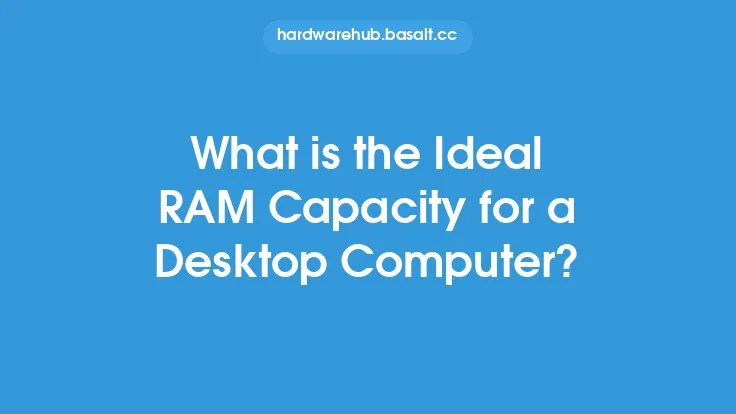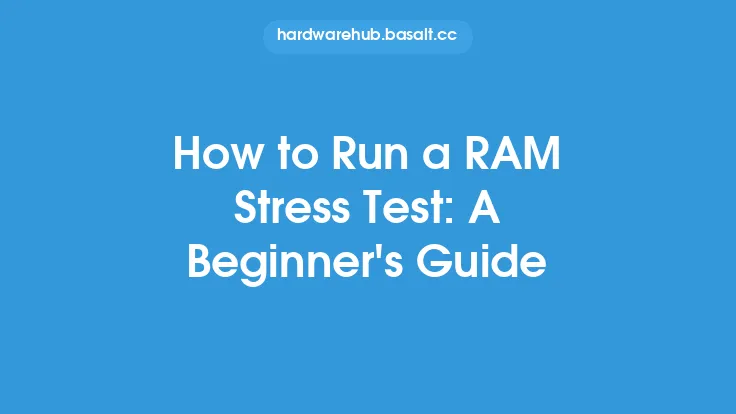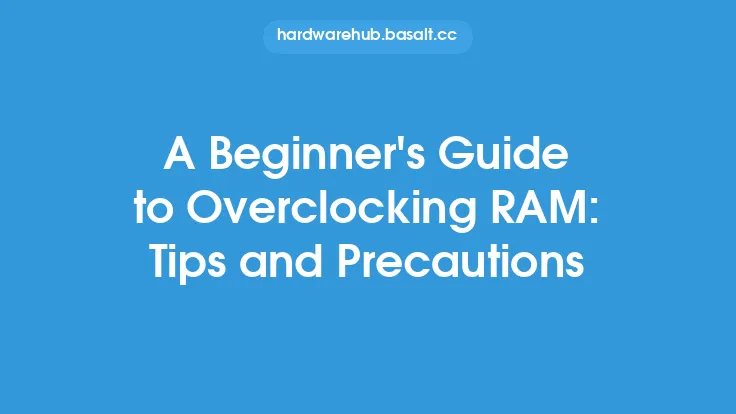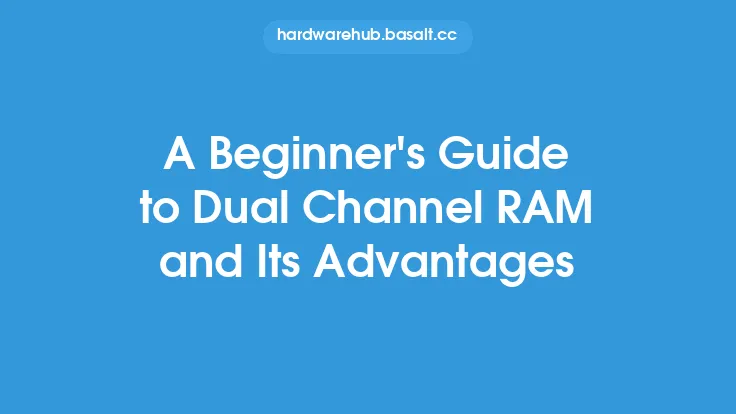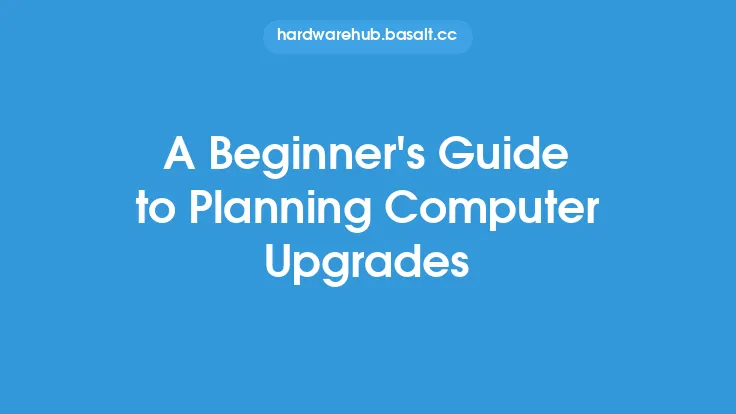When it comes to computer hardware, one of the most essential components is Random Access Memory, or RAM. RAM plays a critical role in the overall performance of a computer, and understanding how it works can help users make informed decisions when it comes to upgrading or purchasing a new system. In this article, we'll delve into the world of RAM, exploring its basics, types, and importance in the context of computer memory.
Introduction to RAM
RAM is a type of computer storage that temporarily holds data and applications while a computer is running. It's called "random access" because the computer can access and manipulate the data stored in RAM quickly and efficiently, regardless of the order in which it was stored. RAM is often referred to as "volatile" memory, meaning that its contents are lost when the computer is powered off. This is in contrast to non-volatile memory, such as hard drives or solid-state drives, which retain their data even when the power is turned off.
How RAM Works
When a computer is running, it uses RAM to store data and applications that are currently being used. The computer's processor, or CPU, retrieves data from RAM as needed, performs calculations, and then stores the results back in RAM. This process happens rapidly, with the CPU accessing RAM millions of times per second. The amount of RAM in a computer determines how many applications can be run simultaneously, as well as how quickly the system can respond to user input. More RAM allows for more applications to be run at the same time, and also enables the computer to handle larger and more complex tasks.
RAM Capacity and Speed
RAM capacity is measured in terms of gigabytes (GB), with most modern computers coming with at least 4GB or 8GB of RAM. However, the amount of RAM needed can vary depending on the user's specific needs. For example, gamers and video editors may require 16GB or 32GB of RAM, while basic users may be able to get by with 4GB. In addition to capacity, RAM speed is also an important factor. RAM speed is measured in terms of megahertz (MHz), with faster RAM providing better performance. Common RAM speeds include 2133MHz, 2400MHz, and 3200MHz.
Types of RAM
There are several types of RAM, each with its own strengths and weaknesses. Some of the most common types of RAM include SDRAM (Synchronous Dynamic Random Access Memory), DDR (Double Data Rate) RAM, and SRAM (Static Random Access Memory). SDRAM is an older type of RAM that is still used in some systems, while DDR RAM is a more modern type that offers faster speeds and lower power consumption. SRAM, on the other hand, is a type of RAM that is often used in cache memory, due to its high speed and low power consumption.
RAM and Computer Performance
RAM plays a critical role in computer performance, as it determines how quickly the system can respond to user input and how many applications can be run simultaneously. Insufficient RAM can lead to slow performance, crashes, and errors, while ample RAM can provide a smooth and responsive user experience. In addition to RAM capacity, the speed of the RAM also plays a role in overall system performance. Faster RAM can provide better performance in applications that rely heavily on memory, such as video editing and gaming.
Upgrading RAM
Upgrading RAM is a relatively simple process that can provide a significant boost to system performance. When upgrading RAM, it's essential to ensure that the new RAM is compatible with the computer's motherboard and existing RAM. This includes checking the type of RAM, speed, and capacity, as well as ensuring that the new RAM is compatible with the computer's operating system. In general, it's recommended to add RAM in pairs, as this can provide better performance and compatibility.
Conclusion
In conclusion, RAM is a critical component of computer hardware that plays a vital role in overall system performance. Understanding the basics of RAM, including its types, capacity, and speed, can help users make informed decisions when it comes to upgrading or purchasing a new system. By providing a temporary storage space for data and applications, RAM enables computers to run quickly and efficiently, and its importance cannot be overstated. Whether you're a basic user or a power user, understanding RAM and its role in computer memory can help you get the most out of your system.