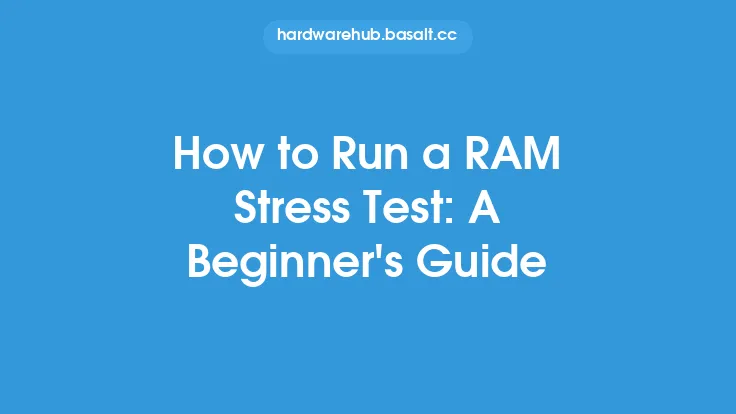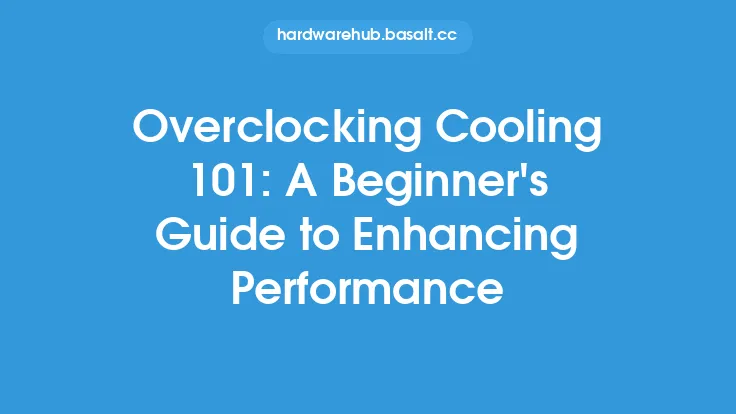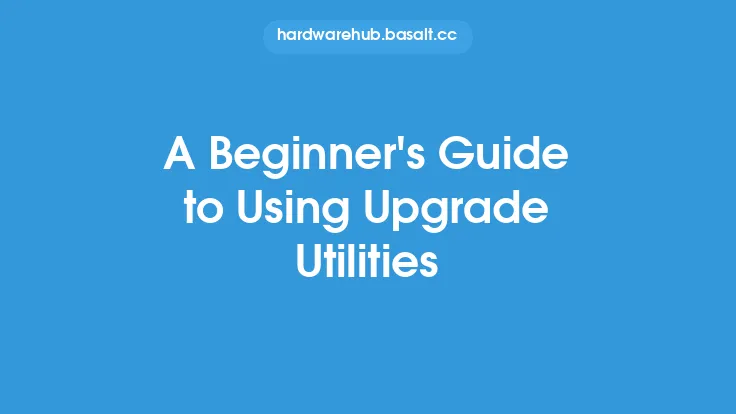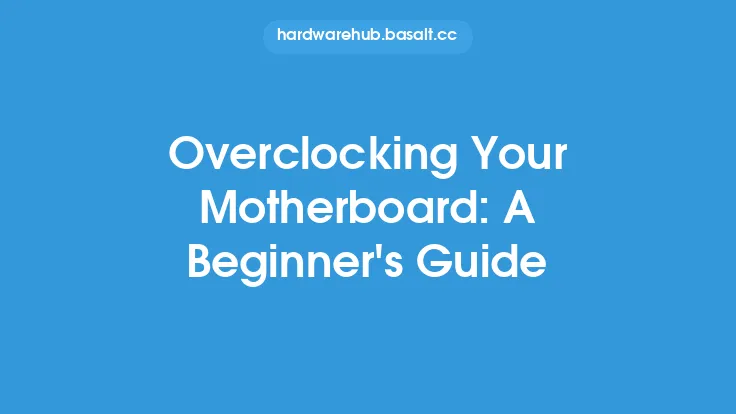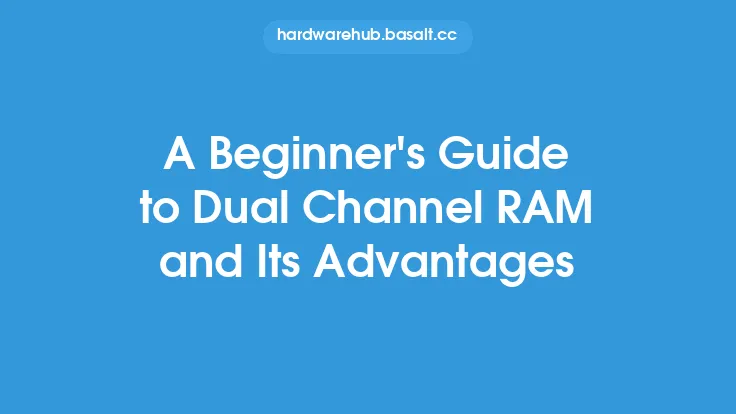When it comes to upgrading your computer's performance, one of the most effective ways to do so is by overclocking your RAM. Overclocking RAM involves increasing the speed at which your RAM operates, allowing for faster data transfer and improved overall system performance. However, overclocking RAM can be a complex and delicate process, requiring a good understanding of the underlying technology and potential risks involved. In this article, we will provide a comprehensive guide to overclocking RAM, including tips and precautions to help you get the most out of your system.
Introduction to RAM Overclocking
RAM overclocking is the process of increasing the clock speed of your RAM beyond its factory-set specifications. This can be done to improve system performance, increase bandwidth, and reduce latency. However, overclocking RAM also increases the risk of system instability, data corruption, and even damage to your hardware. It is essential to approach RAM overclocking with caution and carefully consider the potential risks and benefits before proceeding.
Understanding RAM Specifications
Before attempting to overclock your RAM, it is crucial to understand the specifications of your RAM modules. The most important specifications to consider are the clock speed, timings, and voltage. The clock speed, measured in MHz, determines how many data transfers can be performed per second. Timings, on the other hand, refer to the delay between data transfers, with lower timings resulting in faster performance. Voltage, measured in volts, determines the power consumption of your RAM and can impact its stability and performance.
Choosing the Right RAM for Overclocking
Not all RAM is created equal, and some modules are better suited for overclocking than others. When selecting RAM for overclocking, look for modules with high-quality components, such as Samsung or Micron chips, and a high XMP (Extreme Memory Profile) rating. XMP is a feature that allows you to easily overclock your RAM to predefined speeds, making it an excellent option for beginners. Additionally, consider the type of RAM you have, such as DDR4 or DDR5, as each has its own unique characteristics and overclocking limitations.
Preparing Your System for Overclocking
Before attempting to overclock your RAM, it is essential to prepare your system. This includes updating your motherboard BIOS to the latest version, installing a reliable power supply, and ensuring proper cooling. A good power supply is crucial for stable overclocking, as it provides the necessary power to your components. Proper cooling, on the other hand, helps to prevent overheating, which can cause system instability and damage to your hardware.
Overclocking Techniques and Tools
There are several overclocking techniques and tools available, each with its own strengths and weaknesses. One popular method is to use the XMP feature, which allows you to easily overclock your RAM to predefined speeds. Another method is to use third-party software, such as CPU-Z or HWiNFO, to monitor and adjust your RAM settings. Additionally, some motherboards come with built-in overclocking tools, such as ASUS's AI Overclocking or MSI's Game Boost, which can simplify the overclocking process.
Monitoring and Adjusting RAM Settings
When overclocking your RAM, it is crucial to monitor and adjust your settings carefully. This includes monitoring your system's stability, temperature, and performance, as well as adjusting your RAM timings, voltage, and clock speed. One popular tool for monitoring RAM settings is CPU-Z, which provides detailed information about your RAM, including its clock speed, timings, and voltage. Another tool is HWiNFO, which provides real-time monitoring of your system's temperature, voltage, and performance.
Troubleshooting Common Overclocking Issues
Overclocking your RAM can be a complex and delicate process, and issues can arise. Common problems include system instability, data corruption, and overheating. To troubleshoot these issues, it is essential to carefully monitor your system's performance and adjust your RAM settings accordingly. This may involve reducing your clock speed, increasing your timings, or adjusting your voltage. Additionally, ensuring proper cooling and using a reliable power supply can help to prevent overheating and system instability.
Conclusion and Final Thoughts
Overclocking your RAM can be a highly effective way to improve your system's performance, but it requires careful consideration and attention to detail. By understanding your RAM specifications, choosing the right RAM for overclocking, preparing your system, and using the right tools and techniques, you can safely and effectively overclock your RAM. However, it is essential to approach overclocking with caution and carefully monitor your system's performance to avoid potential risks and issues. With the right knowledge and precautions, you can unlock the full potential of your RAM and take your system's performance to the next level.