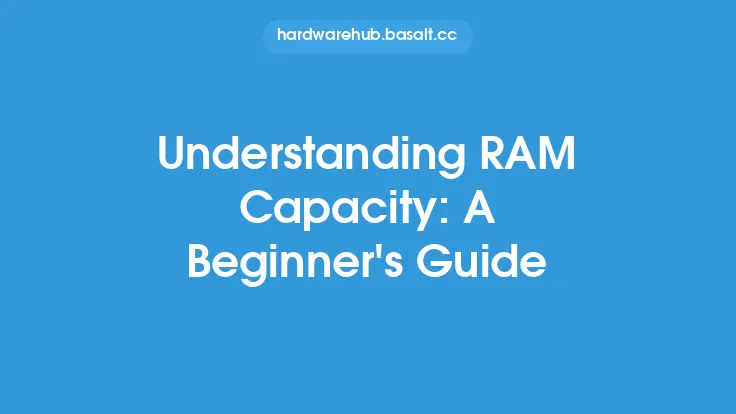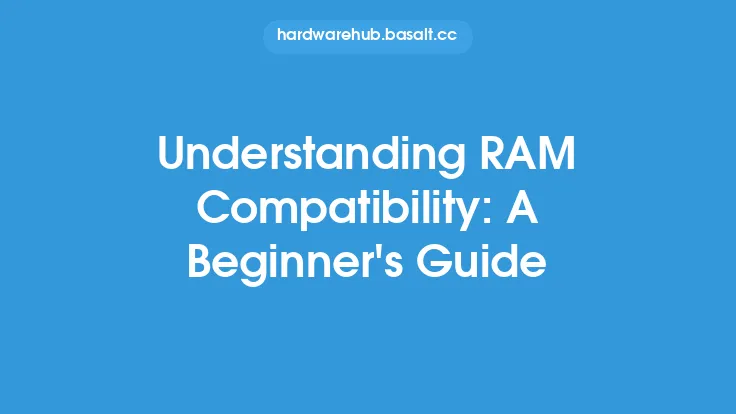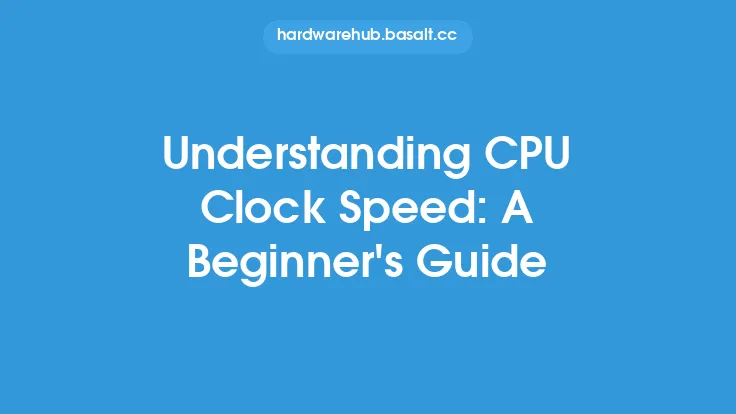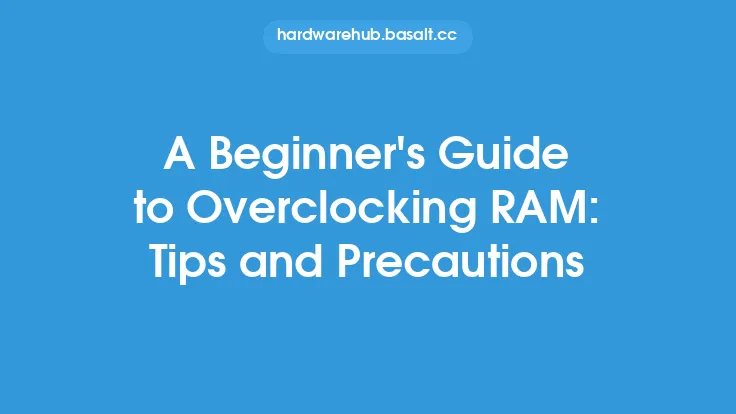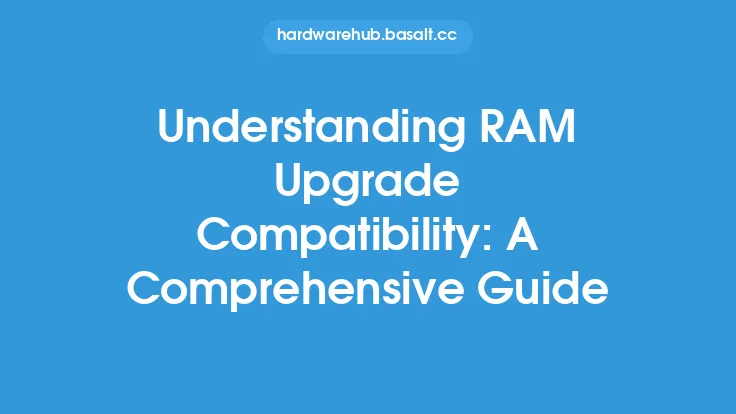When it comes to computer hardware, RAM (Random Access Memory) is a crucial component that plays a significant role in determining the overall performance of a system. One of the key aspects of RAM is its speed, which is measured in megahertz (MHz) or gigahertz (GHz). In this article, we will delve into the world of RAM speed, exploring what it is, how it works, and what factors affect it.
What is RAM Speed?
RAM speed refers to the rate at which data can be read from or written to the memory module. It is typically measured in MHz, with higher speeds indicating faster data transfer rates. For example, a RAM module with a speed of 3200MHz can transfer data at a rate of 3200 million times per second. RAM speed is often confused with the amount of RAM, which is measured in gigabytes (GB) or terabytes (TB). While having more RAM can improve system performance, it is the speed of the RAM that determines how quickly data can be accessed and processed.
How RAM Speed Works
To understand how RAM speed works, it's essential to know how RAM operates. RAM is a type of volatile memory, meaning that its contents are lost when the power is turned off. When a computer is running, the CPU (Central Processing Unit) sends requests to the RAM to retrieve or store data. The RAM then responds by sending the requested data to the CPU or storing the data in its memory cells. The speed at which the RAM responds to these requests is determined by its clock speed, which is measured in MHz. A higher clock speed means that the RAM can respond more quickly to the CPU's requests, resulting in improved system performance.
Factors Affecting RAM Speed
Several factors can affect RAM speed, including the type of RAM, the motherboard, and the CPU. The type of RAM used can significantly impact speed, with newer types of RAM such as DDR4 and DDR5 offering faster speeds than older types like DDR3. The motherboard also plays a crucial role, as it must be compatible with the type of RAM used and support the desired speed. Additionally, the CPU can impact RAM speed, as some CPUs are designed to work with faster RAM speeds than others.
Types of RAM and Their Speeds
There are several types of RAM, each with its own range of speeds. DDR3 RAM, for example, typically has speeds ranging from 800MHz to 1600MHz. DDR4 RAM, on the other hand, has speeds ranging from 1600MHz to 3200MHz. The latest type of RAM, DDR5, offers even faster speeds, ranging from 3200MHz to 6400MHz. It's essential to note that not all systems can support the fastest speeds, and the actual speed of the RAM may be limited by the motherboard or CPU.
RAM Timings and Speed
RAM timings, also known as latency, can also impact RAM speed. RAM timings refer to the delay between when the CPU sends a request to the RAM and when the RAM responds. Lower latency means that the RAM can respond more quickly, resulting in improved system performance. However, lower latency often comes at the cost of higher speeds, as the RAM may need to sacrifice some of its speed to achieve faster response times. The most common RAM timings are CAS (Column Address Strobe) latency, RAS (Row Address Strobe) latency, and command time. Understanding these timings is crucial for optimizing RAM speed and achieving the best possible system performance.
Dual Channel and Quad Channel RAM
Another factor that can impact RAM speed is the use of dual channel or quad channel RAM. Dual channel RAM uses two RAM modules to increase the bandwidth of the memory, resulting in improved system performance. Quad channel RAM takes this a step further, using four RAM modules to achieve even higher bandwidth. However, to take advantage of dual channel or quad channel RAM, the motherboard must support it, and the RAM modules must be installed in the correct slots.
Conclusion
In conclusion, RAM speed is a critical component of system performance, and understanding how it works is essential for optimizing system efficiency. By knowing the factors that affect RAM speed, including the type of RAM, motherboard, and CPU, users can make informed decisions when choosing RAM for their system. Additionally, understanding RAM timings and the use of dual channel and quad channel RAM can help users achieve the best possible system performance. Whether you're a beginner or an experienced user, having a solid understanding of RAM speed is crucial for getting the most out of your computer.