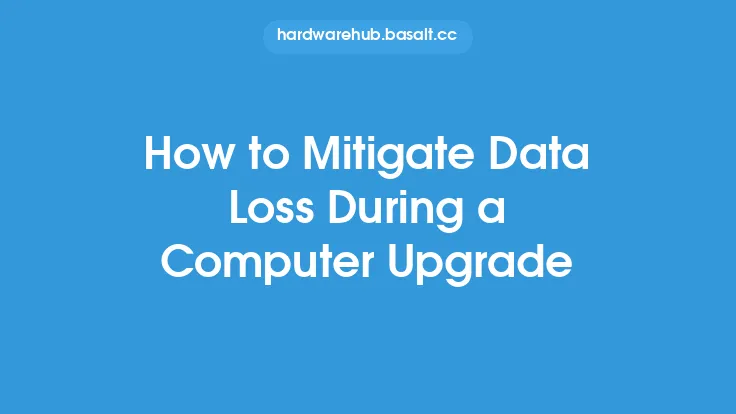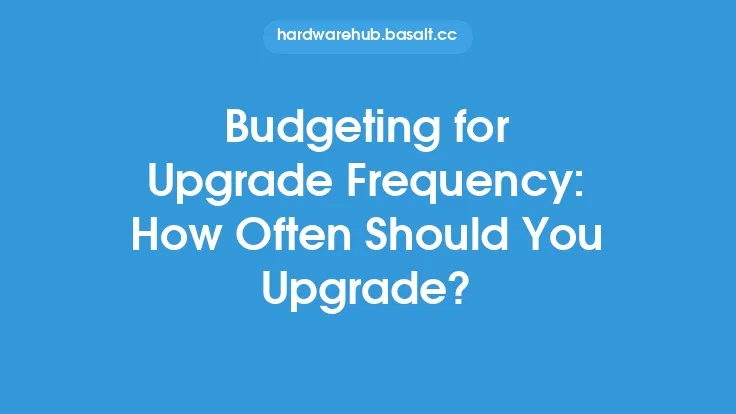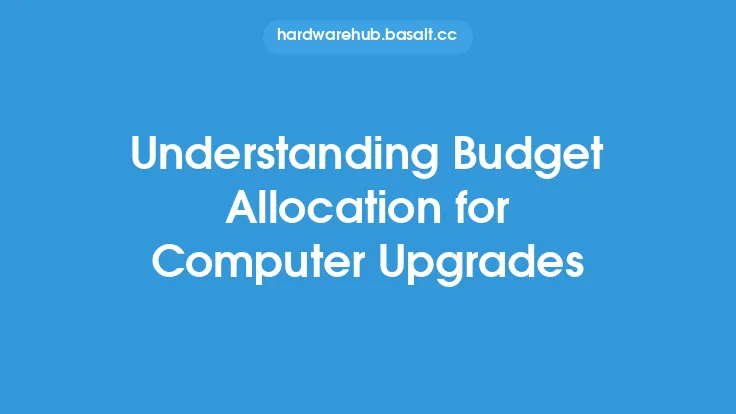When it comes to upgrading your computer, staying within budget is crucial to avoid overspending and ensure that you get the best value for your money. A computer upgrade can be a significant investment, and it's essential to have a clear plan in place to manage your expenses. In this article, we'll explore strategies for staying within budget during a computer upgrade, including tips on prioritizing components, researching prices, and avoiding unnecessary expenses.
Understanding Your Upgrade Needs
Before you start shopping for new components, it's essential to understand your upgrade needs. What do you want to achieve with your upgrade? Are you looking to improve performance, increase storage, or enhance graphics capabilities? Identifying your priorities will help you focus on the most critical components and avoid unnecessary expenses. Make a list of the components you need to upgrade, and research their prices to get an estimate of the total cost.
Prioritizing Components
Not all components are created equal, and some may have a more significant impact on your computer's performance than others. Prioritize components based on their importance and cost. For example, if you're a gamer, a high-performance graphics card may be a top priority, while a faster CPU or more RAM may be more important for video editing or other resource-intensive tasks. Consider the cost-benefit analysis of each component and allocate your budget accordingly.
Researching Prices and Deals
Researching prices and deals is critical to staying within budget. Compare prices from different retailers, both online and offline, to find the best deals. Look for discounts, promotions, and bundle deals that can help you save money. You can also check for price matching policies, which can ensure that you get the best price even if you find a lower price elsewhere. Additionally, consider purchasing last year's model or refurbished components, which can be significantly cheaper than the latest models.
Avoiding Unnecessary Expenses
One of the biggest challenges when upgrading a computer is avoiding unnecessary expenses. It's easy to get caught up in the latest and greatest technology, but not all upgrades are necessary. Be honest with yourself about what you need, and avoid upgrading components that won't significantly impact your computer's performance. For example, if you're not a gamer, you may not need a high-performance graphics card. Similarly, if you're not running resource-intensive applications, you may not need the latest and greatest CPU.
DIY vs. Professional Installation
Another factor to consider when upgrading your computer is whether to install the components yourself or hire a professional. While DIY installation can save you money, it can also be time-consuming and may void your warranty. On the other hand, professional installation can provide peace of mind and ensure that the job is done correctly, but it can also be expensive. Consider your technical expertise and the complexity of the upgrade before deciding which option is best for you.
Budgeting for Additional Costs
In addition to the cost of the components themselves, there may be additional costs associated with the upgrade. For example, you may need to purchase new cables, adapters, or software to ensure compatibility with your new components. You may also need to consider the cost of labor if you hire a professional to install the components. Make sure to factor these costs into your budget to avoid unexpected expenses.
Staying Within Budget
Finally, staying within budget requires discipline and patience. It's easy to get caught up in the excitement of upgrading your computer and overspend, but this can lead to financial stress and regret. Set a budget and stick to it, and be willing to make compromises if necessary. Consider purchasing components over time, rather than all at once, to spread out the cost and avoid breaking the bank.
Conclusion
Staying within budget during a computer upgrade requires careful planning, research, and discipline. By understanding your upgrade needs, prioritizing components, researching prices and deals, avoiding unnecessary expenses, and budgeting for additional costs, you can ensure that you get the best value for your money. Remember to stay focused on your goals and avoid getting caught up in the latest and greatest technology. With the right strategy and mindset, you can upgrade your computer without breaking the bank.