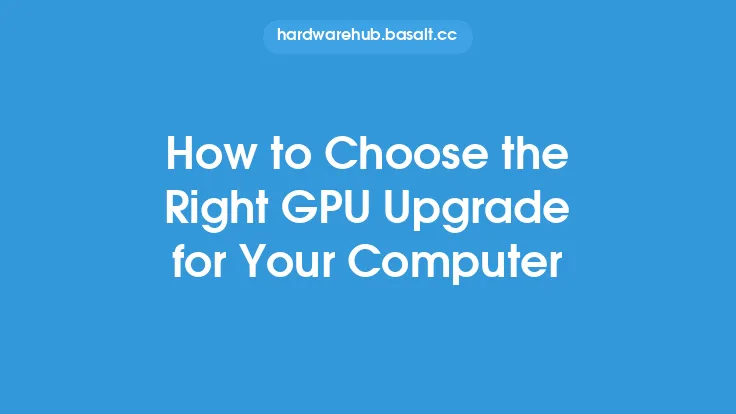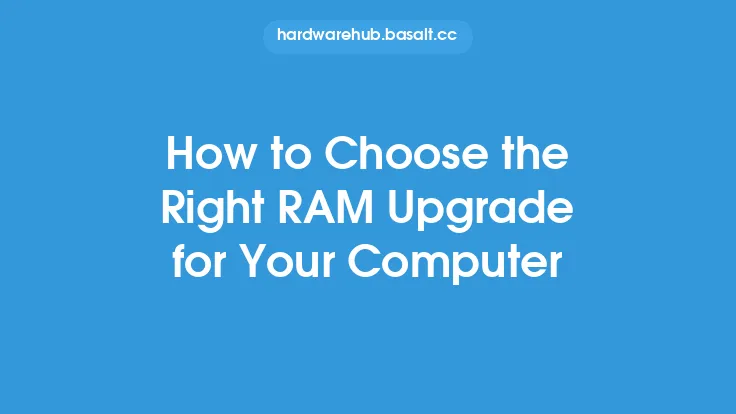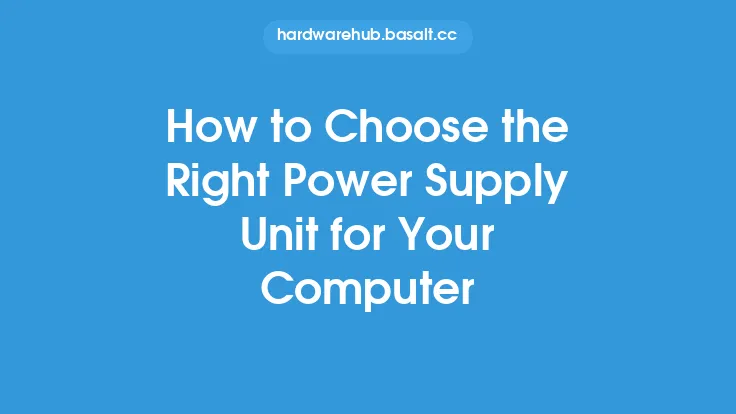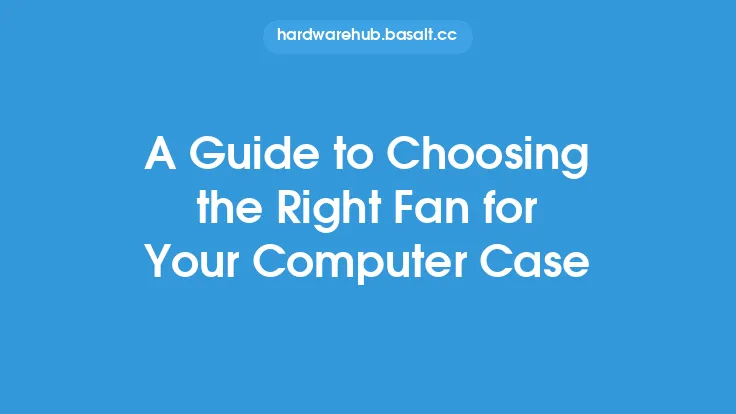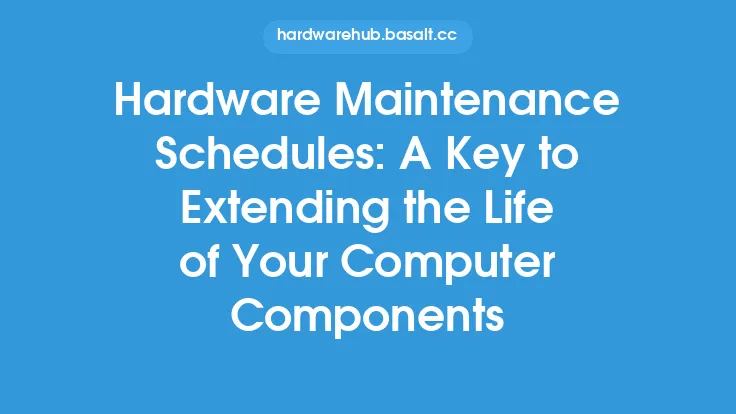When it comes to upgrading your computer hardware, timing is everything. Upgrading at the right time can breathe new life into your system, improve performance, and increase productivity. However, upgrading too soon or too late can result in wasted resources, compatibility issues, and decreased overall value. In this article, we will explore the key factors to consider when determining the right time to upgrade your computer hardware.
Understanding the Upgrade Cycle
The computer hardware industry is constantly evolving, with new technologies and innovations emerging every year. This means that hardware components are continually improving in terms of performance, power efficiency, and features. As a result, the upgrade cycle for computer hardware is typically around 2-5 years, depending on the component and usage patterns. For example, CPUs and GPUs tend to have a shorter upgrade cycle due to rapid advancements in technology, while storage devices and RAM may have a longer upgrade cycle.
Performance Degradation and Bottlenecks
One of the primary indicators that it's time to upgrade your computer hardware is performance degradation. As you install new software, update operating systems, and run more demanding applications, your system's performance may start to suffer. This can manifest as slower loading times, decreased frame rates, or increased lag. Identifying bottlenecks in your system, such as a slow hard drive or insufficient RAM, can help you determine which components need upgrading. For instance, if you're experiencing slow loading times, upgrading to a faster storage device like an SSD can significantly improve performance.
Technological Advancements and New Features
New technologies and features can also drive the need for hardware upgrades. For example, the adoption of technologies like USB 3.2, Wi-Fi 6, or DDR5 memory may require upgrades to take full advantage of their benefits. Additionally, emerging trends like artificial intelligence, machine learning, and virtual reality may demand more powerful hardware to run smoothly. Staying up-to-date with the latest technological advancements can help you determine when it's time to upgrade your hardware to stay current and competitive.
Compatibility and Support
Another crucial factor to consider when upgrading your computer hardware is compatibility and support. As new operating systems, software, and hardware components emerge, older systems may no longer be supported or compatible. For instance, older CPUs may not support the latest instruction sets or security patches, while outdated GPUs may not be compatible with the latest graphics APIs. Upgrading your hardware can ensure that you remain compatible with the latest software and technologies, reducing the risk of security vulnerabilities and performance issues.
Budget and Cost-Benefit Analysis
Upgrading your computer hardware can be a significant investment, so it's essential to perform a cost-benefit analysis to determine whether the upgrade is worthwhile. Consider the cost of the new hardware, the expected performance gains, and the potential benefits to your productivity and workflow. Additionally, factor in the cost of any necessary software upgrades, compatibility fixes, or potential downtime during the upgrade process. By weighing the costs and benefits, you can make an informed decision about whether to upgrade your hardware and which components to prioritize.
Upgrade Strategies and Options
When it comes to upgrading your computer hardware, there are several strategies and options to consider. One approach is to upgrade individual components, such as the CPU, GPU, or RAM, to improve overall system performance. Another strategy is to perform a full system upgrade, replacing the entire system with a new one. You can also consider hybrid approaches, such as upgrading the storage device to an SSD while keeping the existing CPU and GPU. Additionally, you may want to explore alternative upgrade options, such as cloud computing or virtualization, which can provide access to more powerful hardware without the need for physical upgrades.
Conclusion and Recommendations
Determining the right time to upgrade your computer hardware requires careful consideration of several factors, including performance degradation, technological advancements, compatibility, budget, and upgrade strategies. By staying informed about the latest technologies and trends, monitoring your system's performance, and weighing the costs and benefits, you can make an informed decision about when to upgrade your hardware. Remember to prioritize upgrades that will have the most significant impact on your productivity and workflow, and consider alternative upgrade options to maximize your budget and minimize downtime. With the right upgrade strategy, you can breathe new life into your system, improve performance, and stay competitive in an ever-evolving technological landscape.