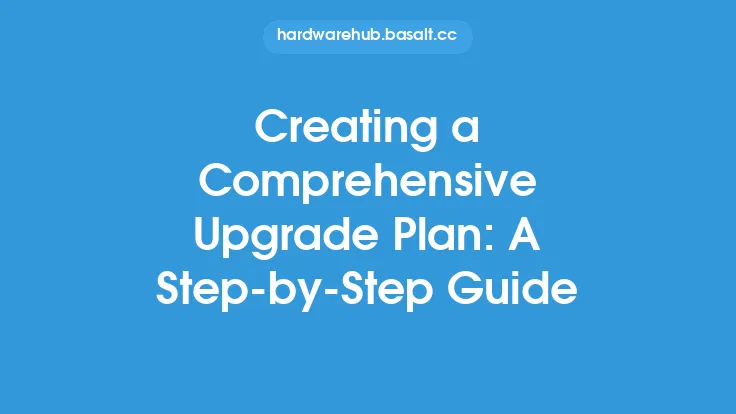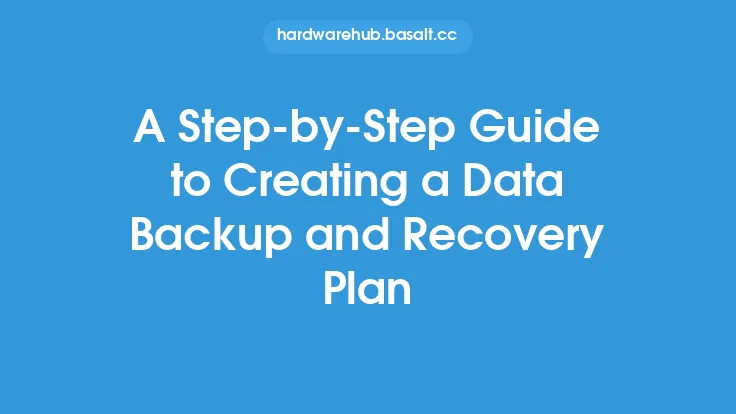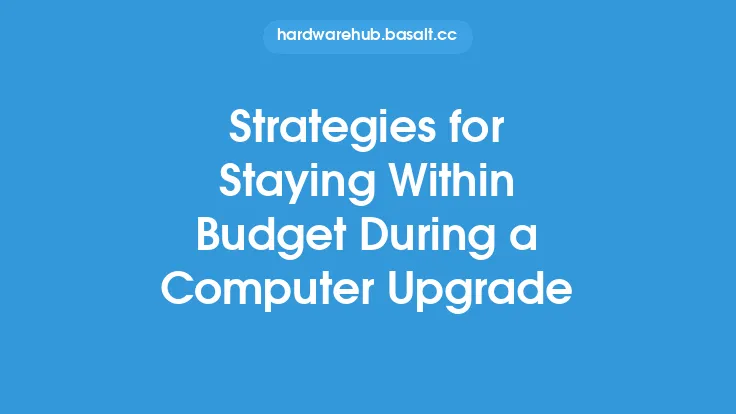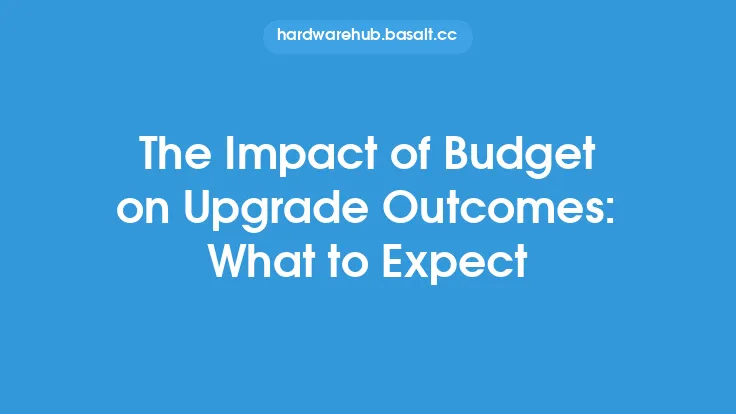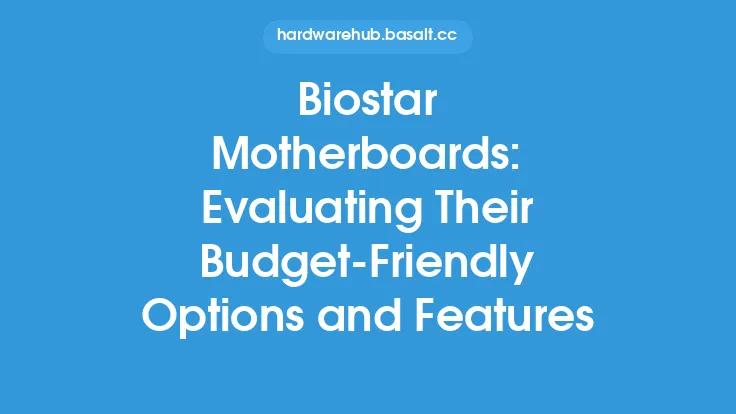When it comes to upgrading your computer, it's easy to get caught up in the excitement of new hardware and software, but it's essential to approach the process with a clear plan to avoid overspending. A budget-friendly upgrade plan is crucial to ensure that you get the most out of your upgrade without breaking the bank. In this article, we'll explore the key considerations and steps to create a budget-friendly upgrade plan that meets your needs and stays within your budget.
Understanding Your Upgrade Needs
Before creating a budget-friendly upgrade plan, it's essential to understand your upgrade needs. Start by assessing your current computer setup and identifying areas that need improvement. Consider your usage patterns, such as gaming, video editing, or general office work, to determine which components require upgrading. Make a list of the upgrades you want to make, and prioritize them based on importance and urgency. This will help you focus on the most critical upgrades and allocate your budget accordingly.
Setting a Realistic Budget
Setting a realistic budget is critical to creating a budget-friendly upgrade plan. Consider your financial situation, and determine how much you can afford to spend on upgrades. Be sure to include any additional costs, such as labor, software, or accessories, in your budget. A good rule of thumb is to allocate 10-20% of your computer's original purchase price for upgrades. For example, if your computer cost $1,000, you should budget $100-$200 for upgrades. This will help you stay within your means and avoid overspending.
Prioritizing Upgrades
Once you have a clear understanding of your upgrade needs and a realistic budget, it's time to prioritize your upgrades. Start by identifying the most critical upgrades that will have the greatest impact on your computer's performance. For example, if you're a gamer, upgrading your graphics card may be a top priority. If you're a video editor, upgrading your processor or RAM may be more important. Consider the cost-benefit analysis of each upgrade, and prioritize those that offer the best performance improvement per dollar spent.
Choosing the Right Upgrades
With your priorities in place, it's time to choose the right upgrades for your computer. Consider the following factors when selecting upgrades:
- Compatibility: Ensure that the upgrade is compatible with your computer's hardware and software.
- Performance: Choose upgrades that offer significant performance improvements.
- Cost: Balance the cost of the upgrade with its potential benefits.
- Reviews: Research and read reviews from other users to ensure that the upgrade is reliable and effective.
Some popular upgrades include:
- RAM: Adding more RAM can significantly improve your computer's performance, especially for memory-intensive applications.
- Storage: Upgrading to a solid-state drive (SSD) can greatly improve your computer's boot time and overall performance.
- Graphics Card: Upgrading your graphics card can improve gaming performance and support more demanding graphics applications.
- Processor: Upgrading your processor can improve overall system performance, but it may require additional upgrades, such as a new motherboard.
DIY vs. Professional Upgrades
When it comes to upgrading your computer, you have two options: DIY (do-it-yourself) or professional upgrades. DIY upgrades can be cost-effective and allow you to learn more about your computer's hardware. However, they can also be time-consuming and may void your warranty. Professional upgrades, on the other hand, offer the convenience of having a expert handle the upgrade, but they can be more expensive. Consider your technical expertise and the complexity of the upgrade when deciding between DIY and professional upgrades.
Scheduling Upgrades
Finally, it's essential to schedule your upgrades to ensure that you stay within your budget and avoid overspending. Consider the following strategies:
- Upgrade in phases: Break down your upgrades into smaller, more manageable phases, and prioritize the most critical upgrades first.
- Take advantage of sales: Keep an eye out for sales and discounts on the upgrades you need, and plan your upgrades accordingly.
- Consider refurbished or used upgrades: Refurbished or used upgrades can be a cost-effective alternative to new upgrades, but be sure to research the seller and warranty before making a purchase.
By scheduling your upgrades and taking advantage of cost-saving strategies, you can create a budget-friendly upgrade plan that meets your needs and stays within your budget.
Conclusion
Creating a budget-friendly upgrade plan requires careful consideration of your upgrade needs, budget, and priorities. By understanding your upgrade needs, setting a realistic budget, prioritizing upgrades, choosing the right upgrades, and scheduling upgrades, you can create a plan that meets your needs and stays within your budget. Remember to stay flexible and adapt to changes in your upgrade needs and budget, and don't be afraid to seek professional help if you're unsure about any aspect of the upgrade process. With a well-planned upgrade strategy, you can enjoy improved computer performance and stay within your budget.