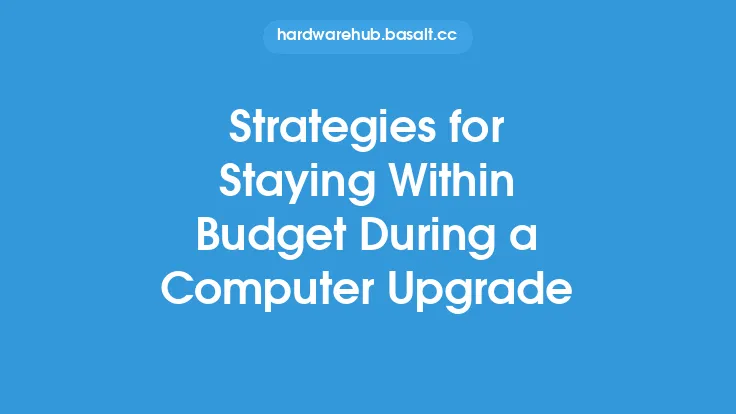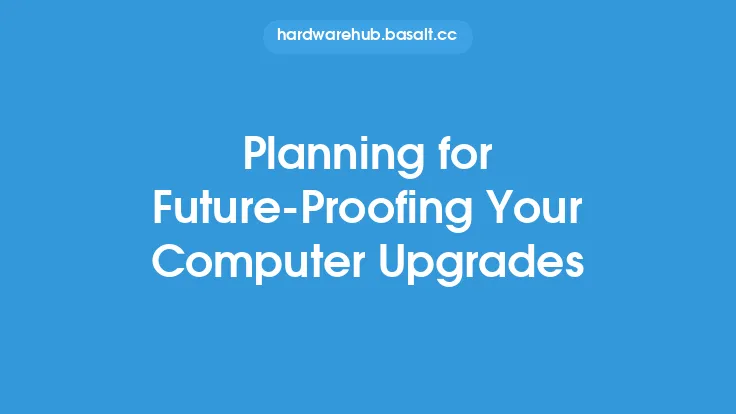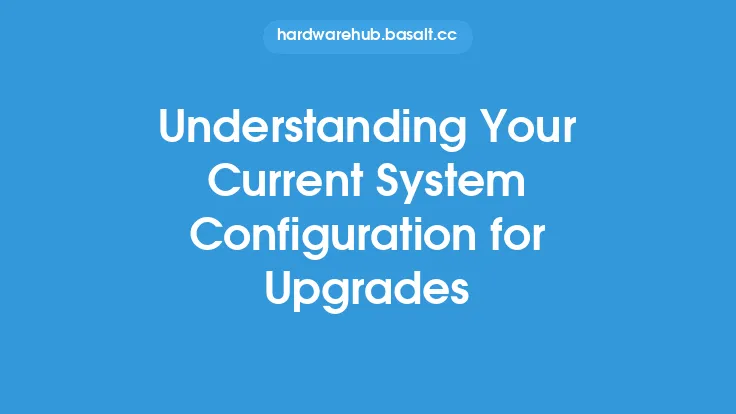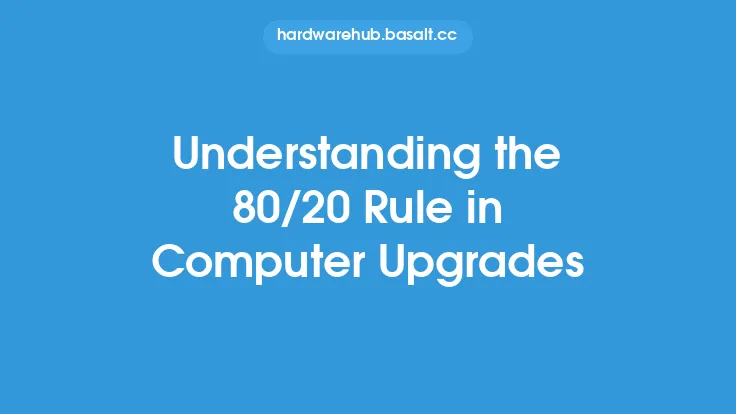When it comes to upgrading a computer, one of the most critical aspects to consider is budget allocation. This involves determining how to distribute available funds across various components and upgrades to achieve the desired performance and functionality. Effective budget allocation is essential to ensure that the upgraded computer meets the user's needs and provides a good return on investment. In this article, we will delve into the world of budget allocation for computer upgrades, exploring the key considerations, strategies, and best practices to help you make the most of your upgrade budget.
Introduction to Budget Allocation
Budget allocation for computer upgrades involves dividing the available budget into categories, such as hardware, software, and peripherals. The goal is to allocate funds in a way that maximizes the overall performance and value of the upgraded computer. To achieve this, it's essential to understand the different components that make up a computer and their relative importance. For example, the central processing unit (CPU), memory (RAM), and storage drive are critical components that can significantly impact performance. On the other hand, peripherals such as keyboards, mice, and monitors, while important, may not require as significant an investment.
Understanding Computer Components and Their Costs
To allocate a budget effectively, it's crucial to understand the different computer components and their associated costs. Here are some key components to consider:
- CPU: The CPU is the brain of the computer, responsible for executing instructions and handling tasks. High-performance CPUs from manufacturers like Intel and AMD can be expensive, with prices ranging from a few hundred to several thousand dollars.
- Memory (RAM): RAM is temporary storage that allows the computer to access data quickly. The cost of RAM varies depending on the type, speed, and capacity, with prices starting from around $20 for basic modules to over $100 for high-performance modules.
- Storage Drive: The storage drive holds the computer's operating system, programs, and data. There are two main types of storage drives: hard disk drives (HDDs) and solid-state drives (SSDs). SSDs are generally faster and more expensive than HDDs, with prices starting from around $50 for basic models to over $1,000 for high-capacity models.
- Graphics Card: A graphics card is responsible for rendering images on the screen. High-performance graphics cards from manufacturers like NVIDIA and AMD can be expensive, with prices ranging from a few hundred to several thousand dollars.
- Motherboard: The motherboard is the main circuit board that connects all the hardware components together. The cost of a motherboard varies depending on the features, quality, and brand, with prices starting from around $50 for basic models to over $300 for high-end models.
Strategies for Budget Allocation
When allocating a budget for computer upgrades, there are several strategies to consider:
- Prioritize performance: Identify the components that have the most significant impact on performance, such as the CPU, RAM, and storage drive, and allocate a larger portion of the budget to these areas.
- Balance cost and performance: While high-performance components can be expensive, it's essential to balance cost and performance to ensure that the upgraded computer provides a good return on investment.
- Consider future upgrades: When allocating a budget, consider the potential for future upgrades and ensure that the components chosen are compatible with future upgrades.
- Research and compare prices: Research and compare prices from different manufacturers and retailers to ensure that you're getting the best value for your money.
Best Practices for Budget Allocation
Here are some best practices to keep in mind when allocating a budget for computer upgrades:
- Set a realistic budget: Determine how much you're willing to spend on the upgrade and stick to it.
- Research and plan: Research the different components and plan the upgrade carefully to ensure that you're getting the best value for your money.
- Consider the user's needs: Allocate the budget based on the user's specific needs and requirements.
- Monitor and adjust: Monitor the upgrade process and adjust the budget allocation as needed to ensure that the upgraded computer meets the user's needs and provides a good return on investment.
Technical Considerations
When allocating a budget for computer upgrades, there are several technical considerations to keep in mind:
- Compatibility: Ensure that the components chosen are compatible with each other and the existing system.
- Power supply: Ensure that the power supply unit (PSU) can handle the power requirements of the upgraded components.
- Cooling: Ensure that the cooling system can handle the heat generated by the upgraded components.
- Overclocking: If you plan to overclock the CPU or other components, ensure that the components chosen can handle the increased stress and heat.
Conclusion
Budget allocation for computer upgrades is a critical aspect of the upgrade process. By understanding the different components, their costs, and the strategies for budget allocation, you can ensure that the upgraded computer meets the user's needs and provides a good return on investment. Remember to prioritize performance, balance cost and performance, consider future upgrades, and research and compare prices to get the best value for your money. With careful planning and budget allocation, you can create a powerful and efficient computer that meets your needs and provides a good return on investment.