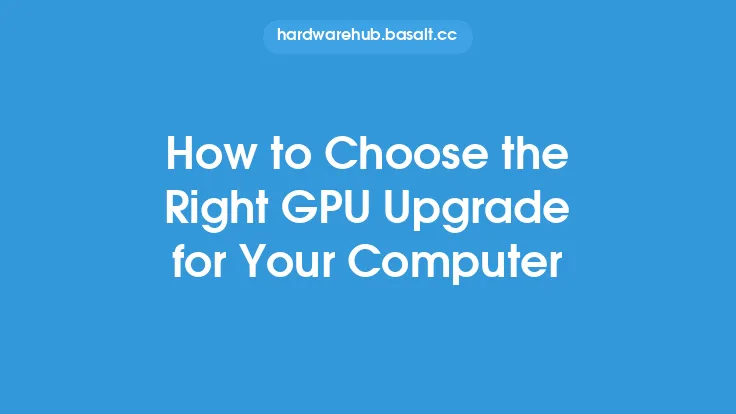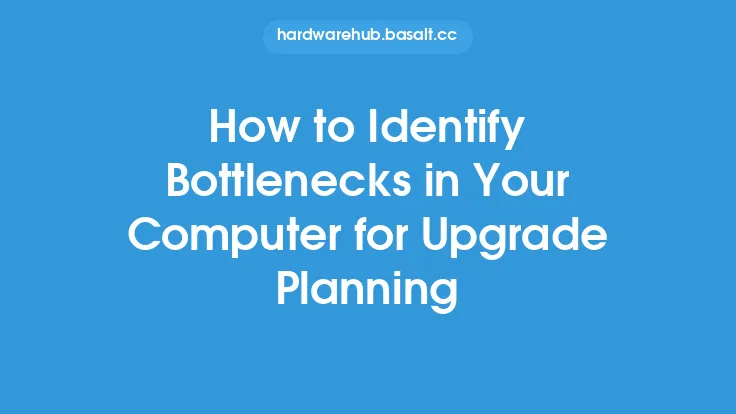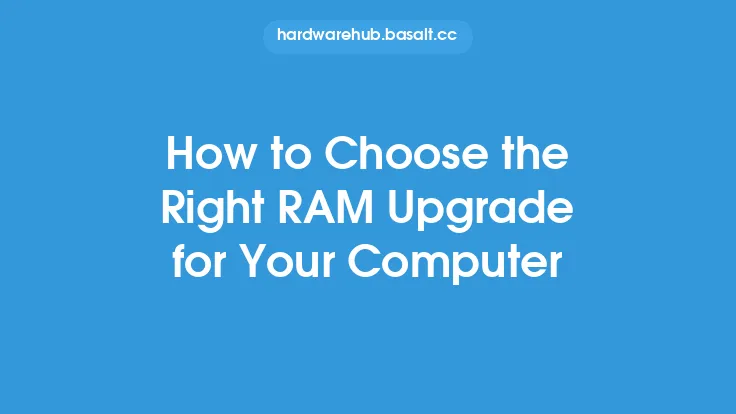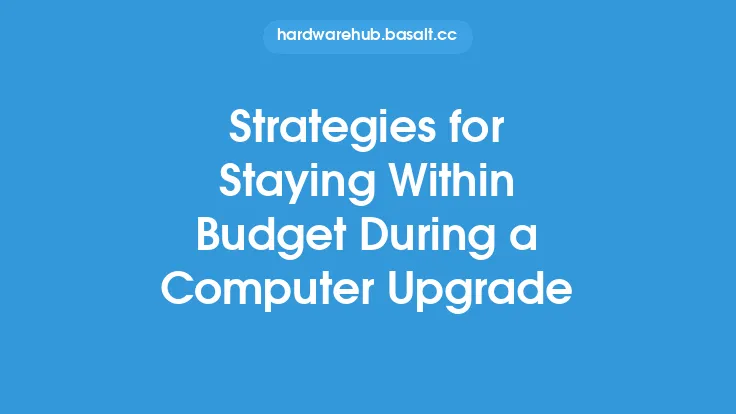When it comes to upgrading your computer, setting a realistic budget is crucial to ensure that you get the best possible performance without breaking the bank. A well-planned budget will help you prioritize your spending, make informed decisions, and avoid overspending on unnecessary components. In this article, we will guide you through the process of setting a realistic budget for your computer upgrade, taking into account your specific needs, preferences, and technical requirements.
Assessing Your Upgrade Needs
Before setting a budget, it's essential to assess your upgrade needs. Start by identifying the components that need upgrading, such as the processor, memory, graphics card, or storage. Consider your current usage patterns, including the types of applications you run, the number of users, and the level of performance required. If you're a gamer, for example, you may need a more powerful graphics card, while a video editor may require a faster processor and more memory. Make a list of the components you want to upgrade and prioritize them based on your needs.
Determining Your Budget
Once you have a clear understanding of your upgrade needs, it's time to determine your budget. Consider your overall budget for the upgrade, including any additional costs such as labor, software, or accessories. You can start by setting a rough estimate of how much you're willing to spend, and then refine it based on your research and priorities. A good rule of thumb is to allocate 50-70% of your budget to the most critical components, such as the processor, memory, and graphics card, and 30-50% to secondary components, such as storage, case, and peripherals.
Researching Component Costs
To set a realistic budget, you need to research the costs of the components you want to upgrade. Check online marketplaces, such as Amazon or Newegg, to get an idea of the prices of different components. Consider the specifications, brands, and models that meet your needs, and compare prices to find the best deals. You can also check reviews, benchmarks, and forums to get a better understanding of the performance and value of each component. Keep in mind that prices can fluctuate over time, so it's essential to stay up-to-date with the latest prices and trends.
Considering Additional Costs
In addition to the cost of components, there are other expenses to consider when upgrading your computer. These may include labor costs, if you're not comfortable with the upgrade process yourself, software costs, such as operating system or application licenses, and accessory costs, such as cables, adapters, or peripherals. You may also need to consider the cost of any necessary tools or equipment, such as a screwdriver or thermal paste. Make sure to factor these additional costs into your budget to avoid any surprises.
Creating a Budget Plan
With your research and priorities in mind, it's time to create a budget plan. Start by allocating your budget to each component or category, based on your priorities and research. Consider using a spreadsheet or budgeting tool to help you track your expenses and stay organized. Be sure to leave some room for flexibility, in case you need to make any adjustments or changes during the upgrade process. A good budget plan should be realistic, flexible, and aligned with your upgrade goals.
Technical Considerations
When setting a budget for your computer upgrade, there are several technical considerations to keep in mind. These may include compatibility issues, such as ensuring that your new components are compatible with your existing hardware and software, power requirements, such as ensuring that your power supply can handle the increased power demands of your new components, and thermal considerations, such as ensuring that your cooling system can handle the increased heat generated by your new components. You may also need to consider factors such as overclocking, if you plan to push your components to their limits, and future-proofing, if you want to ensure that your upgrade will remain relevant and effective in the long term.
Conclusion
Setting a realistic budget for your computer upgrade requires careful planning, research, and consideration of your specific needs and priorities. By assessing your upgrade needs, determining your budget, researching component costs, considering additional costs, creating a budget plan, and taking into account technical considerations, you can ensure that your upgrade is successful, effective, and within your means. Remember to stay flexible, prioritize your spending, and be prepared to make adjustments as needed. With a well-planned budget, you can enjoy a faster, more powerful, and more efficient computer, without breaking the bank.