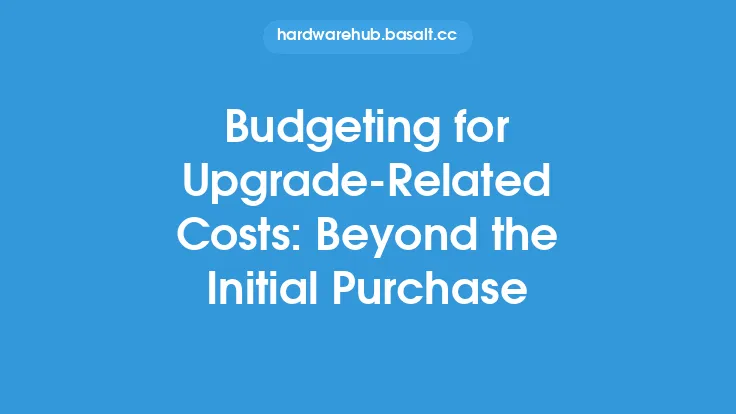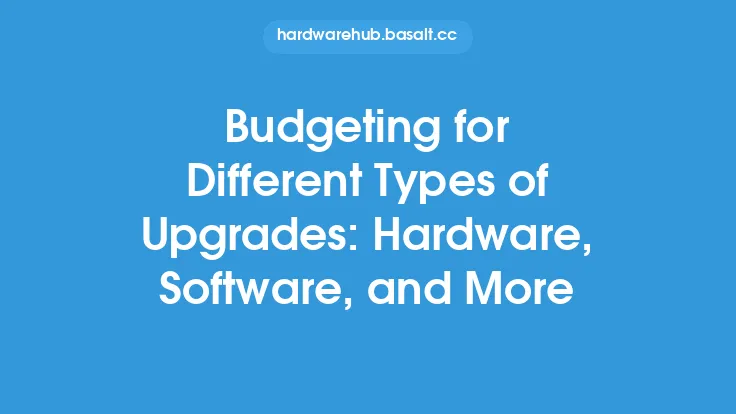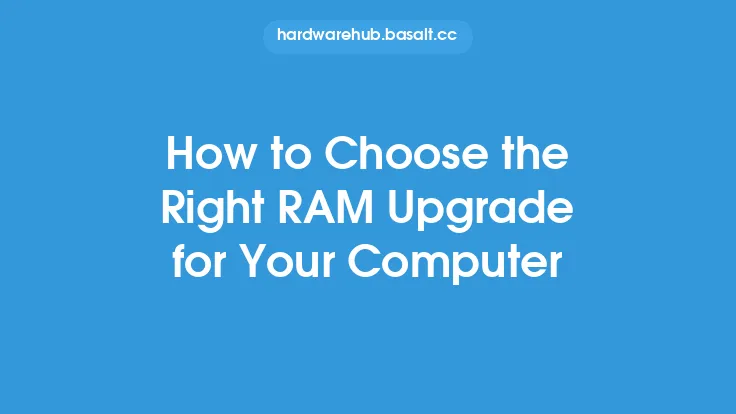When it comes to computer upgrades, one of the most critical factors to consider is the frequency of upgrades. Upgrading your computer too frequently can be costly and may not provide significant performance improvements, while upgrading too infrequently can lead to outdated hardware and software that may not meet your needs. In this article, we will explore the factors that influence upgrade frequency and provide guidance on how often you should upgrade your computer.
Understanding Upgrade Cycles
Upgrade cycles refer to the period between upgrades, during which your computer's hardware and software remain relatively unchanged. The length of an upgrade cycle depends on various factors, including your usage patterns, the type of applications you run, and the rate of technological advancements. For example, gamers and video editors may need to upgrade their computers more frequently to keep up with the latest graphics cards and processors, while casual users may be able to stretch their upgrade cycle to 3-5 years.
Factors Influencing Upgrade Frequency
Several factors influence the frequency of upgrades, including:
- Moore's Law: This states that the number of transistors on a microchip doubles approximately every two years, leading to exponential improvements in computing power and reductions in cost. As a result, new hardware and software technologies emerge regularly, making it necessary to upgrade your computer to take advantage of these advancements.
- Software Requirements: As software applications evolve, they often require more powerful hardware to run efficiently. If you use resource-intensive applications, you may need to upgrade your computer more frequently to ensure smooth performance.
- Hardware Obsolescence: Hardware components have a limited lifespan and may become obsolete over time. For example, older graphics cards may not support the latest graphics standards, while outdated processors may not be compatible with the latest operating systems.
- Budget Constraints: Upgrade frequency is also influenced by budget constraints. If you have a limited budget, you may need to prioritize upgrades and focus on the most critical components, such as the processor or graphics card.
Upgrade Frequency Guidelines
While there is no one-size-fits-all answer to the question of how often you should upgrade your computer, here are some general guidelines:
- Casual Users: If you use your computer for basic tasks like browsing, email, and word processing, you may be able to upgrade your computer every 3-5 years.
- Gamers and Content Creators: If you are a gamer or content creator, you may need to upgrade your computer every 1-2 years to keep up with the latest hardware and software technologies.
- Business Users: If you use your computer for business purposes, you may need to upgrade your computer every 2-3 years to ensure you have the latest security patches and software updates.
- Enthusiasts: If you are a computer enthusiast, you may want to upgrade your computer more frequently, every 6-12 months, to stay up-to-date with the latest hardware and software technologies.
Upgrade Strategies
To make the most of your upgrade budget, consider the following strategies:
- Prioritize Upgrades: Focus on upgrading the most critical components, such as the processor, graphics card, or RAM, rather than replacing the entire computer.
- Component Upgrades: Upgrade individual components, such as the hard drive or power supply, rather than replacing the entire computer.
- Refurbished or Used Components: Consider purchasing refurbished or used components, which can be significantly cheaper than new components.
- Upgrade Cycles: Plan your upgrades around upgrade cycles, such as upgrading your computer every 2-3 years, to ensure you stay up-to-date with the latest technologies.
Budgeting for Upgrade Frequency
To budget for upgrade frequency, consider the following tips:
- Set a Budget: Set a budget for upgrades and stick to it.
- Prioritize Needs: Prioritize your needs and focus on upgrading the most critical components.
- Research and Compare: Research and compare prices to find the best deals on upgrades.
- Consider Financing Options: Consider financing options, such as credit cards or loans, to help spread the cost of upgrades over time.
Conclusion
In conclusion, the frequency of upgrades depends on various factors, including your usage patterns, software requirements, hardware obsolescence, and budget constraints. By understanding these factors and following the guidelines and strategies outlined in this article, you can make informed decisions about when to upgrade your computer and stay within your budget. Remember to prioritize your needs, research and compare prices, and consider financing options to make the most of your upgrade budget.