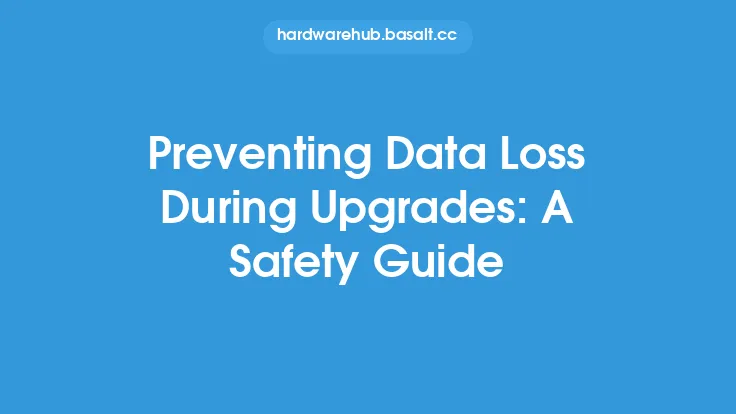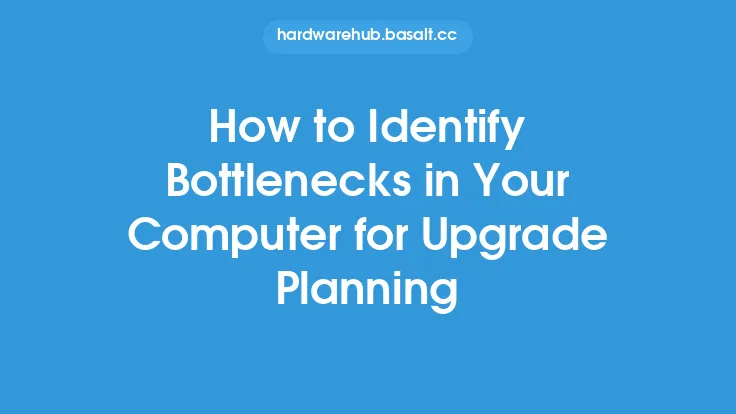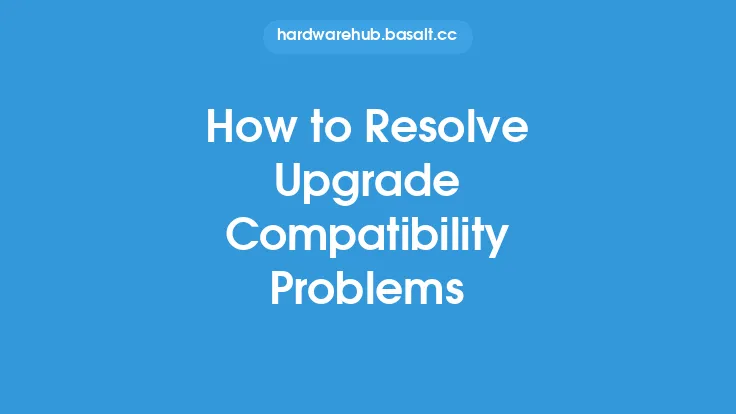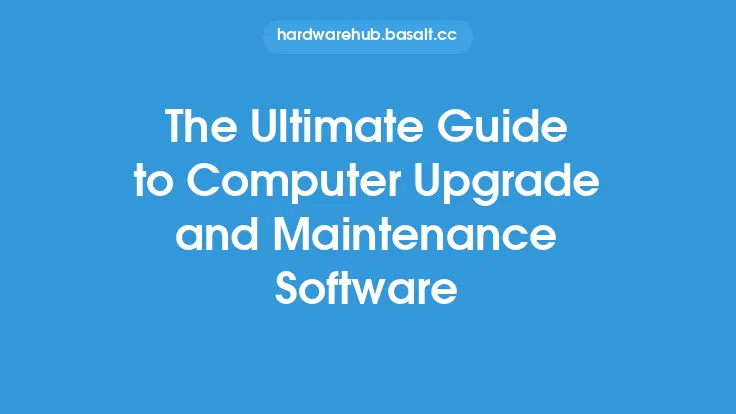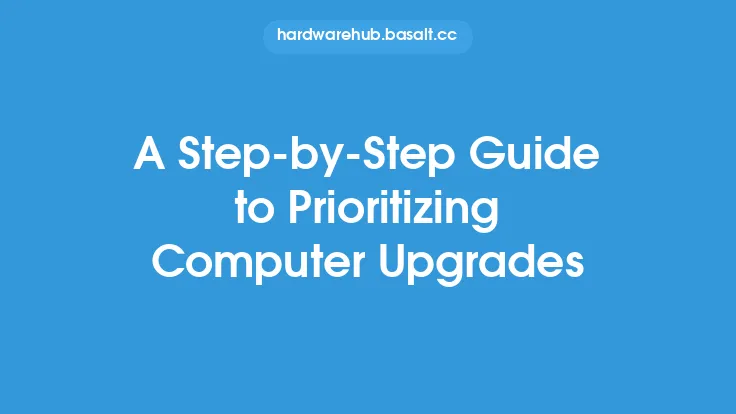Upgrading a computer can be a daunting task, especially when it comes to protecting valuable data. Whether you're upgrading the operating system, replacing a hard drive, or adding new hardware components, there's always a risk of data loss. This risk can be mitigated with proper planning, execution, and caution. In this article, we'll explore the steps you can take to minimize the risk of data loss during a computer upgrade.
Pre-Upgrade Preparation
Before starting the upgrade process, it's essential to prepare your system and data for the changes that will be made. This includes backing up all important files and data to an external drive, cloud storage, or both. You should also consider creating a system image, which is a complete snapshot of your current system, including the operating system, installed software, and settings. This will allow you to restore your system to its current state in case something goes wrong during the upgrade. Additionally, you should disable any unnecessary startup programs and services to prevent them from interfering with the upgrade process.
Identifying and Protecting Critical Data
Not all data is created equal, and some files are more critical than others. You should identify the most important files and data on your system, such as documents, photos, and videos, and take extra precautions to protect them. This may include creating multiple backups of these files, storing them on separate devices, and using encryption to protect them from unauthorized access. You should also consider using a versioning system, which allows you to track changes to your files and revert to previous versions if needed.
Upgrade Strategies
The upgrade strategy you choose will depend on the type of upgrade you're performing and the level of risk you're willing to take. For example, if you're upgrading the operating system, you may want to consider a clean install, which involves wiping the existing system and installing the new operating system from scratch. This approach can help minimize the risk of data loss, but it requires careful planning and execution. Alternatively, you may want to consider an in-place upgrade, which involves upgrading the existing system without wiping it. This approach can be faster and more convenient, but it carries a higher risk of data loss.
Data Migration and Transfer
If you're replacing a hard drive or upgrading to a new storage device, you'll need to migrate your data to the new device. This can be a complex and time-consuming process, especially if you have a large amount of data to transfer. You should use a reliable data transfer method, such as a USB cable or a network connection, and consider using a data migration tool to simplify the process. You should also verify the integrity of your data after the transfer to ensure that it has been transferred correctly and without corruption.
Post-Upgrade Verification
After the upgrade is complete, you should verify that all of your data is intact and functional. This includes checking that all files and programs are working correctly, and that all settings and configurations have been preserved. You should also check for any signs of data corruption or loss, such as missing files or folders, and take corrective action if necessary. Additionally, you should consider running a disk check and a virus scan to ensure that your system is healthy and free of errors.
Best Practices and Recommendations
To minimize the risk of data loss during a computer upgrade, you should follow best practices and recommendations. This includes using high-quality backup software and hardware, such as external hard drives and solid-state drives, and following a regular backup schedule. You should also consider using a cloud backup service, which can provide an additional layer of protection and redundancy. Additionally, you should keep your operating system and software up to date, and use a reliable and trustworthy upgrade process to minimize the risk of errors and data loss.
Conclusion and Future-Proofing
In conclusion, mitigating data loss during a computer upgrade requires careful planning, execution, and caution. By following the steps outlined in this article, you can minimize the risk of data loss and ensure that your valuable files and data are protected. To future-proof your system and data, you should consider using a robust and reliable backup system, and following best practices and recommendations for data protection and migration. By taking these steps, you can ensure that your data is safe and secure, and that you can recover quickly and easily in case of a disaster or data loss event.