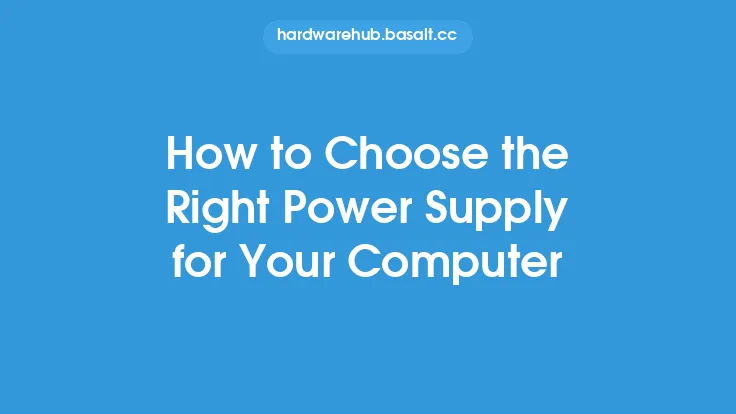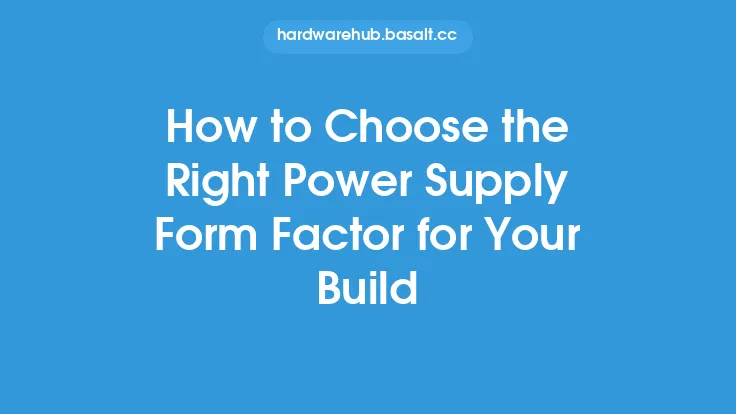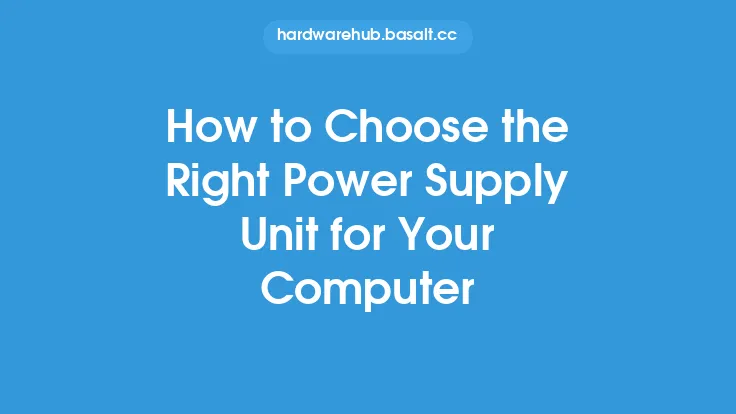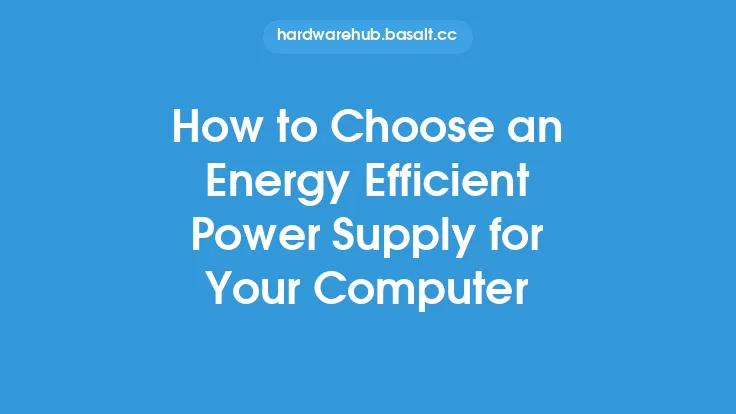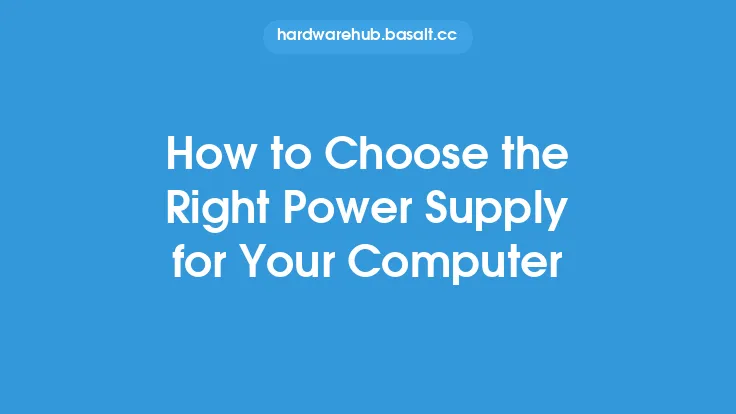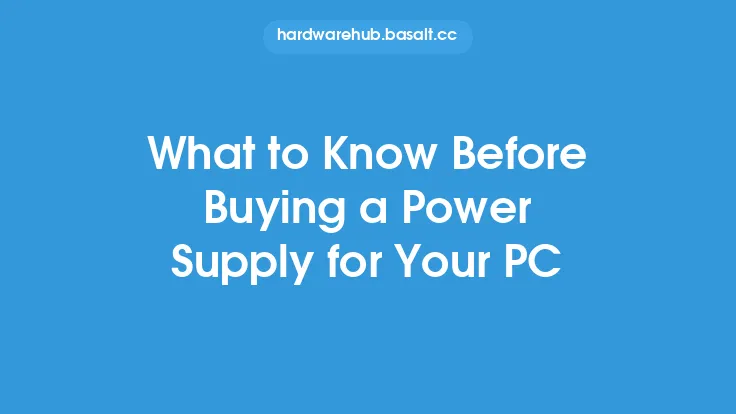When it comes to building a computer, one of the most critical components to consider is the power supply unit (PSU). The PSU is responsible for providing power to all the components in your system, including the CPU, motherboard, RAM, graphics card, and storage devices. A reliable power supply is essential to ensure that your system runs smoothly, efficiently, and safely. In this article, we will delve into the key factors to consider when selecting a reliable power supply for your computer build.
Understanding Power Supply Basics
To select a reliable power supply, it's essential to understand the basics of how a PSU works. A power supply unit converts Alternating Current (AC) power from the mains to Direct Current (DC) power, which is used by the components in your system. The PSU consists of several key components, including the transformer, rectifier, filter, and voltage regulator. The transformer steps down the high voltage from the mains to a lower voltage, which is then rectified and filtered to produce a smooth DC output. The voltage regulator ensures that the output voltage remains within a specified range, despite changes in load or input voltage.
Power Supply Specifications
When selecting a power supply, there are several specifications to consider. The most important specification is the wattage, which is measured in watts (W). The wattage of a power supply determines how much power it can deliver to the system. A higher wattage power supply can handle more powerful components, such as high-end graphics cards and CPUs. However, a higher wattage power supply also consumes more power and generates more heat. Other important specifications include the voltage rails, which determine the maximum current that can be delivered to each component. The most common voltage rails are 3.3V, 5V, and 12V.
Efficiency and Certifications
Another critical factor to consider when selecting a power supply is efficiency. Efficiency refers to the ability of a power supply to convert AC power to DC power with minimal loss of energy. A more efficient power supply generates less heat, consumes less power, and reduces the strain on the system. The most common certification for power supply efficiency is the 80 PLUS certification, which is awarded to power supplies that meet certain efficiency standards. The 80 PLUS certification has several levels, including Bronze, Silver, Gold, Platinum, and Titanium, each representing a higher level of efficiency.
Modularity and Connectors
Modularity and connectors are also essential considerations when selecting a power supply. A modular power supply allows you to connect only the cables that you need, reducing clutter and improving airflow within the system. The most common connectors include the ATX connector, which connects to the motherboard, and the PCIe connector, which connects to the graphics card. Other connectors may include SATA power connectors, Molex connectors, and fan power connectors.
Reliability and Durability
Reliability and durability are critical factors to consider when selecting a power supply. A reliable power supply should be able to withstand the rigors of continuous use, including high temperatures, humidity, and electrical surges. Look for power supplies with high-quality components, such as Japanese capacitors, and a robust design. The mean time between failures (MTBF) is a measure of the reliability of a power supply, with higher MTBF values indicating a more reliable power supply.
Safety Features
Safety features are also essential considerations when selecting a power supply. A power supply should have several safety features, including overvoltage protection (OVP), undervoltage protection (UVP), and short-circuit protection (SCP). These features protect the system from electrical surges, spikes, and other anomalies that could damage the components. Look for power supplies with certifications from reputable organizations, such as UL (Underwriters Laboratories) and TUV (Technischer Überwachungsverein).
Brand Reputation and Warranty
Finally, consider the brand reputation and warranty when selecting a power supply. A reputable brand with a long history of producing high-quality power supplies is more likely to produce a reliable power supply. Look for brands with a good reputation, such as Corsair, EVGA, and Seasonic. The warranty is also an essential consideration, as it provides protection against defects and failures. A longer warranty period indicates a higher level of confidence in the quality of the power supply.
Conclusion
In conclusion, selecting a reliable power supply for your computer build requires careful consideration of several factors, including power supply basics, specifications, efficiency, modularity, reliability, safety features, and brand reputation. By understanding these factors and selecting a power supply that meets your needs, you can ensure that your system runs smoothly, efficiently, and safely. Remember to always prioritize quality and reliability over cost, as a reliable power supply is essential to the overall performance and longevity of your system.