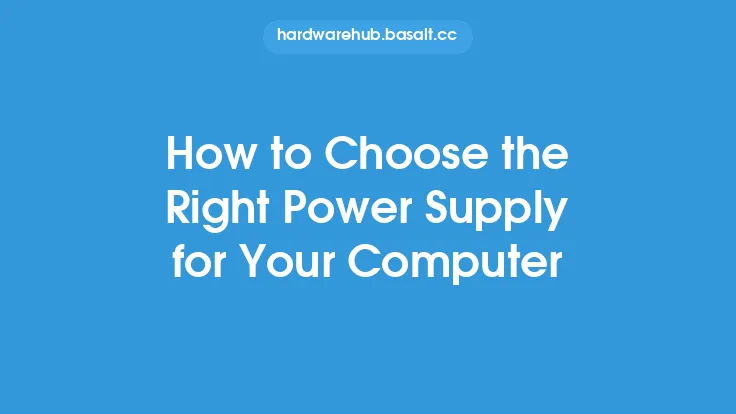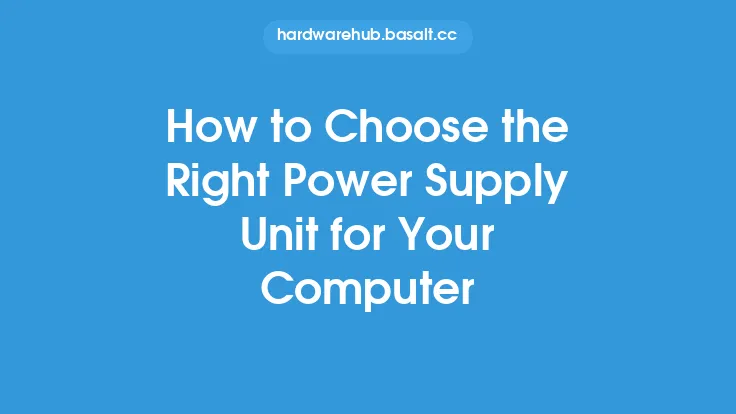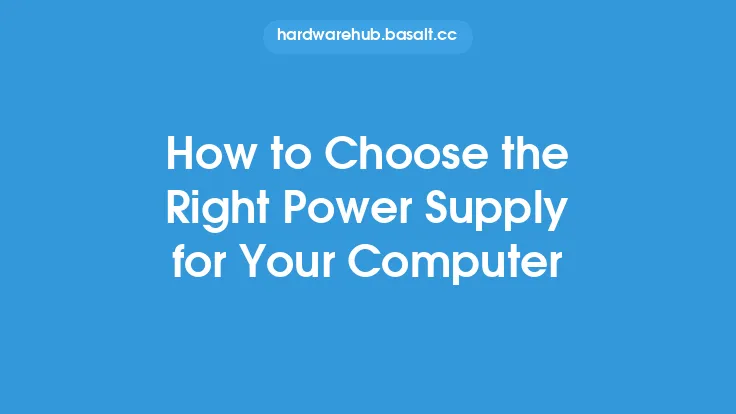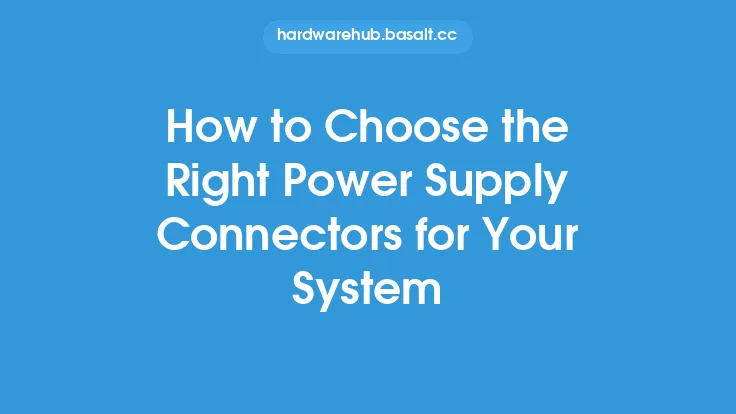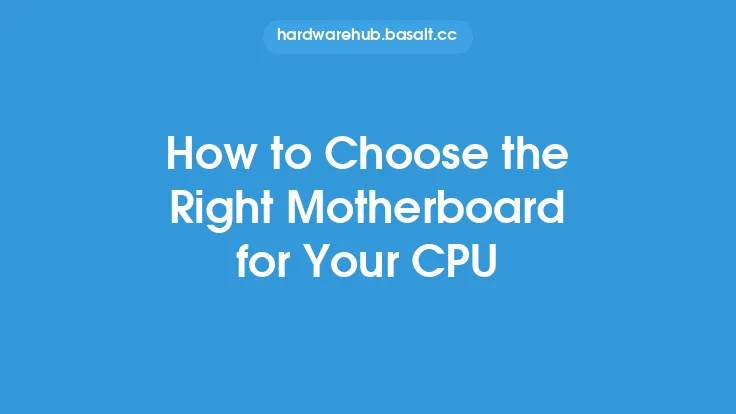When it comes to building a computer, one of the most critical components to consider is the power supply. The power supply is responsible for providing power to all the components in the system, and its form factor plays a crucial role in determining the overall compatibility and efficiency of the build. With so many different power supply form factors available, choosing the right one can be a daunting task, especially for those new to building computers. In this article, we will delve into the world of power supply form factors, exploring the key considerations and factors to keep in mind when selecting the right one for your build.
Introduction to Power Supply Form Factors
Power supply form factors refer to the physical size and shape of the power supply unit (PSU). The form factor determines the PSU's compatibility with the computer case, motherboard, and other components. Over the years, various power supply form factors have emerged, each with its own set of advantages and disadvantages. The most common power supply form factors include ATX, Micro-ATX, Mini-ITX, Flex ATX, SFX, and AT. Each form factor has its own specific dimensions, mounting holes, and connector layouts, making it essential to choose the right one for your build.
Key Considerations for Choosing a Power Supply Form Factor
When selecting a power supply form factor, there are several key considerations to keep in mind. First and foremost, the PSU must be compatible with the computer case. The case will have specific mounting holes and a designated area for the PSU, so it's essential to choose a PSU that fits snugly and securely. Next, the PSU must be compatible with the motherboard. The motherboard will have specific connector requirements, such as a 24-pin ATX connector, an 8-pin EPS connector, and SATA power connectors. The PSU must also have sufficient power output to support all the components in the system, including the CPU, GPU, RAM, and storage devices.
Power Supply Form Factor and Case Compatibility
One of the primary considerations when choosing a power supply form factor is case compatibility. The case will dictate the maximum size of the PSU, so it's essential to choose a PSU that fits within the case's designated area. For example, a full-tower case may accommodate a larger PSU, such as an ATX or Flex ATX, while a smaller case, such as a Mini-ITX or SFX case, will require a smaller PSU. Additionally, the case may have specific mounting holes or clips that require a specific PSU form factor. It's crucial to check the case's specifications and ensure that the PSU is compatible before making a purchase.
Power Supply Form Factor and Motherboard Compatibility
Another critical consideration is motherboard compatibility. The motherboard will have specific connector requirements, such as a 24-pin ATX connector, an 8-pin EPS connector, and SATA power connectors. The PSU must have these connectors to provide power to the motherboard and other components. Additionally, some motherboards may require a specific PSU form factor, such as an ATX or Micro-ATX, to ensure proper fitment and connectivity. It's essential to check the motherboard's specifications and ensure that the PSU is compatible before making a purchase.
Power Supply Form Factor and Cable Management
Cable management is another important consideration when choosing a power supply form factor. The PSU will have various cables, such as SATA power cables, molex cables, and PCIe power cables, that need to be connected to the motherboard and other components. A well-designed PSU with a modular cable system can make cable management much easier, reducing clutter and improving airflow within the case. When selecting a PSU, look for one with a modular cable system and sufficient cable length to reach all the components in the system.
Power Supply Form Factor and Efficiency
Finally, power supply efficiency is a critical consideration when choosing a PSU. A high-efficiency PSU can reduce power consumption, lower electricity bills, and minimize heat generation. Look for a PSU with a high efficiency rating, such as 80 PLUS Gold or higher, to ensure that your system is running efficiently and effectively. Additionally, consider a PSU with a high power output to support all the components in the system, including the CPU, GPU, RAM, and storage devices.
Conclusion
Choosing the right power supply form factor is a critical decision when building a computer. With so many different form factors available, it's essential to consider factors such as case compatibility, motherboard compatibility, cable management, and efficiency. By taking the time to research and select the right PSU form factor, you can ensure that your system is running efficiently, effectively, and reliably. Remember to always check the specifications of your case, motherboard, and components to ensure compatibility, and look for a PSU with a high efficiency rating and modular cable system to make cable management easier. With the right PSU form factor, you can build a powerful and efficient system that meets your needs and provides years of reliable service.