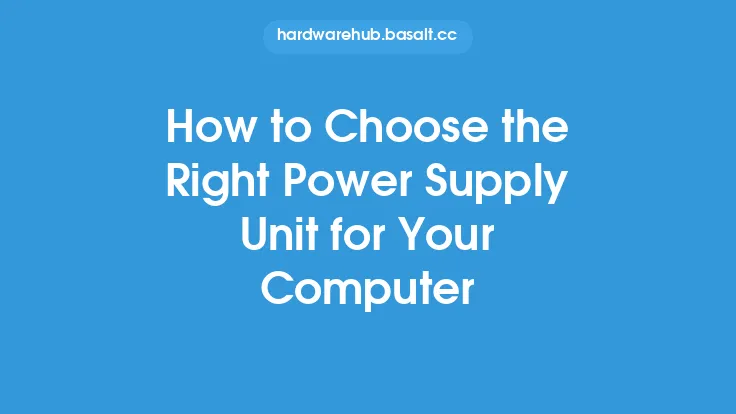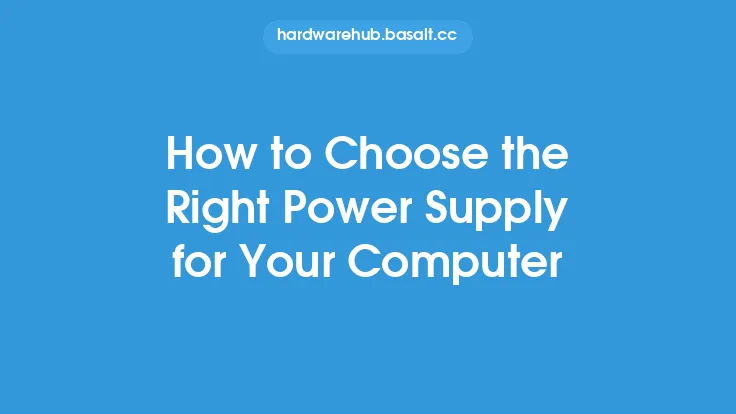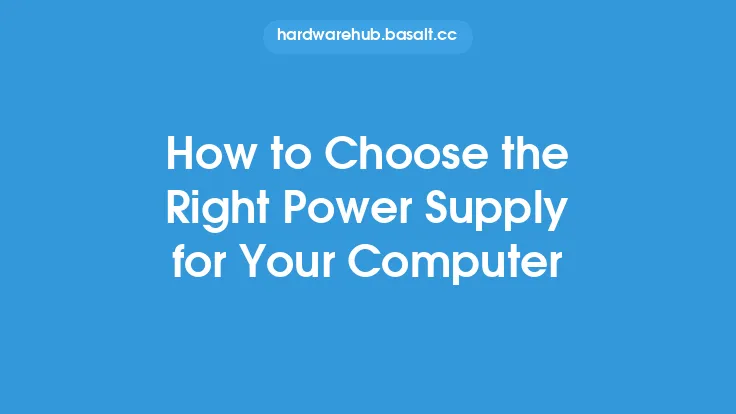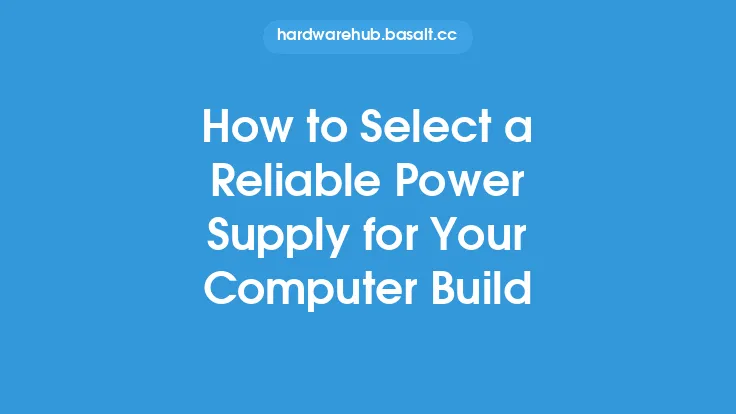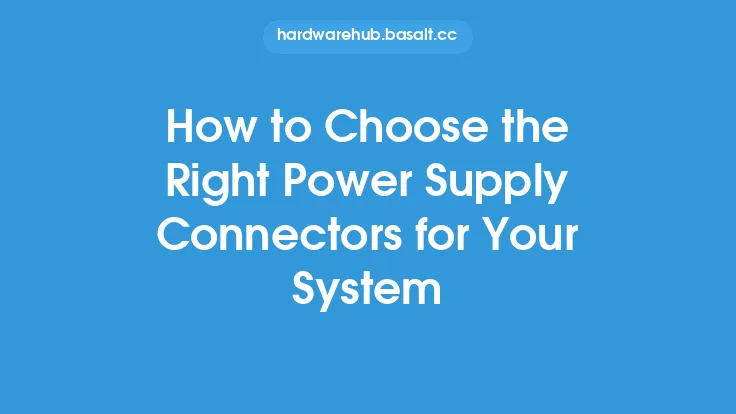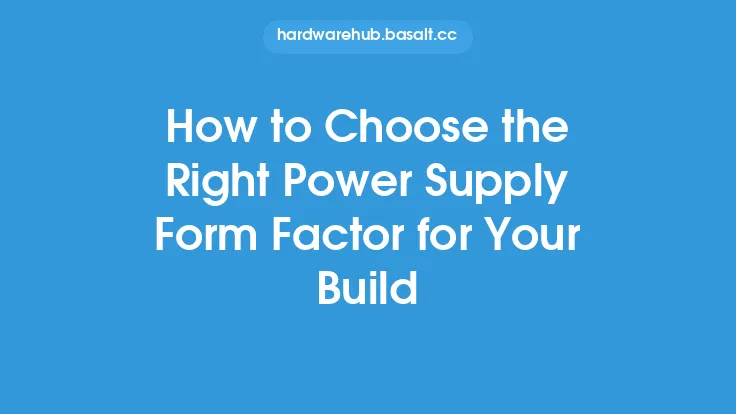When it comes to building or upgrading a computer, one of the most critical components to consider is the power supply. A power supply is responsible for converting AC power from the wall outlet to DC power for the computer's components, and its efficiency can have a significant impact on the overall performance and reliability of the system. Choosing an energy-efficient power supply is essential to minimize energy waste, reduce heat generation, and lower electricity bills. In this article, we will delve into the world of power supply efficiency and provide you with the knowledge to select the best energy-efficient power supply for your computer.
Understanding Power Supply Efficiency
Power supply efficiency is measured by its ability to convert AC power to DC power with minimal loss of energy. This is typically expressed as a percentage, with higher percentages indicating better efficiency. For example, an 80% efficient power supply will convert 80% of the AC power to DC power, while the remaining 20% is lost as heat. The most common efficiency ratings for power supplies are 80 PLUS, which includes several levels of certification, such as Bronze, Silver, Gold, Platinum, and Titanium. Each level represents a higher efficiency rating, with Bronze being the minimum requirement and Titanium being the highest.
Factors to Consider When Choosing an Energy-Efficient Power Supply
When selecting an energy-efficient power supply, there are several factors to consider. First and foremost, you need to determine the power requirements of your system. This can be done by calculating the total power consumption of your components, including the CPU, motherboard, graphics card, RAM, and storage devices. You can use online power consumption calculators to help you estimate the total power requirements of your system. Once you have determined the power requirements, you can look for power supplies that meet or exceed that wattage.
Power Supply Form Factors and Connectors
Power supplies come in various form factors, including ATX, SFX, and TFX. The most common form factor is ATX, which is used in most desktop computers. When choosing a power supply, you need to ensure that it is compatible with your system's form factor. Additionally, you need to consider the types and number of connectors required by your components. For example, if you have a graphics card that requires a 6-pin or 8-pin power connector, you need to ensure that the power supply has the necessary connectors.
Modular vs. Non-Modular Power Supplies
Modular power supplies have become increasingly popular in recent years due to their flexibility and cable management capabilities. Modular power supplies allow you to connect only the necessary cables to the components, reducing clutter and improving airflow within the system. Non-modular power supplies, on the other hand, have all the cables permanently attached, which can lead to a cluttered and less efficient system. When choosing between modular and non-modular power supplies, consider the complexity of your system and the ease of cable management.
Power Supply Technologies and Features
There are several power supply technologies and features to consider when choosing an energy-efficient power supply. One of the most important features is the use of high-quality components, such as Japanese capacitors and high-efficiency transformers. These components can significantly improve the reliability and efficiency of the power supply. Additionally, look for power supplies with advanced features such as DC-to-DC conversion, active power factor correction, and overvoltage protection. These features can help improve the overall efficiency and reliability of the power supply.
Certifications and Compliance
When choosing an energy-efficient power supply, it's essential to look for certifications and compliance with industry standards. The most common certifications are 80 PLUS, Energy Star, and ErP Lot 6. These certifications ensure that the power supply meets specific efficiency and environmental standards. Additionally, look for power supplies that comply with safety standards such as UL, CE, and FCC. These certifications ensure that the power supply is safe to use and meets specific safety requirements.
Conclusion
Choosing an energy-efficient power supply is crucial to minimize energy waste, reduce heat generation, and lower electricity bills. By understanding power supply efficiency, considering factors such as power requirements, form factors, and connectors, and looking for certifications and compliance, you can select the best energy-efficient power supply for your computer. Remember to consider the complexity of your system, the ease of cable management, and the use of high-quality components when making your decision. With the right power supply, you can build a reliable, efficient, and environmentally friendly computer that meets your specific needs and requirements.