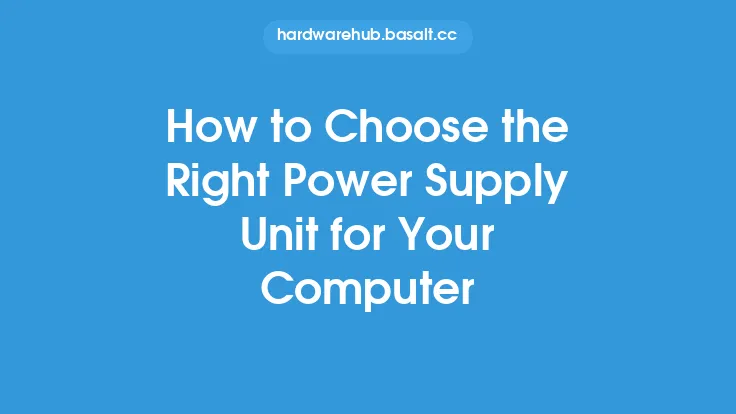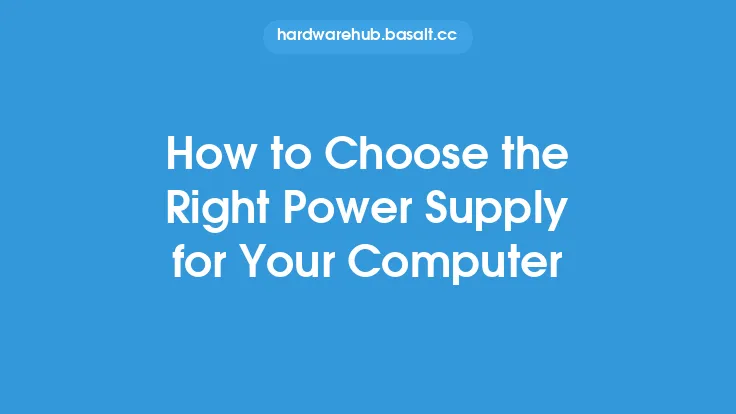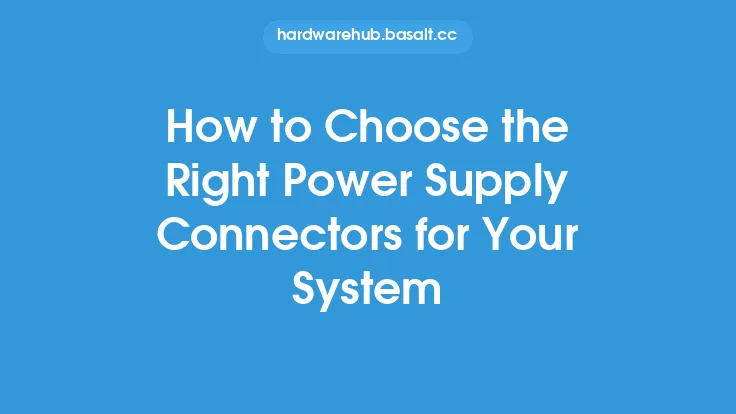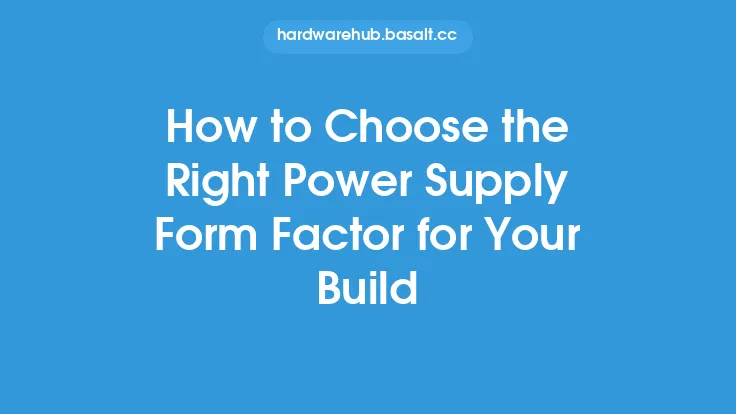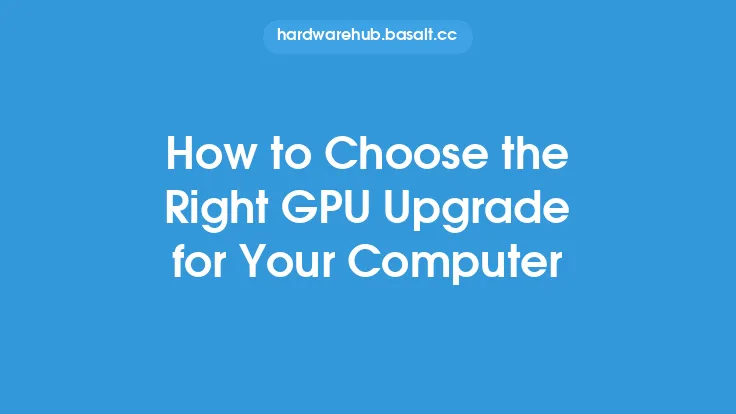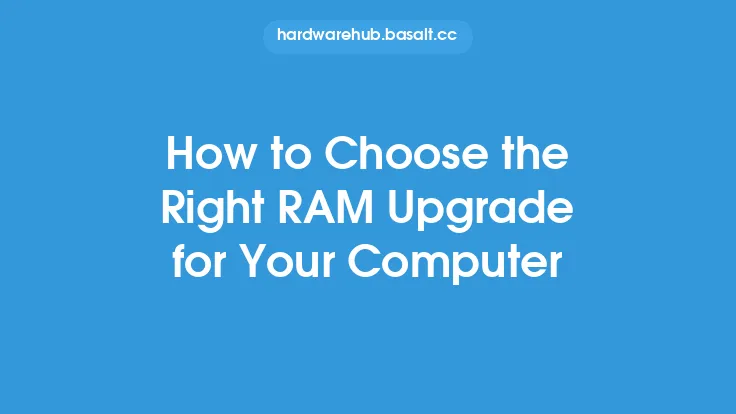When it comes to building or upgrading a computer, one of the most critical components to consider is the power supply. The power supply is responsible for providing power to all the components in your system, including the CPU, motherboard, RAM, graphics card, and storage devices. Choosing the right power supply can be a daunting task, especially with the numerous options available in the market. In this article, we will guide you through the process of selecting the perfect power supply for your computer, covering the key factors to consider, the different types of power supplies, and how to calculate your power requirements.
Understanding Power Supply Specifications
To choose the right power supply, you need to understand the various specifications that define its capabilities. The most important specifications to consider are:
- Wattage: This is the total power output of the power supply, measured in watts (W). A higher wattage power supply can handle more powerful components and is essential for systems with high-power graphics cards, multiple CPUs, or large storage arrays.
- Efficiency: This is a measure of how efficiently the power supply converts AC power from the wall outlet to DC power for your components. Efficiency is usually expressed as a percentage, with higher percentages indicating better efficiency. Look for power supplies with high efficiency ratings, such as 80 PLUS Gold or higher.
- Connectors: The type and number of connectors on the power supply are crucial. You need to ensure that the power supply has the right connectors to support all your components, including the motherboard, CPU, graphics card, and storage devices.
- Modularity: A modular power supply allows you to remove unused cables, reducing clutter and improving airflow within the case. This feature is essential for systems with limited space or for those who want a clean and organized build.
- Form Factor: Power supplies come in various form factors, including ATX, SFX, and TFX. The form factor determines the size and shape of the power supply, so ensure that it fits your case and motherboard.
Calculating Power Requirements
To determine the right power supply for your system, you need to calculate your power requirements. This involves adding up the power consumption of all your components, including the CPU, motherboard, RAM, graphics card, storage devices, and any other peripherals. You can use online power consumption calculators or consult the specifications of each component to estimate their power requirements.
A general rule of thumb is to add 10-20% to your total power requirements to account for any unexpected power spikes or future upgrades. For example, if your system requires 500W of power, consider a power supply with a wattage of at least 550-600W.
Types of Power Supplies
There are several types of power supplies available, each with its own strengths and weaknesses:
- Linear Power Supplies: These are the most basic type of power supply and use a linear regulator to convert AC power to DC power. They are simple, reliable, and inexpensive but often have low efficiency and high heat output.
- Switch-Mode Power Supplies (SMPS): These are the most common type of power supply and use a switch-mode regulator to convert AC power to DC power. They are more efficient than linear power supplies and produce less heat but can be more complex and expensive.
- Modular Power Supplies: These power supplies allow you to remove unused cables, reducing clutter and improving airflow within the case. They are ideal for systems with limited space or for those who want a clean and organized build.
- Redundant Power Supplies: These power supplies have multiple power modules that can be used to provide redundant power to critical components. They are essential for servers, data centers, and other mission-critical systems.
Choosing the Right Power Supply
With so many power supplies available, choosing the right one can be overwhelming. Here are some tips to help you make the right decision:
- Determine your power requirements: Calculate your power requirements based on the components in your system.
- Consider the efficiency: Look for power supplies with high efficiency ratings, such as 80 PLUS Gold or higher.
- Check the connectors: Ensure that the power supply has the right connectors to support all your components.
- Think about modularity: If you want a clean and organized build, consider a modular power supply.
- Check the form factor: Ensure that the power supply fits your case and motherboard.
- Read reviews and check the warranty: Research the power supply and read reviews from other users. Also, check the warranty and support offered by the manufacturer.
Conclusion
Choosing the right power supply for your computer is a critical decision that can affect the performance, reliability, and lifespan of your system. By understanding the key specifications, calculating your power requirements, and considering the different types of power supplies, you can make an informed decision and select the perfect power supply for your needs. Remember to prioritize efficiency, modularity, and connectivity, and don't hesitate to research and read reviews before making your final decision. With the right power supply, you can build a powerful, efficient, and reliable computer that meets your needs and exceeds your expectations.