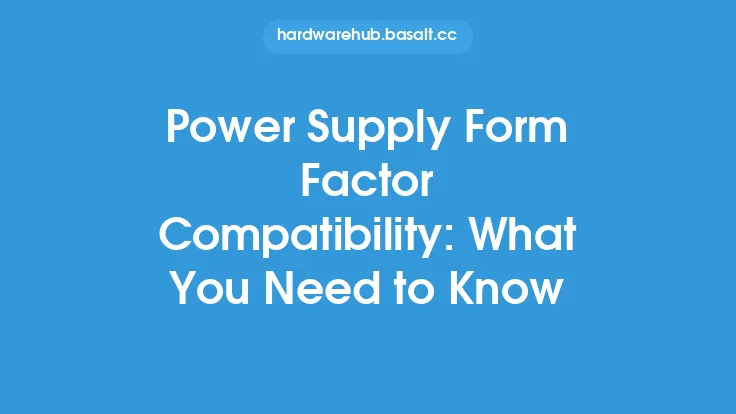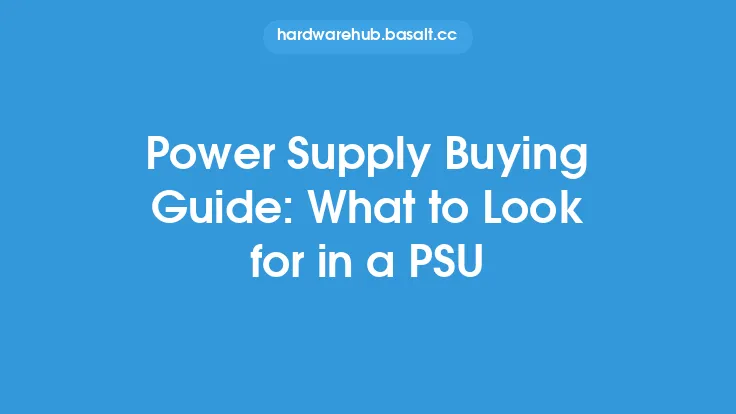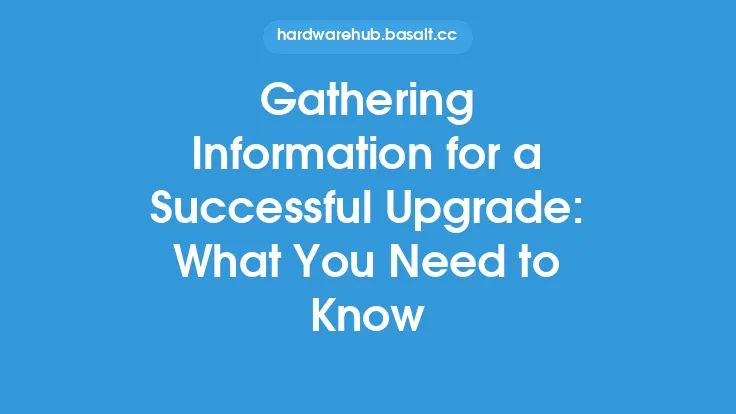When it comes to building or upgrading a computer, one of the most critical components to consider is the power supply unit (PSU). The PSU is responsible for converting Alternating Current (AC) power from the mains to Direct Current (DC) power for the computer's components, such as the CPU, motherboard, RAM, and graphics card. A good PSU is essential for ensuring the stability, reliability, and overall performance of the system. In this article, we will delve into the key aspects to consider when buying a power supply for your PC, providing you with the knowledge to make an informed decision.
Understanding Power Supply Basics
To start, it's essential to understand the basics of power supplies. A PSU consists of several key components, including the AC input, rectifier, filter, voltage regulator, and DC output. The AC input is where the power cord connects to the PSU, and the rectifier converts the AC power to DC power. The filter smooths out the DC power, and the voltage regulator ensures that the output voltage is stable and within the required specifications. The DC output is where the power is delivered to the computer's components. PSUs come in various form factors, including ATX, SFX, and TFX, each with its own set of dimensions and mounting hole locations.
Power Supply Specifications
When buying a power supply, there are several specifications to consider. One of the most important is the wattage, which is measured in watts (W). The wattage indicates the maximum amount of power that the PSU can deliver to the system. A higher wattage PSU can support more powerful components, such as high-end graphics cards and CPUs. However, a higher wattage PSU also consumes more power and generates more heat. Other key specifications include the voltage, which is typically 3.3V, 5V, and 12V, and the current, which is measured in amps (A). The voltage and current specifications determine the PSU's ability to deliver power to the system's components.
Efficiency and Certifications
Another critical aspect to consider is the PSU's efficiency, which is measured by its 80 PLUS certification. The 80 PLUS certification is a standard that measures the PSU's efficiency at 20%, 50%, and 100% loads. A higher efficiency PSU wastes less power as heat and reduces the system's overall power consumption. The 80 PLUS certification levels include Bronze, Silver, Gold, Platinum, and Titanium, each with its own set of efficiency requirements. For example, an 80 PLUS Gold certified PSU must have an efficiency of at least 90% at 20% load, 92% at 50% load, and 89% at 100% load.
Modularity and Connectors
The modularity and connectors of a PSU are also important considerations. A modular PSU allows you to connect only the cables that you need, reducing clutter and improving airflow within the case. Non-modular PSUs, on the other hand, have all the cables permanently attached, which can make cable management more difficult. The connectors on a PSU include the ATX connector, which connects to the motherboard, the EPS connector, which connects to the CPU, and the PCIe connector, which connects to the graphics card. Some PSUs also include additional connectors, such as SATA and Molex connectors, for powering other components.
Reliability and Durability
The reliability and durability of a PSU are critical factors to consider. A reliable PSU should have a high mean time between failures (MTBF) and be built with high-quality components. The MTBF is a measure of the PSU's expected lifespan, with higher values indicating a more reliable PSU. Look for PSUs with a high MTBF, typically 100,000 hours or more. Additionally, consider the PSU's warranty and support, as a longer warranty and better support can provide peace of mind and protect your investment.
Noise and Cooling
The noise and cooling of a PSU are also important considerations, particularly for users who value a quiet system. Some PSUs use a fan to cool the internal components, while others use a passive cooling system. Fan-based PSUs can generate noise, particularly at high loads, while passive PSUs are generally quieter. Look for PSUs with a low decibel rating, typically 20 dB or less, for a quieter system. Additionally, consider the PSU's cooling system, as a well-designed cooling system can improve the PSU's reliability and lifespan.
Compatibility and Form Factor
Finally, consider the PSU's compatibility and form factor. The PSU must be compatible with the system's motherboard and components, and the form factor must fit within the case. ATX PSUs are the most common form factor, but SFX and TFX PSUs are also available for smaller systems. Ensure that the PSU's connectors and cables are compatible with the system's components, and that the PSU's form factor fits within the case.
Conclusion
In conclusion, buying a power supply for your PC requires careful consideration of several key factors, including the wattage, efficiency, modularity, reliability, noise, and compatibility. By understanding these factors and selecting a high-quality PSU, you can ensure the stability, reliability, and overall performance of your system. Remember to consider your system's specific needs and choose a PSU that meets those needs, and don't hesitate to consult with a professional if you're unsure about any aspect of the process. With the right PSU, you can build a powerful and efficient system that meets your needs and provides years of reliable service.