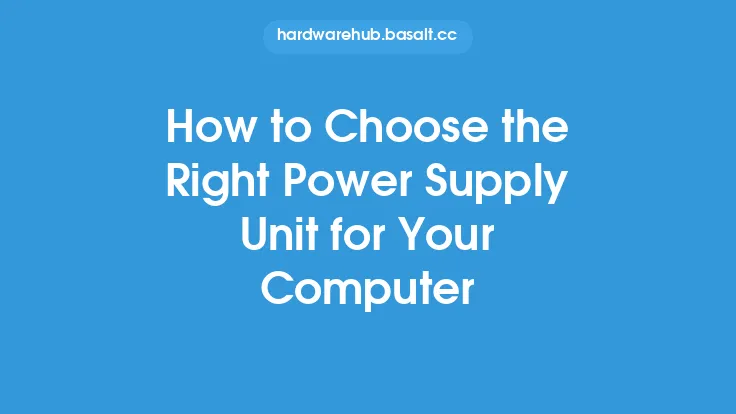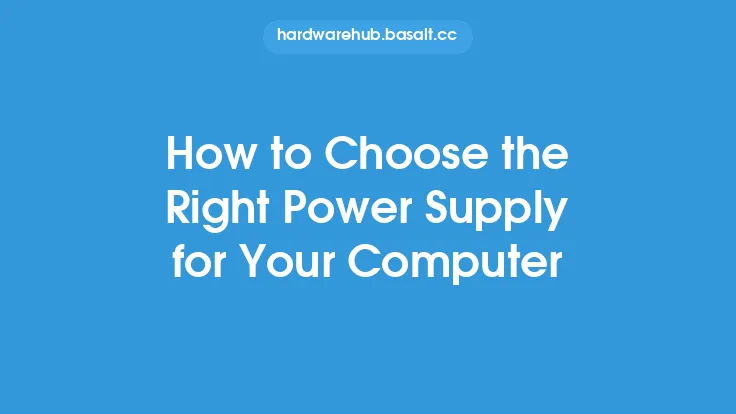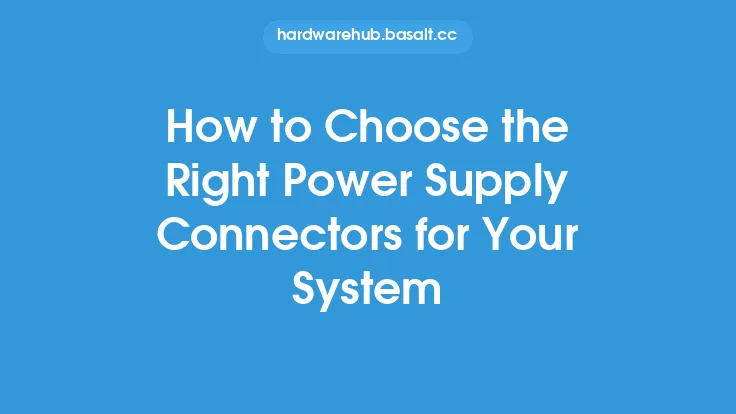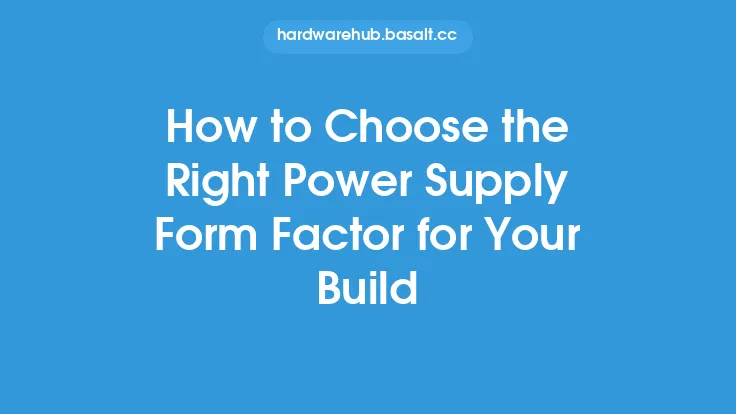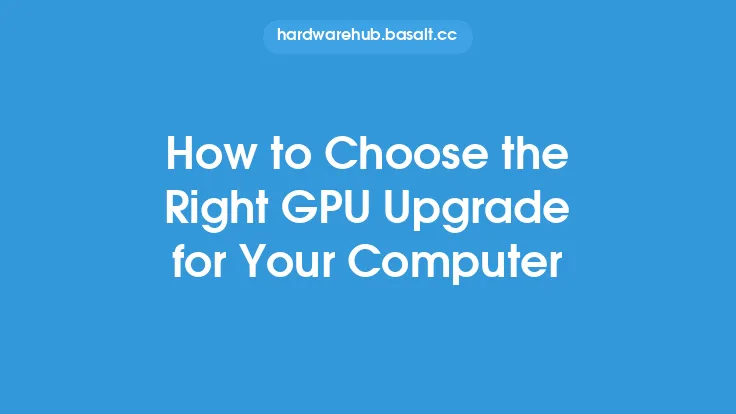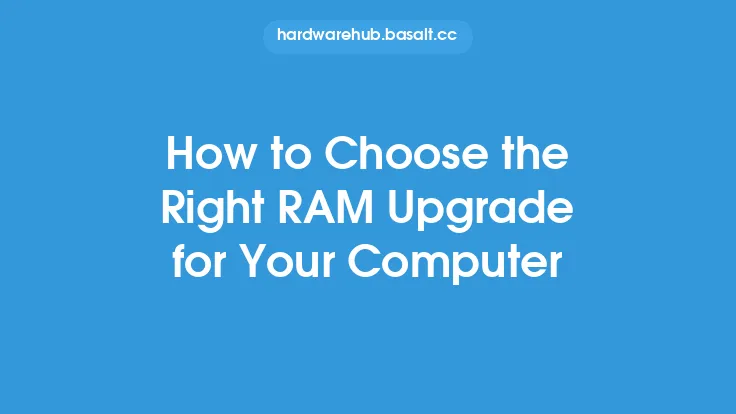When it comes to building or upgrading a computer, one of the most critical components to consider is the power supply unit (PSU). The PSU is responsible for providing power to all the components in your system, including the CPU, motherboard, RAM, graphics card, and storage devices. Choosing the right PSU can be a daunting task, especially with the numerous options available in the market. In this article, we will delve into the key factors to consider when selecting a PSU, helping you make an informed decision for your computer build.
Understanding Power Supply Specifications
To choose the right PSU, it's essential to understand the various specifications and terminology used to describe them. One of the most critical specifications is the wattage, which measures the PSU's power output. Wattage is calculated by multiplying the voltage and current (in amps) of the PSU. For example, a 650W PSU can deliver 650 watts of power. When selecting a PSU, it's crucial to consider the total power requirements of your system, taking into account the power consumption of each component.
Another important specification is the efficiency rating, which measures the PSU's ability to convert AC power from the wall outlet to DC power for your system. Efficiency ratings are typically expressed as a percentage, with higher ratings indicating better efficiency. The most common efficiency ratings are 80 PLUS Bronze, Silver, Gold, Platinum, and Titanium, with each tier representing a higher level of efficiency. For example, an 80 PLUS Gold certified PSU is at least 90% efficient at 50% load.
Types of Power Supplies
There are several types of PSUs available, each with its own strengths and weaknesses. The most common types are:
- ATX PSUs: These are the most common type of PSU and are designed to fit in standard ATX cases. They typically have a wattage range of 300-1200W and are suitable for most desktop systems.
- SFX PSUs: These are smaller than ATX PSUs and are designed for use in small form factor cases. They typically have a wattage range of 300-650W and are suitable for compact systems.
- Server PSUs: These are designed for use in server systems and typically have a higher wattage range (1000-2000W) and higher efficiency ratings.
- Modular PSUs: These allow you to connect only the cables you need, reducing clutter and improving airflow in your system.
- Non-Modular PSUs: These have all the cables permanently attached, which can make cable management more difficult.
Power Supply Connectors and Cables
When selecting a PSU, it's essential to consider the types and number of connectors and cables it provides. The most common connectors are:
- ATX connector: This is the main power connector that connects to the motherboard.
- CPU power connector: This connector provides power to the CPU.
- PCIe power connector: This connector provides power to graphics cards and other PCIe devices.
- SATA power connector: This connector provides power to storage devices such as hard drives and SSDs.
- Molex power connector: This connector provides power to older devices such as IDE hard drives and floppy drives.
Power Supply Form Factor and Size
The form factor and size of the PSU are also important considerations. The most common form factors are:
- ATX: This is the most common form factor and is designed to fit in standard ATX cases.
- SFX: This is a smaller form factor designed for use in small form factor cases.
- TFX: This is a smaller form factor designed for use in thin cases.
When selecting a PSU, ensure that it fits in your case and has sufficient clearance for proper airflow.
Power Supply Reliability and Durability
The reliability and durability of the PSU are critical factors to consider. A high-quality PSU can provide stable power to your system, reducing the risk of component failure and data loss. Look for PSUs with:
- High-quality components: Such as Japanese capacitors and high-quality transformers.
- Overvoltage protection: This feature protects your system from power surges and spikes.
- Overcurrent protection: This feature protects your system from excessive current draw.
- Short-circuit protection: This feature protects your system from short circuits.
- Warranty and support: Look for PSUs with a comprehensive warranty and good customer support.
Power Supply Noise and Cooling
The noise level and cooling system of the PSU are also important considerations. A quiet PSU can reduce the overall noise level of your system, while a well-designed cooling system can improve the PSU's reliability and durability. Look for PSUs with:
- Low noise levels: Measured in decibels (dB), a lower noise level indicates a quieter PSU.
- High-quality fans: Such as those with ball bearings or fluid dynamic bearings.
- Good airflow: Ensure that the PSU has sufficient clearance for proper airflow.
Conclusion
Choosing the right power supply for your computer can be a complex task, but by considering the key factors outlined in this article, you can make an informed decision. Remember to calculate your system's power requirements, consider the efficiency rating, and choose a PSU with the right connectors, form factor, and size. Additionally, look for PSUs with high-quality components, reliable protection features, and good warranty and support. By selecting a high-quality PSU, you can ensure stable power to your system, reducing the risk of component failure and data loss.