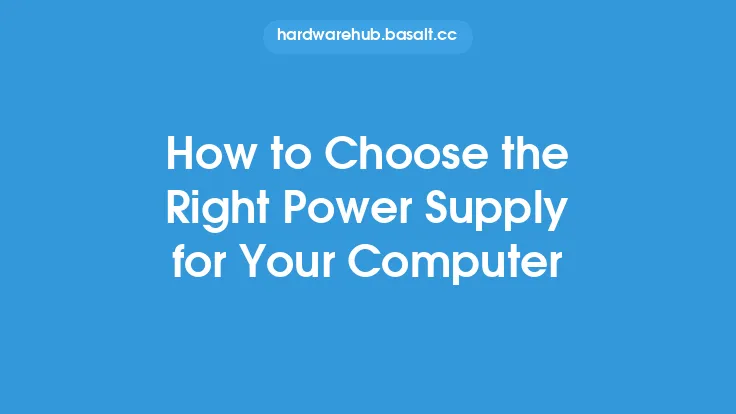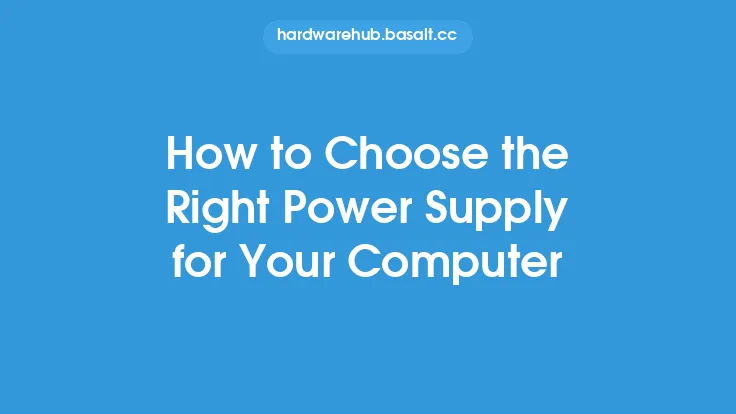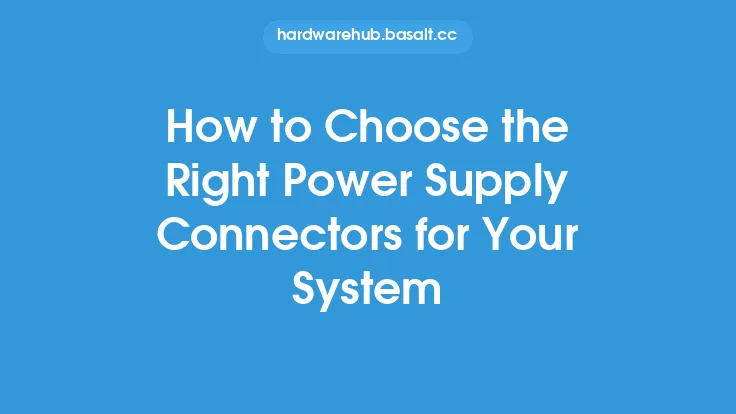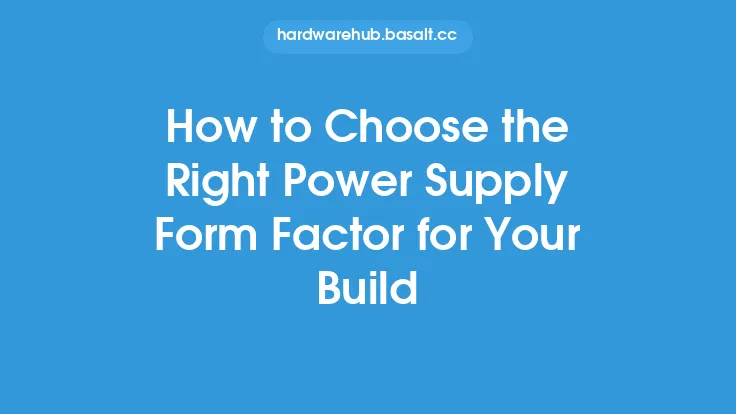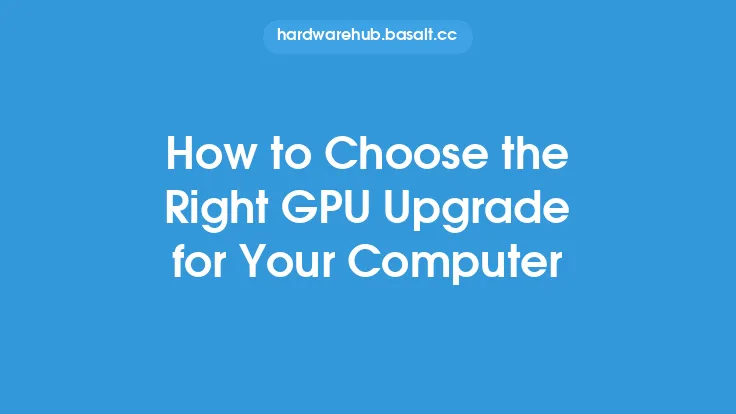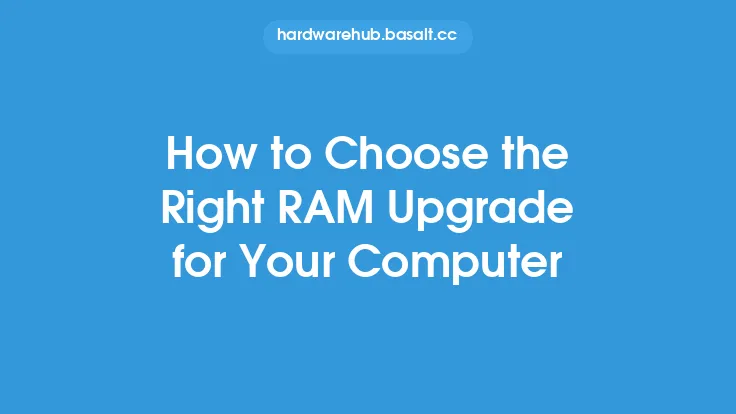When it comes to building or upgrading a computer, one of the most critical components to consider is the power supply unit (PSU). The PSU is responsible for providing power to all the components in your system, including the CPU, motherboard, RAM, graphics card, and storage devices. Choosing the right PSU can be a daunting task, especially with the numerous options available in the market. In this article, we will guide you through the process of selecting the perfect PSU for your computer, taking into account various factors such as wattage, efficiency, form factor, and connectivity.
Understanding PSU Specifications
To choose the right PSU, you need to understand its specifications. The most important specs to consider are wattage, voltage, current, and efficiency. Wattage refers to the total power output of the PSU, measured in watts (W). Voltage, on the other hand, refers to the electrical potential difference between two points, measured in volts (V). Current, measured in amperes (A), refers to the flow of electric charge. Efficiency, measured as a percentage, refers to the PSU's ability to convert AC power from the wall outlet to DC power for your computer components. A higher efficiency rating means less energy is wasted as heat, resulting in lower electricity bills and a cooler system.
Determining Your Power Requirements
To determine your power requirements, you need to calculate the total power consumption of your system. This can be done by adding up the power consumption of each component, including the CPU, motherboard, RAM, graphics card, and storage devices. You can find the power consumption of each component on its specifications sheet or online. A good rule of thumb is to add 10-20% to the total power consumption to account for any unexpected power spikes or future upgrades. For example, if your system requires 500W of power, you should consider a PSU with a wattage of at least 550-600W.
PSU Form Factors
PSUs come in various form factors, including ATX, SFX, and TFX. The most common form factor is ATX, which is used in most desktop computers. SFX and TFX form factors are used in smaller systems, such as mini-ITX and micro-ATX builds. When choosing a PSU, make sure it matches the form factor of your motherboard and case. A PSU that is too large or too small may not fit properly, which can lead to installation issues and reduced airflow.
PSU Connectors and Cables
PSUs have various connectors and cables that connect to different components in your system. The most common connectors are SATA, Molex, and PCIe. SATA connectors are used for storage devices, such as hard drives and solid-state drives. Molex connectors are used for older components, such as IDE hard drives and floppy drives. PCIe connectors are used for graphics cards and other expansion cards. When choosing a PSU, make sure it has the right connectors and cables for your components. A PSU with modular cabling can be beneficial, as it allows you to remove unused cables and reduce clutter.
PSU Efficiency Certifications
PSU efficiency certifications, such as 80 PLUS, are important to consider when choosing a PSU. 80 PLUS is a certification program that tests PSUs for their efficiency and awards certifications based on their performance. The most common certifications are 80 PLUS Bronze, Silver, Gold, Platinum, and Titanium. A higher certification means the PSU is more efficient and wastes less energy as heat. For example, an 80 PLUS Gold certified PSU is at least 90% efficient at 50% load, while an 80 PLUS Bronze certified PSU is at least 82% efficient at 50% load.
PSU Reliability and Durability
PSU reliability and durability are critical factors to consider when choosing a PSU. A reliable PSU should have a high mean time between failures (MTBF) rating, which indicates how long the PSU is expected to last before failing. A higher MTBF rating means the PSU is more reliable and less likely to fail. Additionally, a PSU with a good warranty and customer support can provide peace of mind and protect your investment.
Conclusion
Choosing the right PSU for your computer can be a complex task, but by considering factors such as wattage, efficiency, form factor, and connectivity, you can make an informed decision. Remember to calculate your power requirements, choose a PSU with the right form factor and connectors, and consider efficiency certifications and reliability. By following these guidelines, you can select a PSU that meets your needs and provides reliable power to your system. Whether you're building a gaming PC, a workstation, or a home server, a good PSU is essential for optimal performance, reliability, and efficiency.