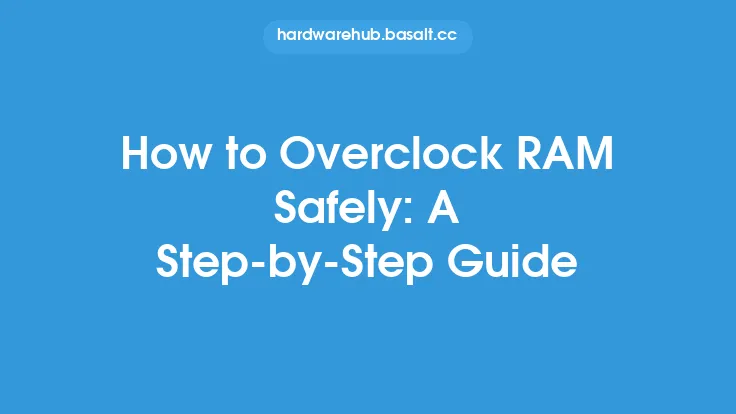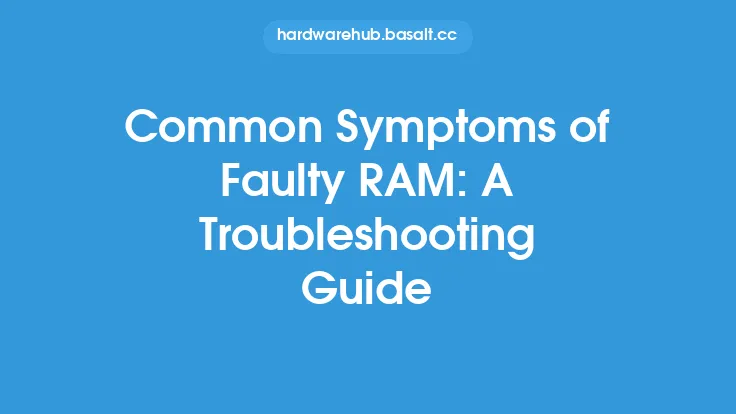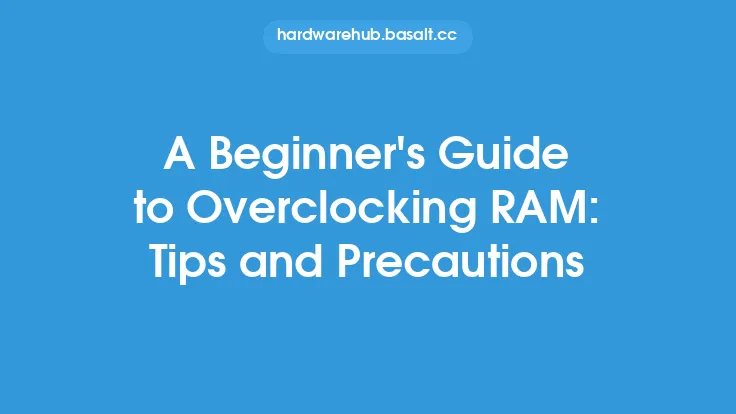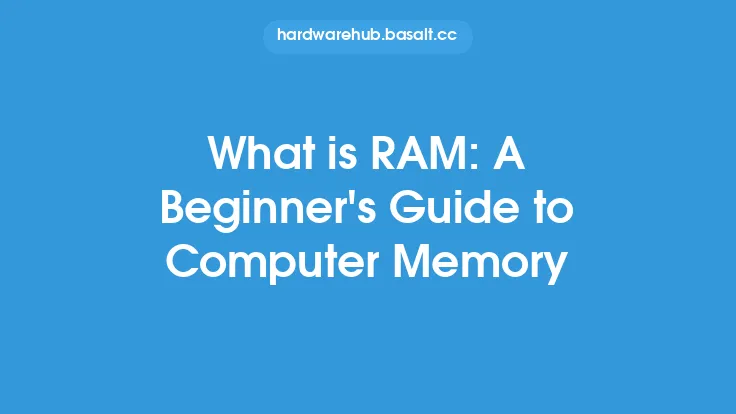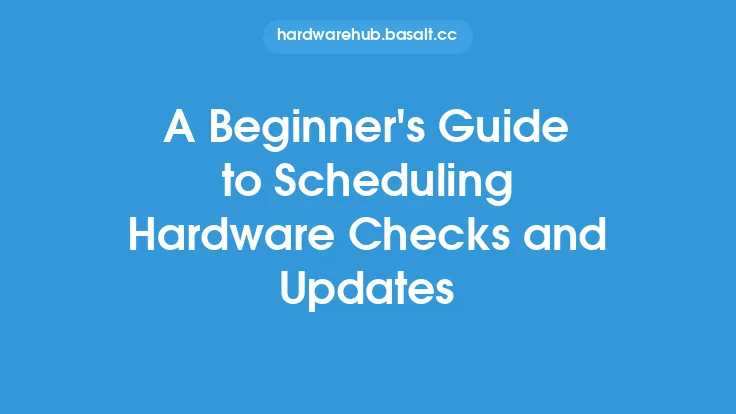Running a RAM stress test is an essential step in ensuring the reliability and stability of your computer's memory. Random Access Memory (RAM) plays a critical role in your system's performance, and faulty or malfunctioning RAM can cause a range of issues, from crashes and freezes to data corruption and system instability. In this article, we will guide you through the process of running a RAM stress test, helping you to identify potential problems and ensure your system is running smoothly.
Introduction to RAM Stress Testing
RAM stress testing involves subjecting your system's RAM to a series of intense tests designed to push it to its limits. This helps to identify any weaknesses or faults in the memory, which can then be addressed to prevent future problems. RAM stress testing is an important diagnostic tool, as it can help you to detect issues that may not be immediately apparent, such as intermittent faults or subtle errors that can cause system instability.
Choosing a RAM Stress Testing Tool
There are several RAM stress testing tools available, both free and paid. Some popular options include MemTest86+, Prime95, and OCCT. When choosing a tool, consider the following factors:
- Compatibility: Ensure the tool is compatible with your system's operating system and architecture.
- Ease of use: Opt for a tool with a user-friendly interface that is easy to navigate.
- Features: Consider the types of tests offered, such as read, write, and copy tests, as well as any additional features, such as temperature monitoring or logging.
- Support: Look for tools with active support and regular updates to ensure you have access to the latest features and bug fixes.
Preparing for the RAM Stress Test
Before running the stress test, ensure your system is properly configured and prepared. This includes:
- Closing all unnecessary programs and background applications to prevent interference with the test.
- Ensuring your system is running with the minimum required RAM to prevent any conflicts or errors.
- Setting your system to run in a stable, non-overclocked state to prevent any instability or errors caused by overclocking.
- Saving any important work or data to prevent loss in case of a system crash or failure.
Running the RAM Stress Test
Once you have chosen your tool and prepared your system, you can begin the stress test. The exact steps will vary depending on the tool you are using, but the general process is as follows:
- Launch the stress testing tool and select the type of test you want to run.
- Configure the test settings, such as the test duration, memory allocation, and logging options.
- Start the test and allow it to run for the specified duration.
- Monitor the test results, looking for any errors, warnings, or failures.
Interpreting the Results
After the test is complete, you will need to interpret the results to determine if any issues were detected. The exact results will vary depending on the tool you are using, but common indicators of problems include:
- Errors: Any errors detected during the test, such as read or write errors, can indicate a problem with the RAM.
- Warnings: Warnings may indicate potential issues, such as temperature thresholds being exceeded or memory allocation errors.
- Failures: Any test failures can indicate a serious problem with the RAM, such as a faulty module or incorrect configuration.
Troubleshooting and Repair
If the stress test detects any issues, you will need to troubleshoot and repair the problem. This may involve:
- Re-running the test to confirm the issue and gather more information.
- Checking the RAM modules for any signs of physical damage or wear.
- Re-seating the RAM modules to ensure they are properly connected.
- Replacing any faulty RAM modules or adjusting the system configuration to work around the issue.
Conclusion
Running a RAM stress test is an essential step in ensuring the reliability and stability of your computer's memory. By following the steps outlined in this article, you can identify potential problems and take corrective action to prevent future issues. Remember to choose a reputable stress testing tool, prepare your system properly, and interpret the results carefully to get the most out of your RAM stress test. With this knowledge, you can help to ensure your system is running smoothly and prevent costly downtime or data loss.