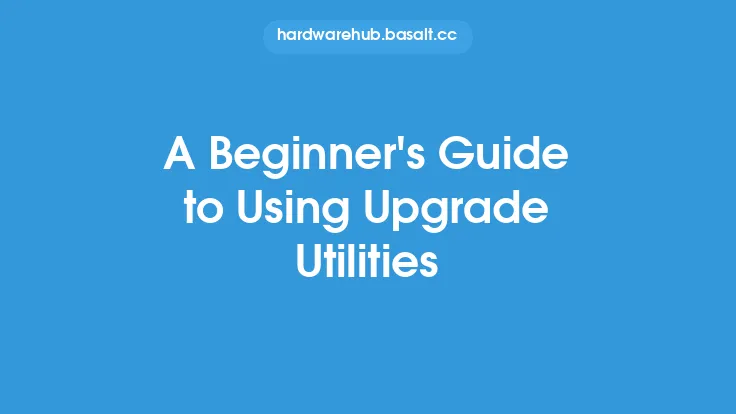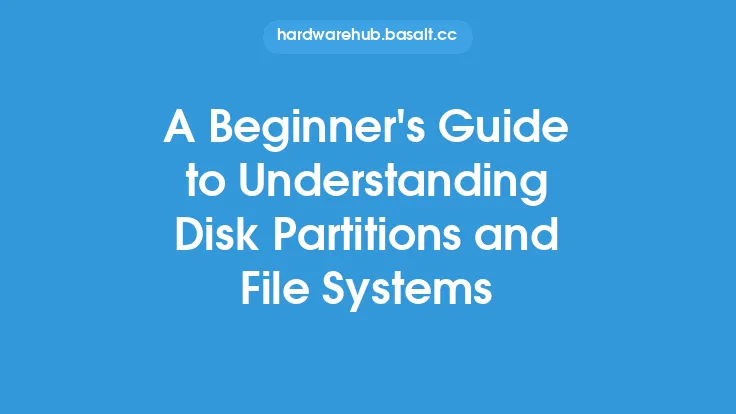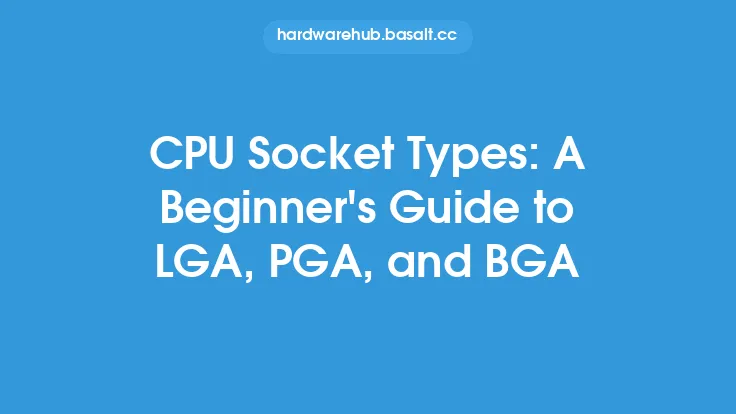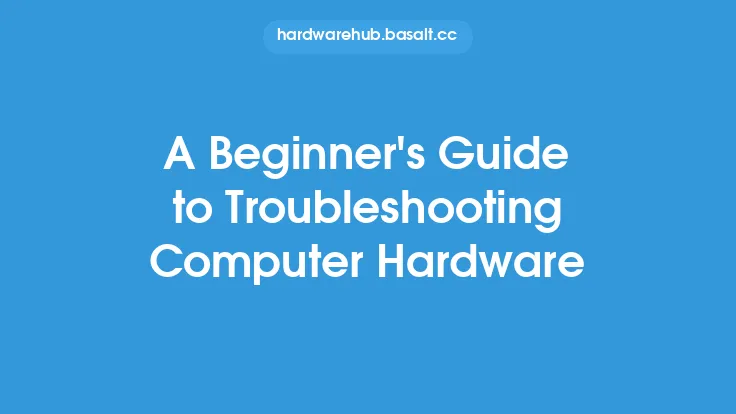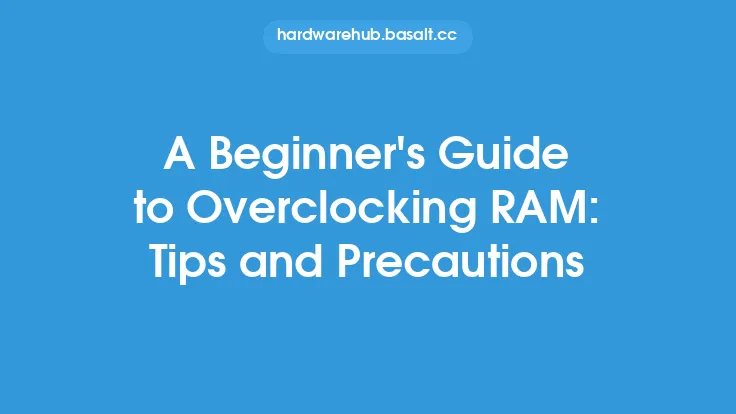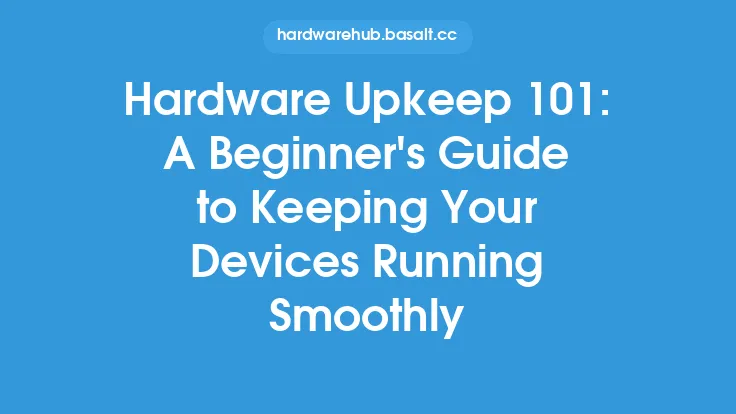When it comes to maintaining computer hardware, scheduling regular checks and updates is crucial to ensure optimal performance, prevent downtime, and extend the lifespan of components. A well-planned maintenance schedule can help identify potential issues before they become major problems, reducing the risk of data loss, system crashes, and hardware failures. In this article, we will delve into the world of hardware maintenance, exploring the importance of scheduling hardware checks and updates, and providing a comprehensive guide on how to do it effectively.
Introduction to Hardware Maintenance Schedules
A hardware maintenance schedule is a planned series of tasks designed to keep computer hardware in good working condition. It involves regular checks, updates, and replacements of components to prevent failures, improve performance, and reduce downtime. A well-structured maintenance schedule can help identify potential issues before they become major problems, allowing for proactive measures to be taken. This can include tasks such as disk cleanups, driver updates, firmware upgrades, and hardware diagnostics.
Types of Hardware Checks
There are several types of hardware checks that should be included in a maintenance schedule. These include:
- Visual inspections: Regular visual checks of hardware components, such as cables, connectors, and fans, to identify signs of wear and tear, damage, or dust buildup.
- Performance monitoring: Monitoring system performance, including CPU usage, memory usage, and disk usage, to identify potential bottlenecks or issues.
- Error logging: Checking system logs for error messages, warnings, or other indicators of potential problems.
- Diagnostic tests: Running diagnostic tests, such as disk checks or memory tests, to identify hardware issues.
Scheduling Hardware Updates
Scheduling hardware updates is an essential part of maintaining computer hardware. This includes:
- Driver updates: Regularly updating device drivers to ensure compatibility with the latest operating systems and software.
- Firmware updates: Updating firmware on devices such as routers, switches, and storage devices to ensure compatibility and security.
- BIOS updates: Updating the BIOS (Basic Input/Output System) to ensure compatibility with the latest hardware and software.
- Hardware replacements: Replacing worn-out or failed hardware components, such as hard drives, RAM, or power supplies.
Tools and Software for Scheduling Hardware Checks and Updates
There are several tools and software available to help schedule hardware checks and updates. These include:
- Task scheduling software: Software such as Microsoft Task Scheduler or cron jobs that allow users to schedule tasks to run automatically.
- System monitoring software: Software such as Nagios or SolarWinds that provide real-time monitoring of system performance and alert users to potential issues.
- Hardware diagnostic tools: Tools such as HD Tune or CrystalDiskInfo that provide detailed information about hardware components and help identify potential issues.
- Update management software: Software such as Windows Update or WSUS that help manage and deploy updates to hardware and software components.
Best Practices for Scheduling Hardware Checks and Updates
To get the most out of a hardware maintenance schedule, it's essential to follow best practices. These include:
- Create a schedule: Develop a schedule that outlines the tasks to be performed, the frequency of tasks, and the responsible personnel.
- Prioritize tasks: Prioritize tasks based on importance and urgency, ensuring that critical tasks are performed first.
- Use automation: Use automation tools and software to schedule tasks and reduce the risk of human error.
- Document everything: Document all tasks, including the date, time, and results, to provide a record of maintenance activities.
- Review and revise: Regularly review and revise the maintenance schedule to ensure it remains effective and relevant.
Common Challenges and Pitfalls
When scheduling hardware checks and updates, there are several common challenges and pitfalls to be aware of. These include:
- Insufficient resources: Lack of time, personnel, or budget can make it difficult to maintain a regular maintenance schedule.
- Complexity: Complex systems or hardware configurations can make it challenging to develop and maintain an effective maintenance schedule.
- Human error: Human error can lead to mistakes, such as missed tasks or incorrect updates, which can have serious consequences.
- Compatibility issues: Compatibility issues between hardware and software components can cause problems during updates or upgrades.
Conclusion
Scheduling hardware checks and updates is a critical aspect of maintaining computer hardware. By following best practices, using the right tools and software, and being aware of common challenges and pitfalls, users can develop an effective maintenance schedule that helps prevent downtime, improve performance, and extend the lifespan of hardware components. Remember, a well-planned maintenance schedule is essential to ensuring the reliability, efficiency, and performance of computer hardware, and it's an investment that will pay off in the long run.