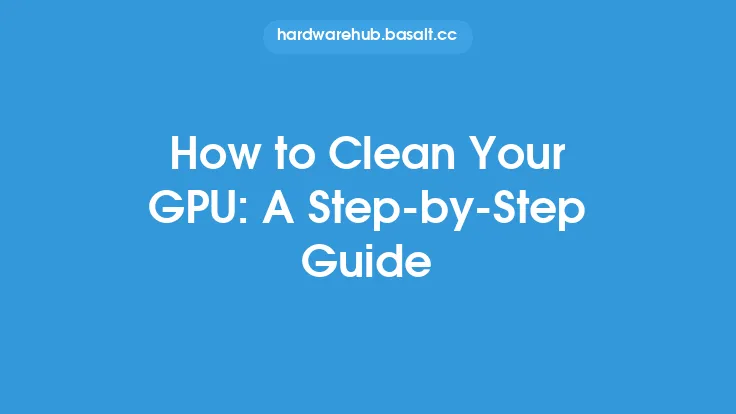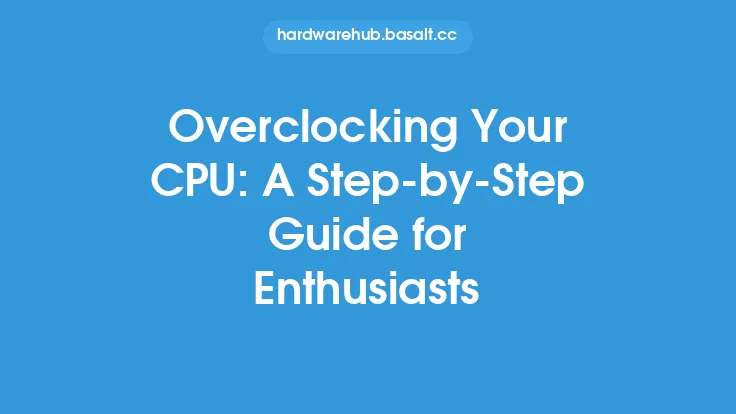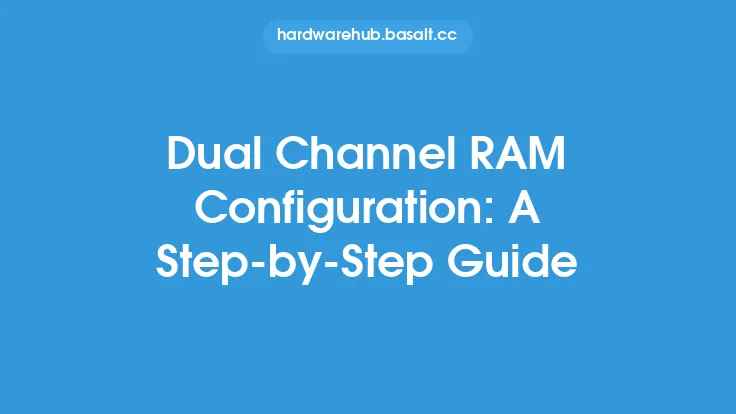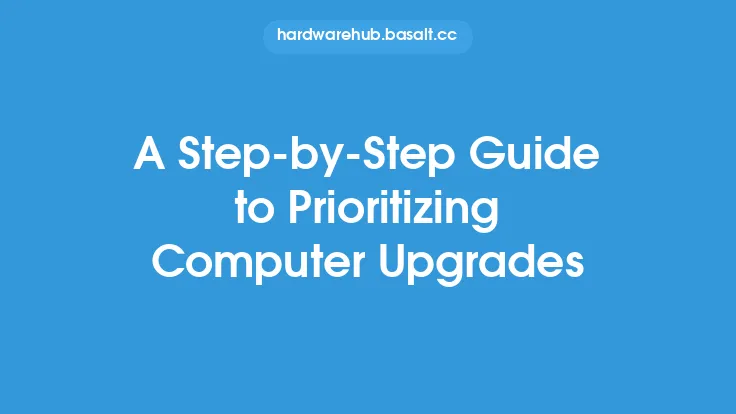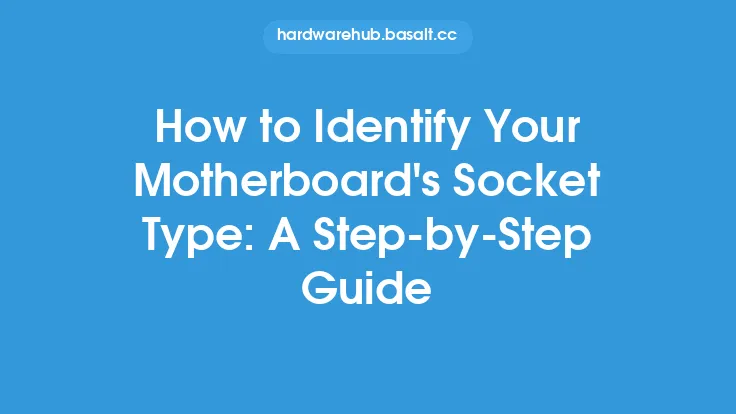Overclocking RAM can be a great way to improve the performance of your computer, but it requires careful consideration and a step-by-step approach to ensure safety and success. Before you start, it's essential to understand the basics of RAM overclocking and the potential risks involved. In this article, we'll guide you through the process of overclocking your RAM safely and effectively.
Preparation is Key
To begin with, you'll need to prepare your system for RAM overclocking. This involves checking your motherboard manual to see if it supports RAM overclocking and what the recommended settings are. You'll also need to ensure that your RAM is compatible with overclocking and that you have the necessary software and tools to monitor and adjust your RAM settings. Some popular software for RAM overclocking includes CPU-Z, GPU-Z, and MemTest86+. It's also crucial to backup your important data and create a system restore point before attempting to overclock your RAM, in case something goes wrong.
Understanding RAM Specifications
Before you start overclocking, it's essential to understand the specifications of your RAM. This includes the speed, timings, and voltage. The speed of your RAM is measured in MHz and refers to how many data transfers can be performed per second. The timings, on the other hand, refer to the delay between these data transfers and are usually expressed in a series of numbers, such as 16-18-18-36. The voltage of your RAM is also critical, as it can affect the stability and performance of your system. You can use software like CPU-Z to check the specifications of your RAM and determine the best settings for overclocking.
Choosing the Right Overclocking Settings
Once you have a good understanding of your RAM specifications, you can start choosing the right overclocking settings. A good starting point is to increase the speed of your RAM in small increments, such as 100-200 MHz, and then test the stability of your system using software like MemTest86+. You can also adjust the timings of your RAM, but this requires more caution, as incorrect settings can cause system instability. It's also essential to monitor the temperature of your RAM, as overheating can cause damage to your system.
Adjusting the Voltage
Adjusting the voltage of your RAM is a critical step in the overclocking process. Increasing the voltage can help to improve the stability and performance of your system, but it also increases the risk of overheating and damage. It's essential to monitor the temperature of your RAM and adjust the voltage accordingly. A good starting point is to increase the voltage in small increments, such as 0.1-0.2V, and then test the stability of your system. You can use software like CPU-Z to monitor the voltage and temperature of your RAM.
Testing for Stability
Once you have adjusted the settings of your RAM, it's essential to test for stability. This involves running stress tests, such as MemTest86+, to ensure that your system is stable and functioning correctly. You can also use software like Prime95 to test the stability of your system under heavy loads. If your system is not stable, you may need to adjust the settings of your RAM or reduce the overclocking settings.
Monitoring Progress
Monitoring progress is critical when overclocking RAM. You need to keep an eye on the temperature, voltage, and performance of your system to ensure that it is stable and functioning correctly. You can use software like CPU-Z, GPU-Z, and HWiNFO to monitor the temperature, voltage, and performance of your system. It's also essential to keep a record of your overclocking settings and the results of your stress tests, so you can track your progress and make adjustments as needed.
Troubleshooting Common Issues
When overclocking RAM, you may encounter common issues, such as system instability, overheating, or failure to boot. If you encounter any of these issues, it's essential to troubleshoot the problem and adjust the settings of your RAM accordingly. You can try reducing the overclocking settings, adjusting the voltage, or changing the timings of your RAM. It's also essential to ensure that your system is properly cooled, as overheating can cause damage to your system.
Conclusion
Overclocking RAM can be a great way to improve the performance of your computer, but it requires careful consideration and a step-by-step approach to ensure safety and success. By understanding the basics of RAM overclocking, choosing the right settings, adjusting the voltage, testing for stability, monitoring progress, and troubleshooting common issues, you can safely and effectively overclock your RAM. Remember to always backup your important data and create a system restore point before attempting to overclock your RAM, and be cautious when adjusting the settings of your RAM, as incorrect settings can cause system instability or damage. With patience and practice, you can achieve significant performance gains and take your system to the next level.