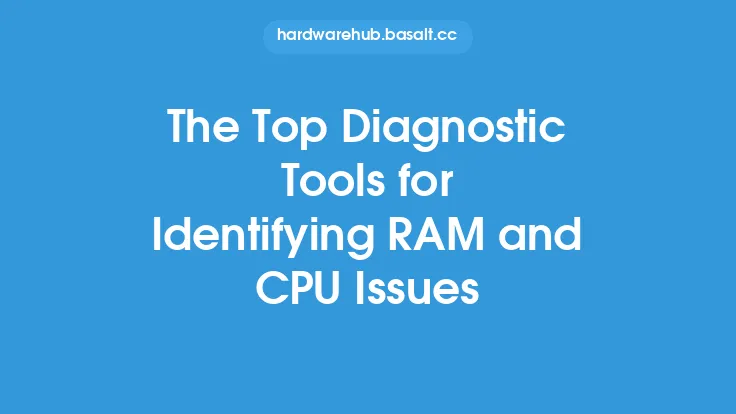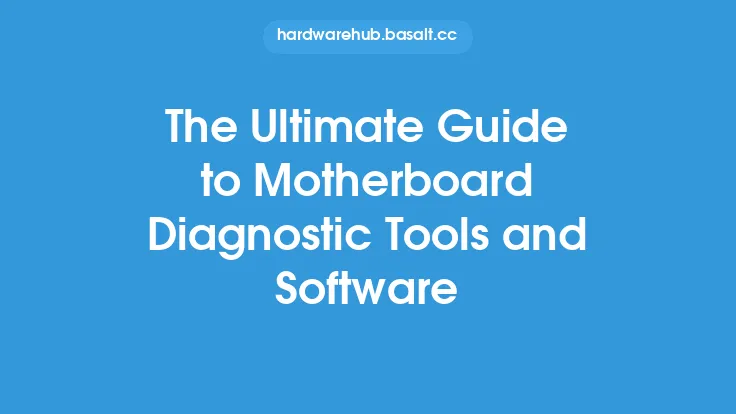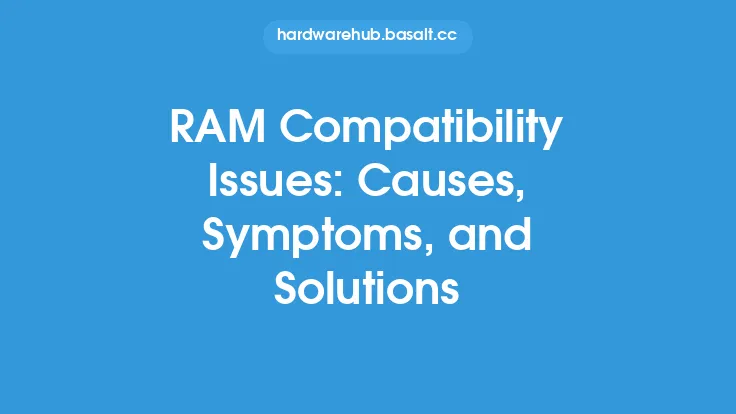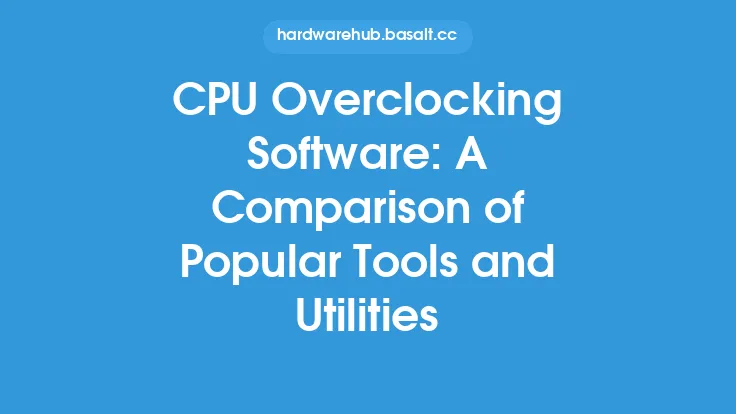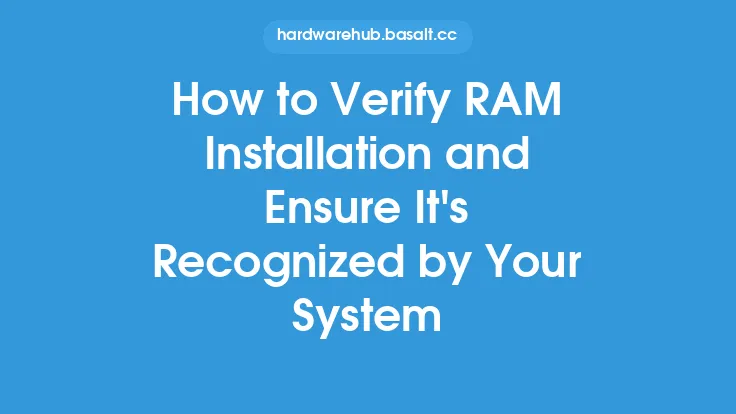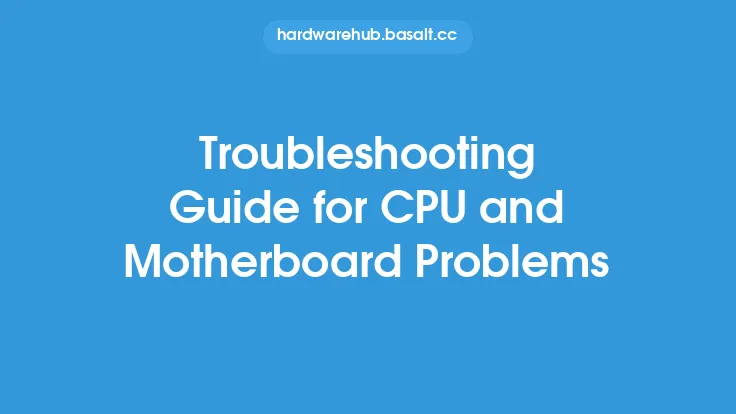When it comes to troubleshooting RAM issues, having the right tools and software can make all the difference. In this article, we'll delve into the various RAM troubleshooting tools and software available, exploring their features, benefits, and how they can help resolve memory-related problems.
Introduction to RAM Troubleshooting Tools
RAM troubleshooting tools are specialized software and hardware designed to identify, diagnose, and repair issues related to computer memory. These tools can help users detect faulty RAM, identify compatibility problems, and optimize system performance. With the ever-increasing demand for high-performance computing, the importance of reliable RAM troubleshooting tools cannot be overstated. From built-in operating system utilities to third-party software and hardware solutions, the range of available tools is vast and varied.
Types of RAM Troubleshooting Software
There are several types of RAM troubleshooting software available, each with its unique features and capabilities. Some of the most common types include:
- Memory testing software: These tools, such as MemTest86+ and Prime95, stress-test the RAM to identify faults and errors. They work by writing data to the memory and then verifying its integrity, helping to detect issues such as data corruption and memory leaks.
- System monitoring software: Tools like CPU-Z and HWiNFO provide detailed information about the system's hardware, including the RAM. They can help users identify compatibility issues, detect overheating, and monitor system performance.
- Benchmarking software: Benchmarking tools, such as 3DMark and Cinebench, test the system's performance, including the RAM. They can help users identify bottlenecks and optimize system configuration for better performance.
- Diagnostic software: Diagnostic tools, such as Windows Memory Diagnostic and Ubuntu's built-in memory test, can help identify issues with the RAM and provide recommendations for repair or replacement.
Hardware-Based RAM Troubleshooting Tools
In addition to software-based solutions, there are also hardware-based RAM troubleshooting tools available. These include:
- RAM testers: Dedicated hardware devices that can test the RAM for faults and errors. These devices can be especially useful for technicians and engineers who need to test multiple RAM modules quickly and efficiently.
- Memory analyzers: Advanced hardware tools that can analyze the RAM's performance, detect issues, and provide detailed reports. These tools are often used in research and development environments where high-performance computing is critical.
- Bus analyzers: Hardware tools that can monitor and analyze the system's bus, helping to identify issues with the RAM and other system components.
Features to Look for in RAM Troubleshooting Software
When selecting RAM troubleshooting software, there are several features to look for. These include:
- Comprehensive testing: The ability to perform thorough tests of the RAM, including stress-testing and error detection.
- Detailed reporting: The provision of detailed reports and logs, helping users to identify and diagnose issues.
- Compatibility: The software should be compatible with a wide range of operating systems and hardware configurations.
- Ease of use: The software should be easy to use, with a user-friendly interface and clear instructions.
- Support: The software should come with reliable support, including documentation, forums, and customer support.
Best Practices for Using RAM Troubleshooting Tools
To get the most out of RAM troubleshooting tools, it's essential to follow best practices. These include:
- Running tests regularly: Regular testing can help identify issues before they become major problems.
- Monitoring system performance: Keeping an eye on system performance can help detect issues with the RAM and other system components.
- Updating software and drivers: Ensuring that software and drivers are up-to-date can help resolve compatibility issues and improve system performance.
- Handling RAM modules with care: RAM modules should be handled with care, as they can be damaged easily.
Conclusion
RAM troubleshooting tools and software are essential for identifying, diagnosing, and repairing issues related to computer memory. With a wide range of tools available, users can choose the ones that best suit their needs. By understanding the different types of RAM troubleshooting software and hardware, users can make informed decisions and ensure that their systems are running at optimal performance. Whether you're a beginner or an experienced technician, having the right RAM troubleshooting tools can make all the difference in resolving memory-related problems and ensuring reliable system performance.