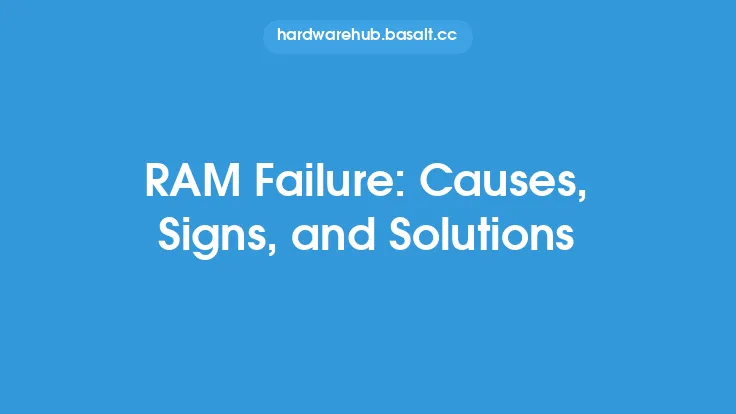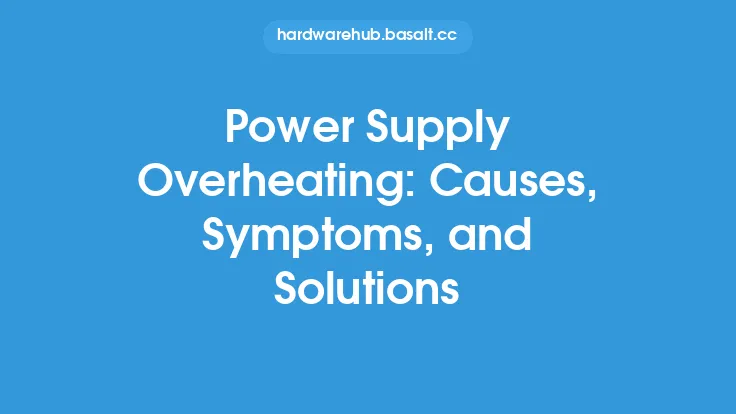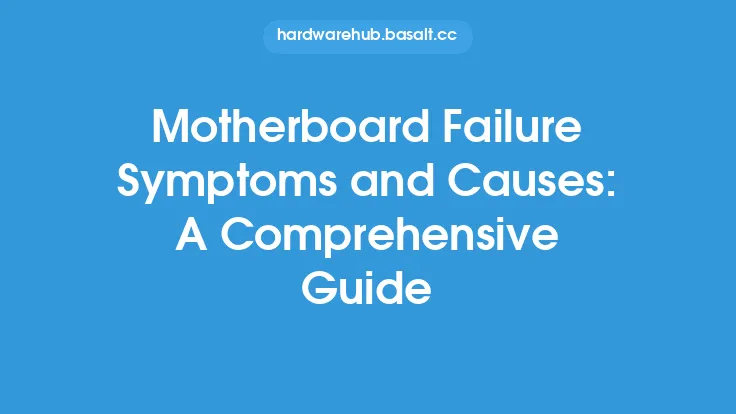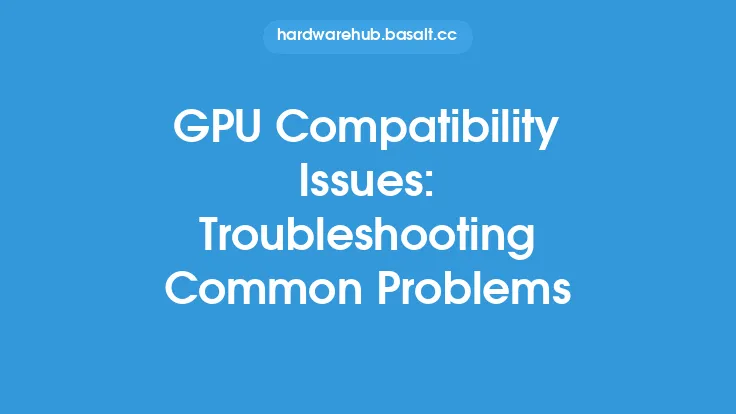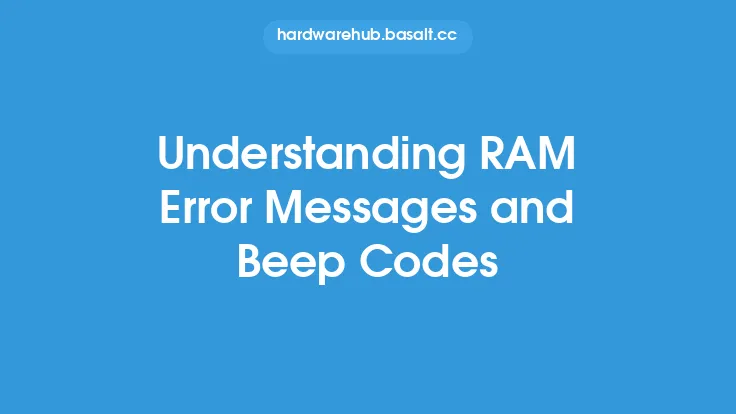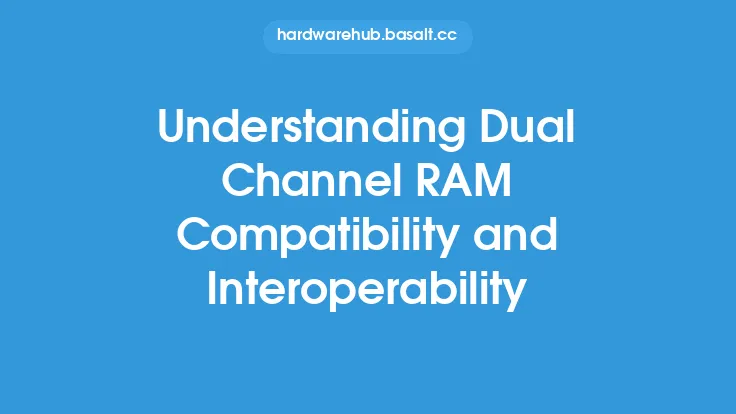When it comes to computer hardware, few components are as crucial as RAM (Random Access Memory). It plays a vital role in the overall performance of a system, allowing it to run multiple applications simultaneously without significant slowdowns. However, one of the most common issues users face when upgrading or installing new RAM is compatibility problems. These issues can stem from a variety of sources, including the type of RAM, its speed, and even the motherboard's specifications. Understanding the causes, symptoms, and solutions to RAM compatibility issues is essential for ensuring that a computer system runs smoothly and efficiently.
Causes of RAM Compatibility Issues
RAM compatibility issues can arise due to several factors. One of the primary causes is the mismatch between the type of RAM and what the motherboard supports. For instance, attempting to install DDR4 RAM into a motherboard that only supports DDR3 will result in compatibility issues. Similarly, the speed of the RAM can also be a factor, as motherboards have specific speed limitations. Installing RAM that exceeds these limitations can lead to system instability or failure to boot. Another cause is the capacity of the RAM; some motherboards have limitations on the total amount of RAM that can be installed or the configuration of the RAM slots. Additionally, the voltage requirements of the RAM must match what the motherboard can provide; otherwise, the RAM may not function correctly or could be damaged.
Symptoms of RAM Compatibility Issues
The symptoms of RAM compatibility issues can vary but often include system crashes, failure to boot, or significant performance degradation. Users may experience blue screens of death (BSOD) with error messages related to memory management. In some cases, the system may boot but with reduced performance, indicating that the RAM is not being utilized efficiently. Sometimes, the BIOS or UEFI firmware may not detect the RAM at all, or it may detect it but fail to use it properly. These symptoms can be frustrating and may require a systematic approach to diagnose and resolve the issue.
Solutions to RAM Compatibility Issues
To solve RAM compatibility issues, the first step is to ensure that the RAM is compatible with the motherboard. This involves checking the motherboard's manual or manufacturer's website for specifications on the type, speed, and capacity of RAM it supports. If the issue arises after installing new RAM, trying the new RAM in a different slot can sometimes resolve the problem, as some motherboards have specific requirements for RAM slot configurations. Adjusting the RAM settings in the BIOS or UEFI firmware, such as the speed or voltage, can also help, but this should be done with caution to avoid damaging the components. In cases where the RAM is not compatible and cannot be returned or exchanged, using a RAM compatibility tool or software can help in identifying potential issues before they cause problems.
Technical Considerations
From a technical standpoint, understanding how RAM interacts with the motherboard is crucial. The memory controller, which is usually integrated into the CPU or chipset, plays a key role in managing RAM. The type of RAM (e.g., DDR3, DDR4, DDR5) and its specifications (speed, timings, voltage) must be supported by the memory controller. Furthermore, the concept of dual-channel and quad-channel configurations, where multiple RAM sticks are used together to increase bandwidth, requires that the RAM sticks be of the same type, speed, and capacity to function optimally. Technical specifications such as CAS Latency (CL), RAS to CAS Delay (tRCD), RAS Precharge (tRP), and RAS Active Time (tRAS) are important for enthusiasts who overclock their RAM, as these timings can significantly affect performance.
Preventive Measures
Preventing RAM compatibility issues is always better than trying to solve them after they occur. Before purchasing RAM, it is essential to check the specifications of the motherboard to ensure compatibility. Using online tools or consulting with experts can provide valuable insights into what RAM would work best with a particular system. Additionally, buying RAM from reputable manufacturers can reduce the risk of compatibility issues, as these products are more likely to adhere to industry standards. Regularly updating the motherboard's BIOS or UEFI firmware can also ensure that the system supports the latest RAM technologies and standards.
Conclusion
RAM compatibility issues can be a significant hurdle for users looking to upgrade their systems or troubleshoot performance problems. By understanding the causes, recognizing the symptoms, and applying the appropriate solutions, users can overcome these issues and ensure their systems run at optimal levels. Whether it's a matter of choosing the right RAM for a new build or resolving compatibility problems in an existing system, the key to success lies in careful planning, attention to technical specifications, and a systematic approach to troubleshooting. As technology continues to evolve, staying informed about the latest developments in RAM and motherboard technologies will be crucial for building and maintaining high-performance computer systems.