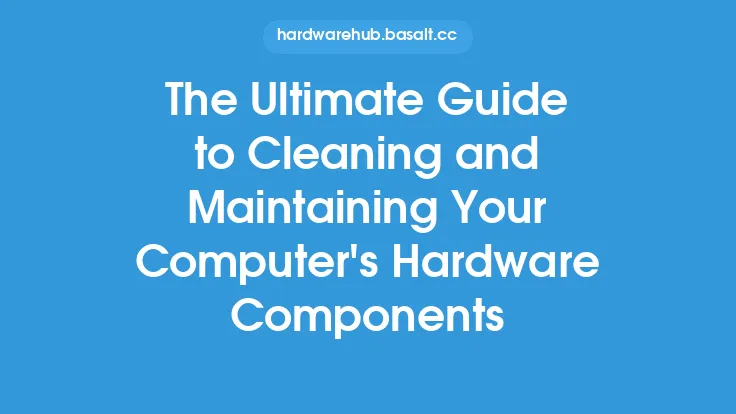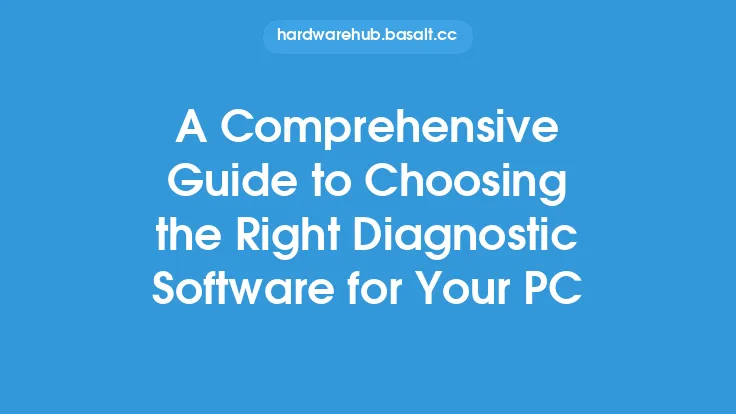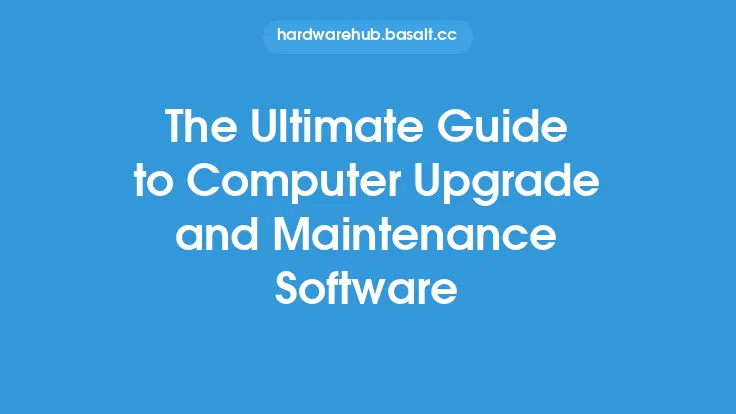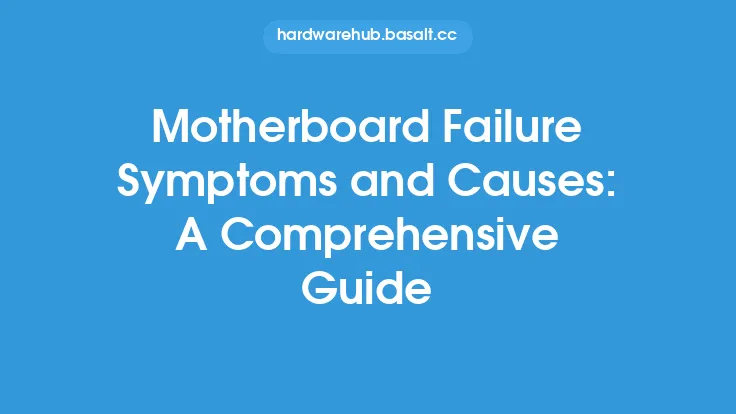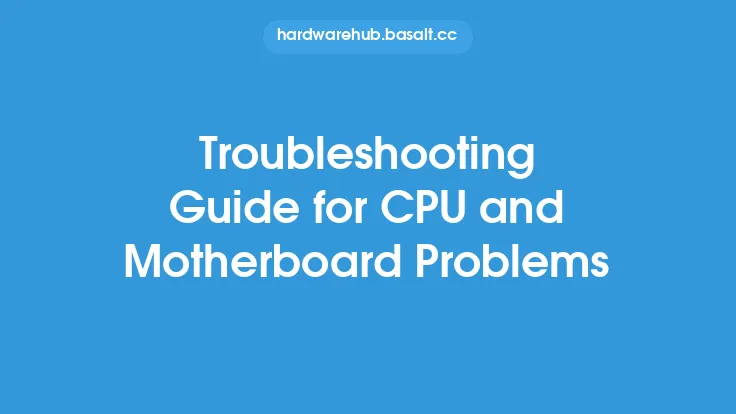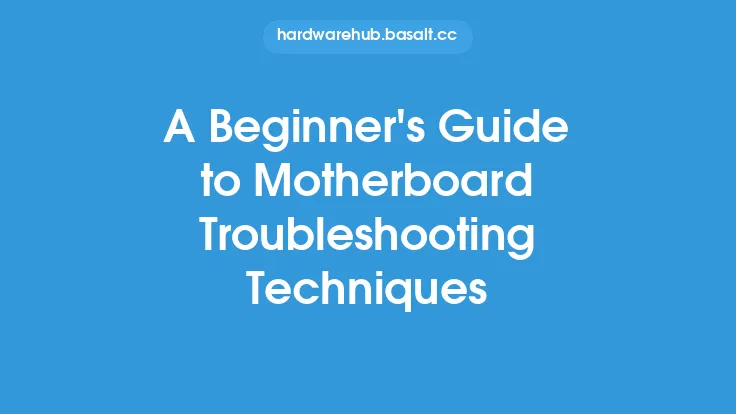When it comes to diagnosing and troubleshooting issues with a motherboard, having the right tools and software can make all the difference. Motherboard diagnostic tools and software are designed to help users identify and resolve problems with their motherboard, ranging from simple issues like faulty connections to more complex problems like hardware failures. In this article, we will explore the different types of motherboard diagnostic tools and software available, how they work, and how to use them effectively.
Introduction to Motherboard Diagnostic Tools
Motherboard diagnostic tools are specialized software and hardware designed to test and diagnose issues with a motherboard. These tools can be used to identify problems with the motherboard's hardware components, such as the CPU, memory, and storage devices, as well as issues with the motherboard's firmware and software. Motherboard diagnostic tools can be broadly categorized into two types: hardware-based tools and software-based tools. Hardware-based tools are physical devices that connect to the motherboard and perform tests on the hardware components. Software-based tools, on the other hand, are programs that run on the motherboard and use the motherboard's hardware components to perform tests and diagnose issues.
Types of Motherboard Diagnostic Software
There are several types of motherboard diagnostic software available, each with its own unique features and capabilities. Some of the most common types of motherboard diagnostic software include:
- BIOS diagnostic tools: These tools are built into the motherboard's BIOS (Basic Input/Output System) and provide a range of diagnostic tests and tools for troubleshooting issues with the motherboard.
- Bootable diagnostic tools: These tools are bootable CDs or USB drives that contain a range of diagnostic tests and tools for troubleshooting issues with the motherboard.
- Stress testing tools: These tools are designed to stress the motherboard's hardware components, such as the CPU and memory, to identify any issues or weaknesses.
- Benchmarking tools: These tools are designed to test the performance of the motherboard's hardware components, such as the CPU and memory, and provide a range of benchmarks and scores.
- System monitoring tools: These tools are designed to monitor the motherboard's hardware components, such as the CPU and memory, and provide real-time data on their performance and health.
How Motherboard Diagnostic Tools Work
Motherboard diagnostic tools work by using a range of tests and algorithms to identify issues with the motherboard's hardware components. These tests can include:
- Hardware component tests: These tests check the functionality of the motherboard's hardware components, such as the CPU, memory, and storage devices.
- Firmware tests: These tests check the motherboard's firmware, including the BIOS and UEFI (Unified Extensible Firmware Interface), for any issues or errors.
- Software tests: These tests check the motherboard's software components, including the operating system and device drivers, for any issues or errors.
- Stress tests: These tests stress the motherboard's hardware components, such as the CPU and memory, to identify any issues or weaknesses.
- Benchmarking tests: These tests test the performance of the motherboard's hardware components, such as the CPU and memory, and provide a range of benchmarks and scores.
Using Motherboard Diagnostic Tools
Using motherboard diagnostic tools can be a complex and technical process, but it can also be a powerful way to identify and resolve issues with a motherboard. Here are some steps to follow when using motherboard diagnostic tools:
- Identify the issue: Before using motherboard diagnostic tools, it's essential to identify the issue with the motherboard. This can involve checking for error messages, monitoring system performance, and running basic diagnostic tests.
- Choose the right tool: Once the issue has been identified, it's essential to choose the right motherboard diagnostic tool for the job. This can involve selecting a tool that is specifically designed to test the affected hardware component or system.
- Run the tests: Once the tool has been selected, it's essential to run the tests and follow the instructions provided by the tool.
- Analyze the results: Once the tests have been run, it's essential to analyze the results and identify any issues or errors.
- Take action: Finally, it's essential to take action to resolve the issue, whether this involves replacing a faulty hardware component, updating the motherboard's firmware or software, or running additional diagnostic tests.
Popular Motherboard Diagnostic Tools
There are many popular motherboard diagnostic tools available, each with its own unique features and capabilities. Some of the most popular motherboard diagnostic tools include:
- MemTest86+: A free, open-source memory testing tool that can be used to test the motherboard's memory for any issues or errors.
- Prime95: A free, open-source stress testing tool that can be used to stress the motherboard's CPU and memory.
- CPU-Z: A free, open-source tool that provides detailed information about the motherboard's CPU, including its speed, cache size, and architecture.
- GPU-Z: A free, open-source tool that provides detailed information about the motherboard's graphics processing unit (GPU), including its speed, memory size, and architecture.
- HWiNFO: A free, open-source tool that provides detailed information about the motherboard's hardware components, including the CPU, memory, and storage devices.
Conclusion
Motherboard diagnostic tools and software are essential for identifying and resolving issues with a motherboard. By understanding the different types of motherboard diagnostic tools and software available, how they work, and how to use them effectively, users can quickly and easily diagnose and resolve issues with their motherboard. Whether you're a beginner or an experienced user, motherboard diagnostic tools and software can help you to identify and resolve issues with your motherboard, and get your system up and running quickly and efficiently.