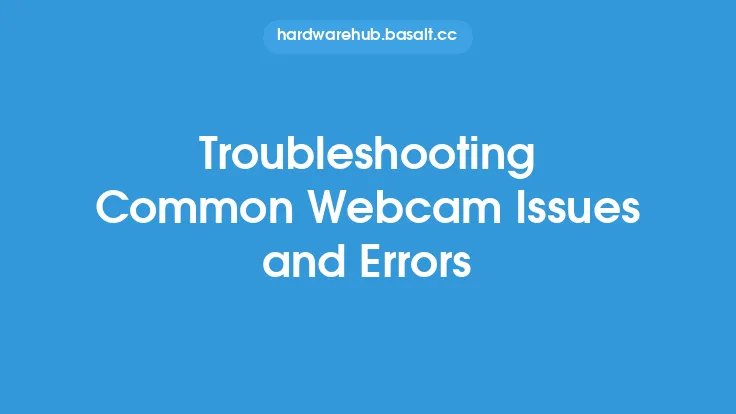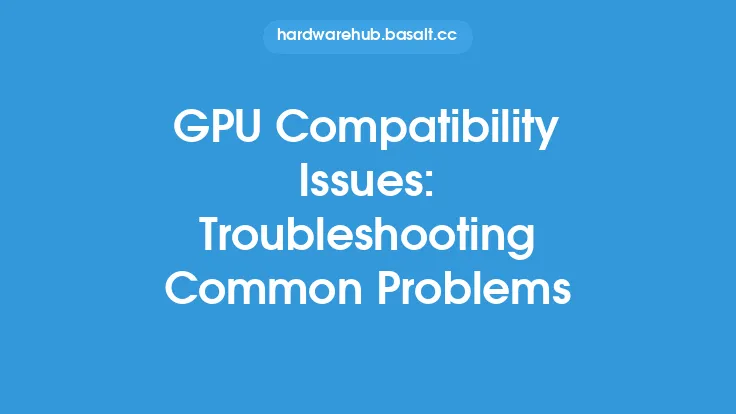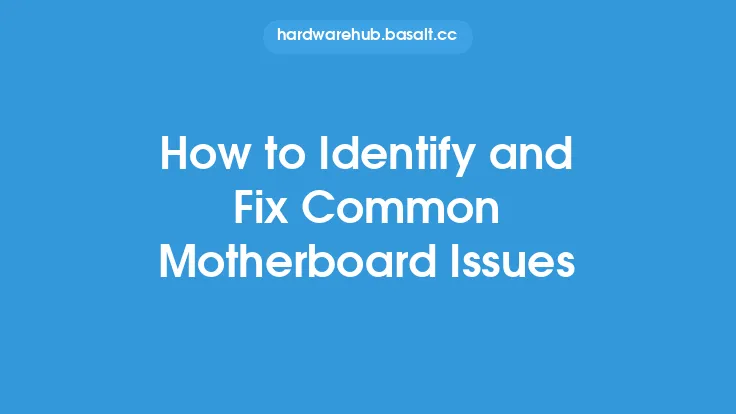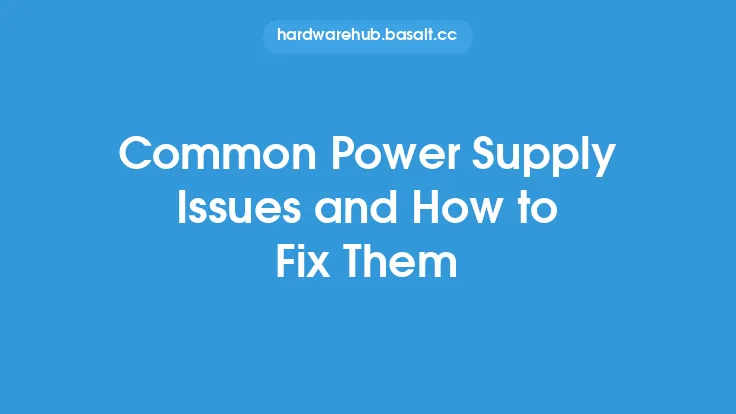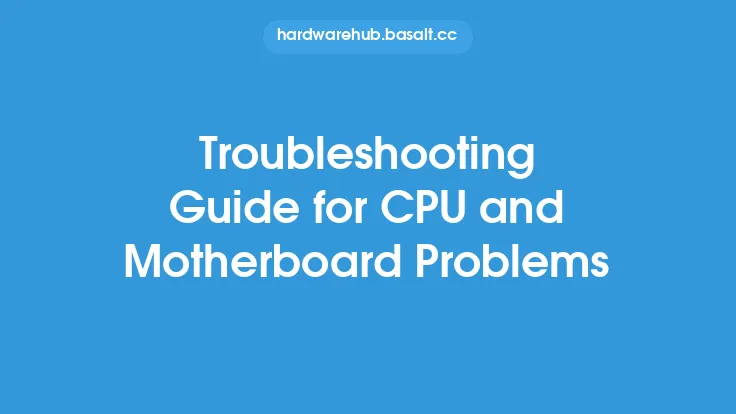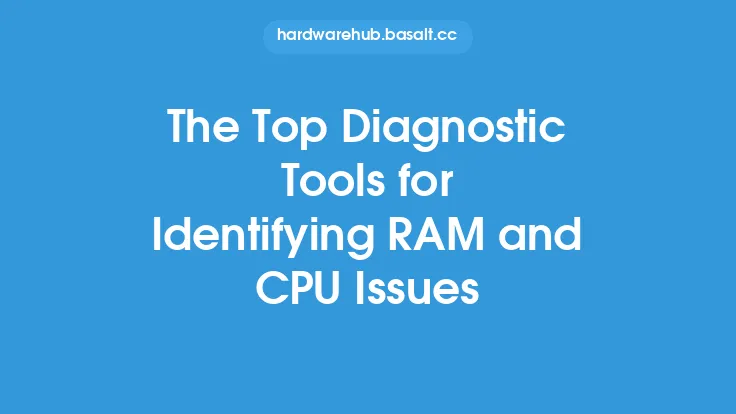When it comes to CPU overclocking, the pursuit of squeezing out every last bit of performance from your processor can be a thrilling endeavor. However, this journey is not without its challenges. Overclocking pushes your CPU beyond its factory settings, which can lead to a variety of issues and errors if not done correctly. Understanding and troubleshooting these problems is crucial for achieving stable and reliable operation at higher clock speeds. This article delves into the common CPU overclocking issues and errors, providing insights into their causes and potential solutions.
Identifying Common Issues
One of the first steps in troubleshooting CPU overclocking issues is identifying the symptoms. Common problems include system crashes, blue screens of death (BSODs), failure to boot, overheating, and instability during stress tests. Each of these symptoms can point to different underlying causes, ranging from improper voltage settings to inadequate cooling. For instance, a system crash during a stress test might indicate that the CPU is not receiving enough voltage to maintain stability at the overclocked frequency, while overheating could suggest that the cooling system is insufficient for the increased heat generated by the overclocked CPU.
Voltage and Stability Issues
Voltage plays a critical role in CPU overclocking. Insufficient voltage can lead to system instability, while too much voltage can cause overheating and potentially damage the CPU. Finding the optimal voltage for a given overclock is a delicate balance. Tools like Prime95, OCCT, and IntelBurnTest are commonly used to stress-test the CPU and determine if it can maintain stability under load. If the system fails these tests, it may be necessary to adjust the voltage settings. However, voltage adjustments should be made with caution, as excessive voltage can reduce the lifespan of the CPU.
Cooling System Inadequacies
The cooling system is another critical component in CPU overclocking. As the CPU operates at higher frequencies, it generates more heat. If the cooling system is not capable of dissipating this heat effectively, the CPU can throttle its performance or even shut down to prevent damage. Liquid cooling systems are often preferred for overclocking due to their superior heat dissipation capabilities compared to air cooling. However, even with a capable cooling system, improper installation or insufficient thermal paste application can lead to suboptimal cooling performance.
Motherboard and BIOS Considerations
The motherboard and its BIOS (Basic Input/Output System) or UEFI (Unified Extensible Firmware Interface) play significant roles in CPU overclocking. The motherboard must support the overclocked settings, and the BIOS/UEFI must be configured correctly to achieve stable operation. Outdated BIOS/UEFI versions might not offer the necessary features or stability for overclocking, making updates essential. Additionally, some motherboards have specific overclocking profiles or features that can simplify the overclocking process but require understanding and proper configuration.
Overclocking Software and Tools
Several software tools and utilities are available to aid in the overclocking process, offering features such as automatic overclocking, voltage control, and system monitoring. Popular tools include Intel Extreme Tuning Utility (XTU) for Intel CPUs and AMD Overdrive for AMD CPUs. These tools can help in identifying the optimal overclocking settings and monitoring system stability. However, reliance solely on automated tools can sometimes lead to suboptimal settings, as the best configuration often requires a deep understanding of the specific hardware and its limitations.
System Stability and Reliability
Achieving system stability and reliability is the ultimate goal of CPU overclocking. This involves not just reaching a higher clock speed but ensuring that the system can operate at that speed consistently without crashes or throttling. Stress testing is a crucial step in verifying system stability, and tools like MemTest86+ for RAM and FurMark for GPU can also be useful in ensuring that other system components are not contributing to instability. Moreover, monitoring system temperatures, voltages, and power consumption can provide valuable insights into potential bottlenecks or issues.
Conclusion
Troubleshooting common CPU overclocking issues and errors requires patience, persistence, and a thorough understanding of both the hardware and software involved. By identifying symptoms, adjusting voltage settings, ensuring adequate cooling, configuring the motherboard and BIOS correctly, utilizing appropriate software tools, and prioritizing system stability, enthusiasts can overcome the challenges of CPU overclocking. Remember, the key to successful overclocking is finding a balance between performance gain and system reliability, always keeping in mind the potential risks and taking necessary precautions to protect the hardware. With the right approach and knowledge, CPU overclocking can be a rewarding experience, offering significant performance enhancements for gaming, content creation, and other demanding applications.