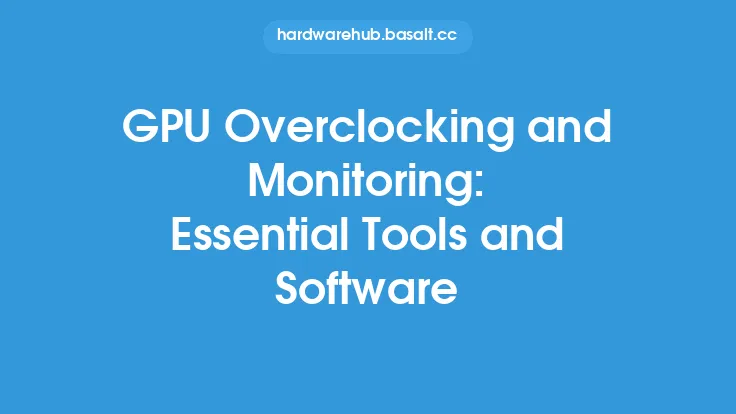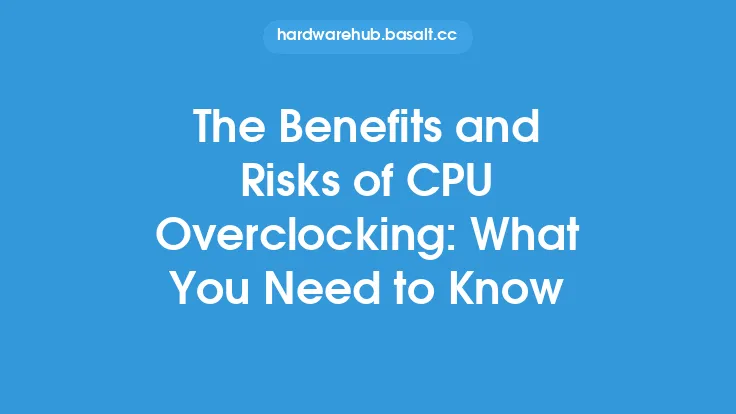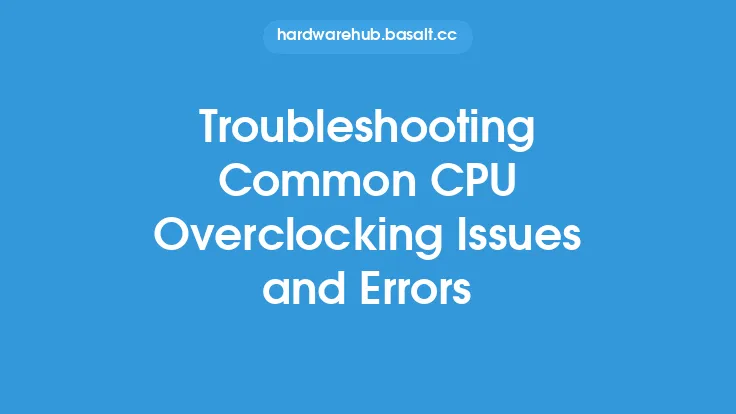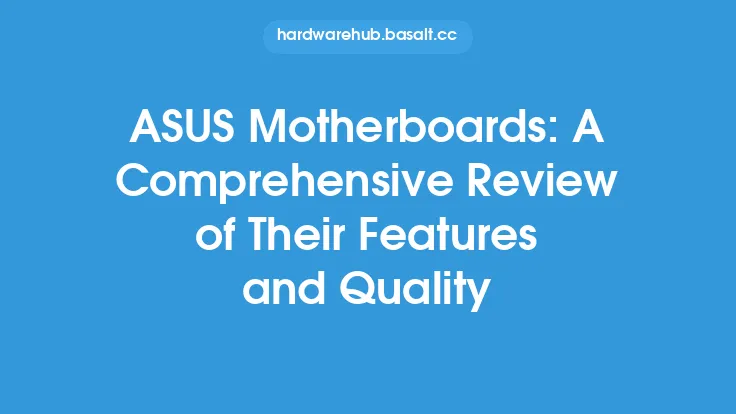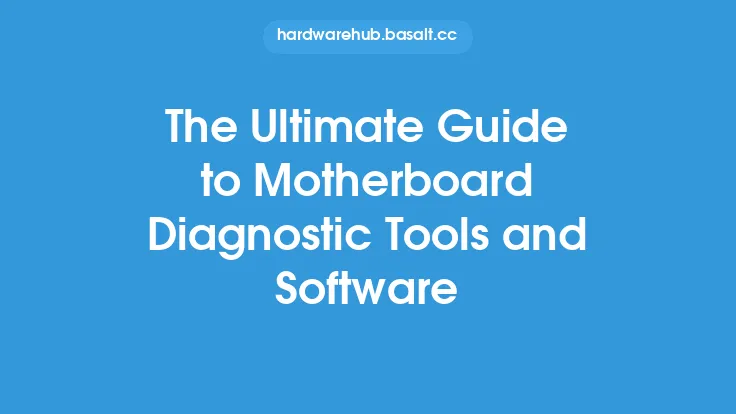When it comes to CPU overclocking, having the right software tools is essential for achieving optimal performance, monitoring system stability, and ensuring safe operation. With numerous options available, selecting the most suitable software can be a daunting task, especially for beginners. In this article, we will delve into the world of CPU overclocking software, exploring the features, capabilities, and limitations of popular tools and utilities.
Introduction to CPU Overclocking Software
CPU overclocking software is designed to help users push their processor's performance beyond its factory-set limits. These tools provide a range of features, including frequency and voltage adjustments, monitoring, and stress testing. By utilizing these software solutions, enthusiasts can unlock their CPU's full potential, enhancing overall system performance and efficiency. Popular CPU overclocking software includes Intel Extreme Tuning Utility (XTU), AMD Overdrive, and third-party tools like Prime95, OCCT, and HWiNFO.
Features and Capabilities of CPU Overclocking Software
CPU overclocking software offers a variety of features that cater to different user needs and skill levels. Some of the key features include:
- Frequency and voltage adjustments: allowing users to tweak their CPU's clock speed and voltage levels for optimal performance.
- Monitoring: providing real-time data on system temperatures, voltages, and frequencies, enabling users to track their system's stability and performance.
- Stress testing: putting the system under heavy loads to test its stability and identify potential issues.
- Overclocking profiles: saving and loading custom overclocking settings for easy switching between different configurations.
- System tuning: offering advanced settings for tweaking system parameters, such as memory timings and fan speeds.
Comparison of Popular CPU Overclocking Software
Several CPU overclocking software tools are available, each with its strengths and weaknesses. Here's a brief overview of some popular options:
- Intel Extreme Tuning Utility (XTU): a free, user-friendly tool designed specifically for Intel processors, offering a range of features, including frequency and voltage adjustments, monitoring, and stress testing.
- AMD Overdrive: a free utility designed for AMD processors, providing features like frequency and voltage adjustments, monitoring, and overclocking profiles.
- Prime95: a free, third-party tool used for stress testing and overclocking, particularly popular among enthusiasts for its ability to push systems to their limits.
- OCCT: a free, third-party tool offering a range of features, including stress testing, monitoring, and overclocking, with a focus on system stability and reliability.
- HWiNFO: a comprehensive system monitoring and diagnostic tool that also offers overclocking features, providing detailed information on system components and performance.
Advanced Features and Settings
For experienced users, CPU overclocking software often provides advanced features and settings that allow for fine-grained control over system parameters. These may include:
- Memory timing adjustments: tweaking memory settings, such as CAS latency and RAS-to-CAS delay, to optimize system performance.
- Fan speed control: adjusting fan speeds to balance system cooling and noise levels.
- Voltage regulator module (VRM) settings: tweaking VRM parameters, such as voltage and current limits, to optimize system stability and performance.
- System clock generator (SCG) settings: adjusting SCG parameters, such as clock multiplier and base clock, to fine-tune system performance.
Considerations for Choosing CPU Overclocking Software
When selecting CPU overclocking software, several factors should be considered, including:
- Compatibility: ensuring the software is compatible with the user's processor and system configuration.
- Ease of use: choosing software with an intuitive interface and user-friendly features.
- Feature set: selecting software that offers the desired features and settings.
- Community support: considering software with active community support and forums, where users can share knowledge and expertise.
- Cost: evaluating the cost of the software, with many popular options available for free or at a low cost.
Conclusion
CPU overclocking software is a crucial component of the overclocking process, providing users with the tools and features needed to unlock their processor's full potential. By understanding the features, capabilities, and limitations of popular CPU overclocking software, enthusiasts can make informed decisions and choose the best tool for their needs. Whether you're a beginner or an experienced overclocker, the right software can help you achieve optimal performance, stability, and reliability, while minimizing the risks associated with overclocking.