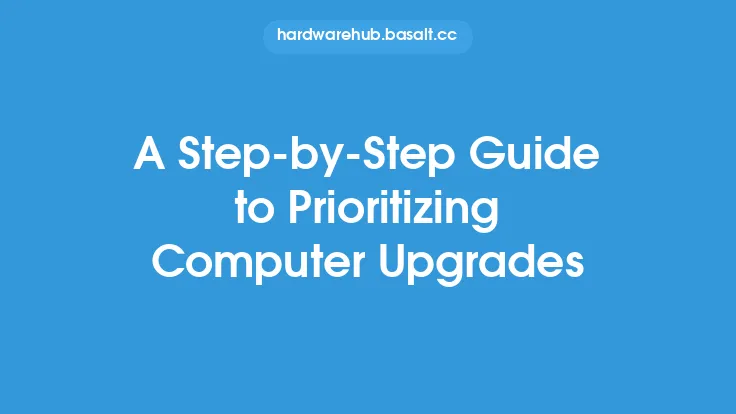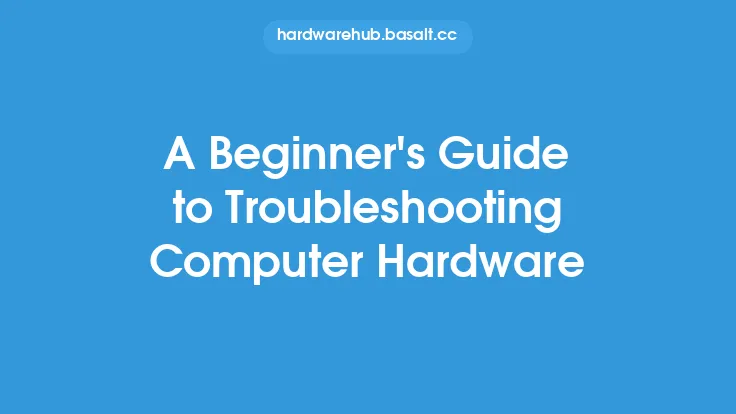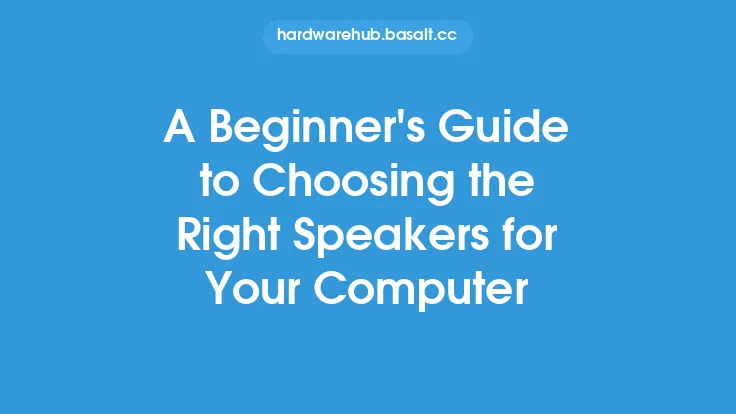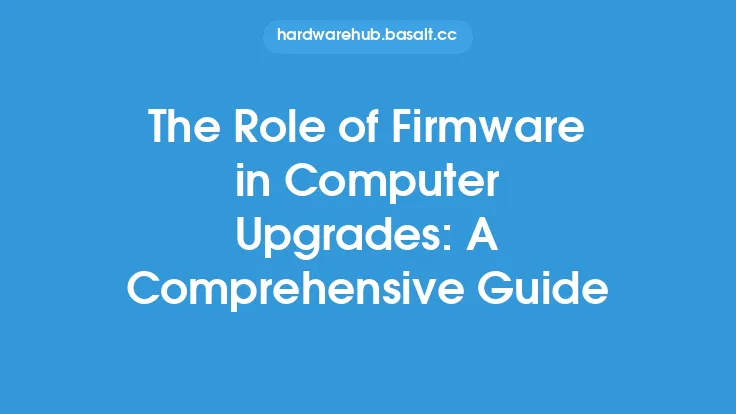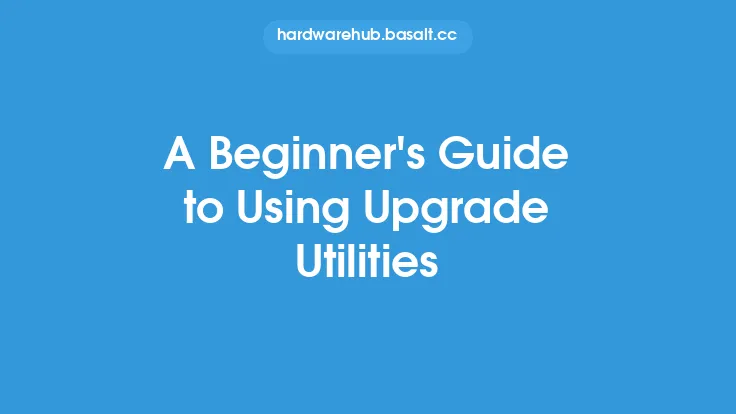When it comes to planning computer upgrades, it's essential to have a clear understanding of the process to ensure that you get the most out of your investment. Upgrading your computer can be a daunting task, especially for beginners, but with the right approach, it can be a straightforward and rewarding experience. In this article, we'll cover the fundamental aspects of planning computer upgrades, providing you with the knowledge and confidence to take your computer to the next level.
Understanding Your Upgrade Goals
Before you start planning your upgrade, it's crucial to define your goals and objectives. What do you want to achieve with your upgrade? Are you looking to improve your computer's performance, increase storage capacity, or enhance your gaming experience? Identifying your upgrade goals will help you focus on the components that need upgrading and ensure that you allocate your budget effectively. Consider the following questions: What tasks do you perform most frequently on your computer? Are you experiencing any performance issues or bottlenecks? What are your must-have features or specifications?
Assessing Your Current System
To plan a successful upgrade, you need to have a good understanding of your current system configuration. This includes the type of CPU, motherboard, RAM, storage, and graphics card you're using. You can use tools like CPU-Z, GPU-Z, or Speccy to gather detailed information about your system components. Make a note of the specifications, such as the CPU speed, RAM capacity, and storage type, as this will help you determine what upgrades are possible and what components are compatible with your system.
Setting a Budget
Setting a budget is a critical aspect of planning computer upgrades. Determine how much you're willing to spend on the upgrade, and consider the cost of each component, as well as any additional expenses, such as labor or software costs. It's essential to prioritize your spending based on your upgrade goals and focus on the components that will have the most significant impact on performance. Consider the 80/20 rule, where 80% of the performance improvement comes from 20% of the components. In most cases, upgrading the CPU, RAM, or graphics card will have a more significant impact on performance than upgrading other components.
Choosing the Right Components
With your budget and upgrade goals in mind, it's time to choose the right components for your upgrade. This can be a daunting task, especially for beginners, but there are some general guidelines to follow. When selecting a CPU, consider the number of cores, threads, and the clock speed. For gaming and graphics-intensive applications, a high-performance CPU with multiple cores is essential. When it comes to RAM, consider the capacity, speed, and type (DDR3, DDR4, or DDR5). Aim for a minimum of 16 GB of RAM, but 32 GB or more is recommended for heavy users. For storage, consider the type (HDD, SSD, or NVMe) and capacity. Solid-state drives (SSDs) offer faster performance and lower latency than traditional hard disk drives (HDDs).
Compatibility and Interoperability
Ensuring compatibility and interoperability between components is critical to a successful upgrade. Check the specifications of each component to ensure that they are compatible with your system. For example, make sure that the CPU is compatible with the motherboard, and that the RAM is compatible with the motherboard and CPU. Consider the power supply unit (PSU) and ensure that it can handle the power requirements of the new components. Use online tools or consult with a professional to ensure that all components are compatible and will work seamlessly together.
Planning for Future Upgrades
When planning your upgrade, it's essential to consider future-proofing your system. Choose components that will remain relevant for the next few years, and consider the potential for future upgrades. For example, if you're upgrading your CPU, consider a motherboard that supports future CPU upgrades. Similarly, if you're upgrading your storage, consider a drive that can be easily upgraded or expanded in the future. By planning for future upgrades, you can ensure that your system remains relevant and performant for years to come.
Conclusion
Planning computer upgrades requires careful consideration of your goals, budget, and system configuration. By understanding your upgrade goals, assessing your current system, setting a budget, choosing the right components, ensuring compatibility and interoperability, and planning for future upgrades, you can create a successful upgrade plan that meets your needs and provides a significant performance boost. Remember to stay informed, and don't be afraid to seek advice from professionals or online communities if you're unsure about any aspect of the upgrade process. With the right approach, you can take your computer to the next level and enjoy a faster, more efficient, and more enjoyable computing experience.